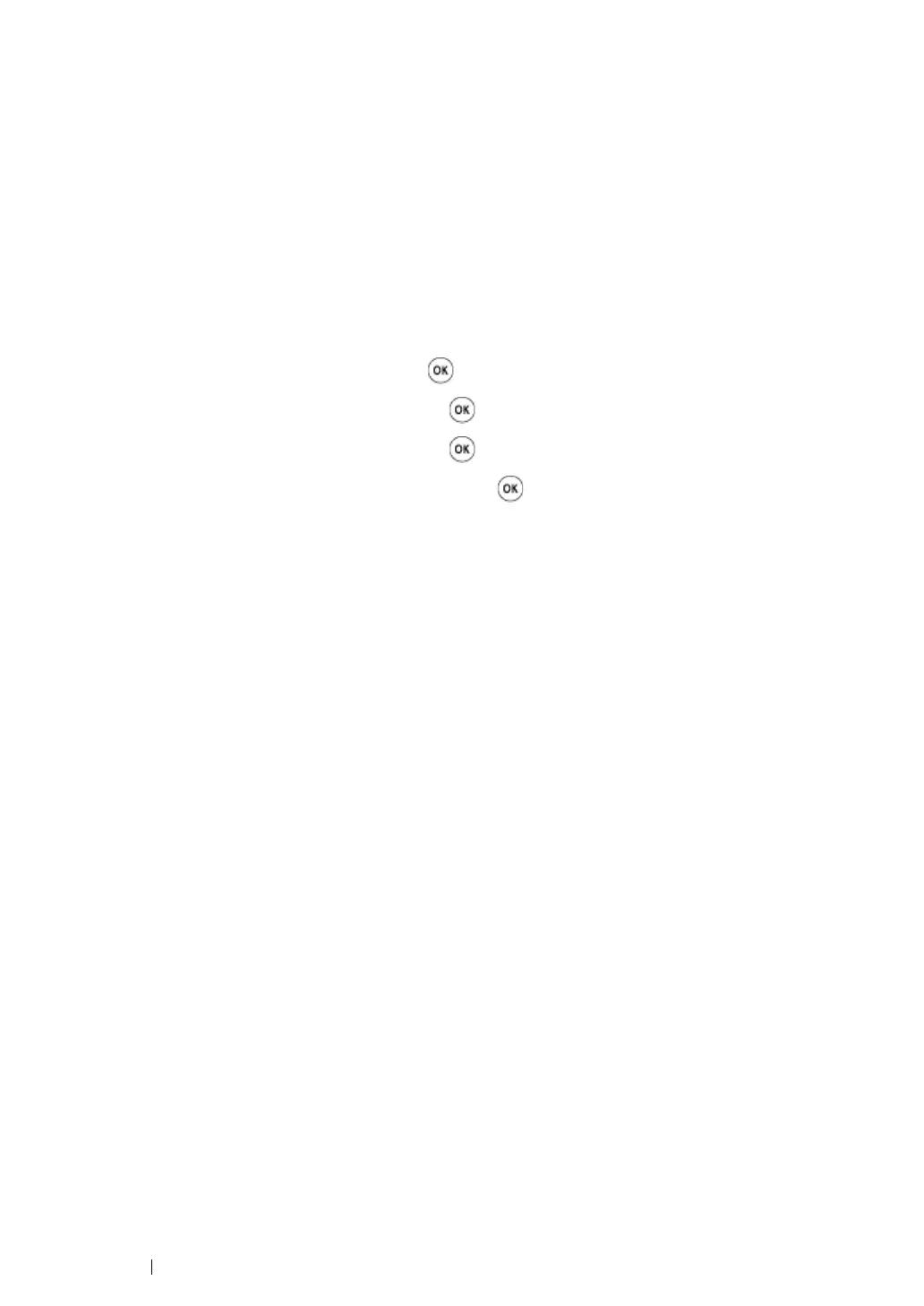307
Faxing (DocuPrint M215 fw Only)
Receiving Faxes Using the DRPD Mode
The Distinctive Ring Pattern Detection (DRPD) is a telephone company service which enables a user
to use a single telephone line to answer several different telephone numbers. The particular number
someone uses to call you on is identified by different ringing patterns, which consist of various
combinations of long and short ringing sounds.
Before using the DRPD option, Distinctive Ring service must be installed on your telephone line by the
telephone company. To set up DRPD, you will need another telephone line at your location, or
someone available to dial your fax number from outside.
To set up the DRPD:
1
Press the System button.
2
Select Admin Menu, and then press the button.
3
Select Fax Settings, and then press the button.
4
Select DRPD Pattern, and then press the button.
5
Select the desired menu item, and then press the button.
6
Reboot the printer by turning the power switch off and then on.
To receive faxes in the DRPD, you need to set the menu to DRPD Mode. For more details, see "Ans
Select" on page 344.
Your printer provides seven DRPD patterns. If this service is available from your telephone company,
ask your telephone company which pattern you need to select to use this service.
See also:
• "DRPD Pattern" on page 348
