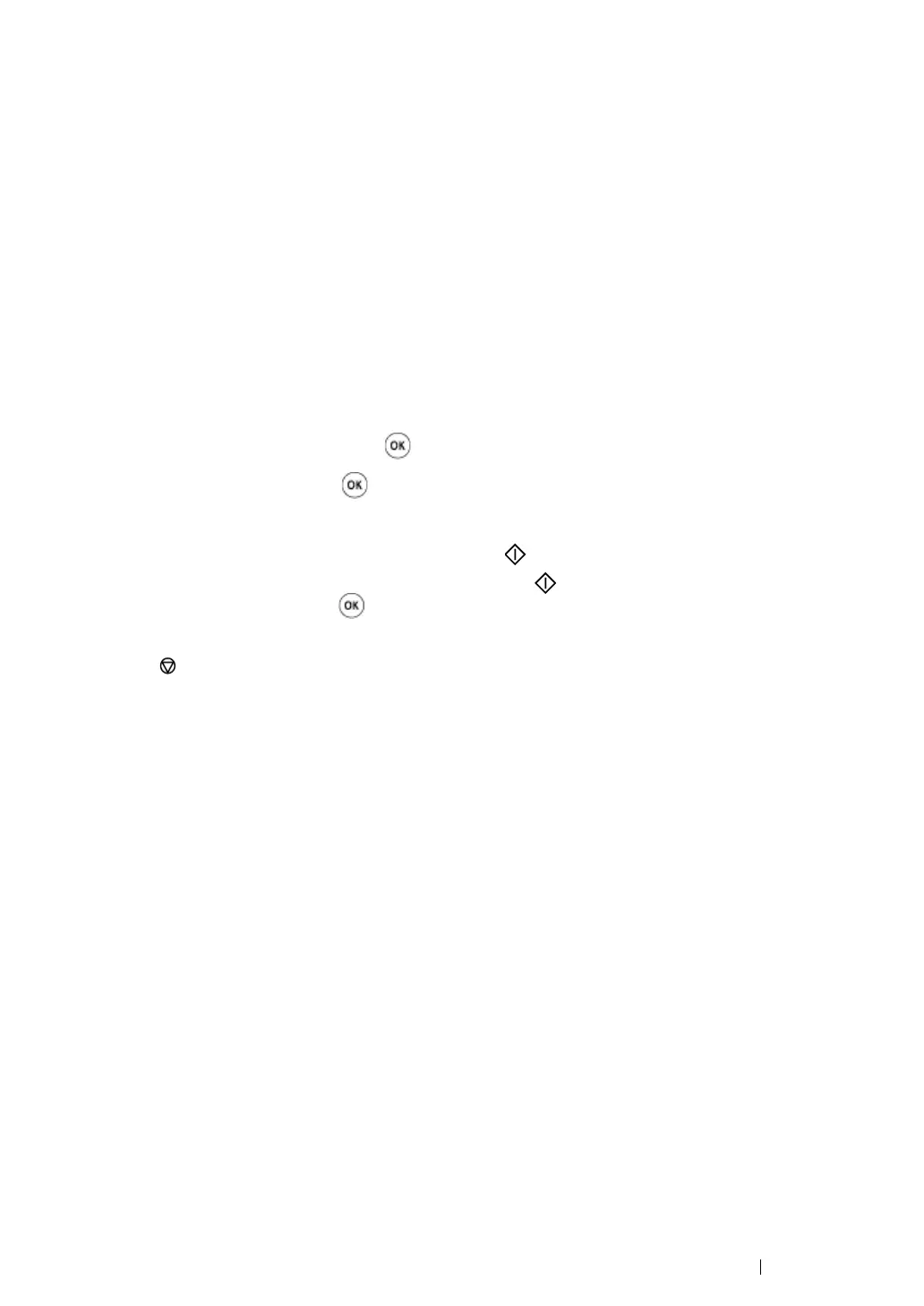Faxing (DocuPrint M215 fw Only)
290
Sending a Fax Manually
1
Load the document(s) face up with top edge in first into the ADF or place a single document face
down on the document glass and close the document cover.
See also:
• "Loading an Original Document on the ADF" on page 283
• "Loading an Original Document on the Document Glass" on page 284
2
Press the Fax button.
3
Adjust the document resolution to suit your fax needs.
See also:
• "Resolution" on page 285
• "Lighten/Darken" on page 287
4
Select OnHook, and then press the button.
5
Select On, and then press the button.
6
Enter the fax number of the remote fax machine using the numeric keypad.
• If the document is loaded on the ADF, press the (Start) button.
• If the document is not loaded on the ADF, press the (Start) button, select the desired
setting, and then press the button.
NOTE:
• Press the (
Stop
) button to cancel the fax job at any time while sending the fax.
