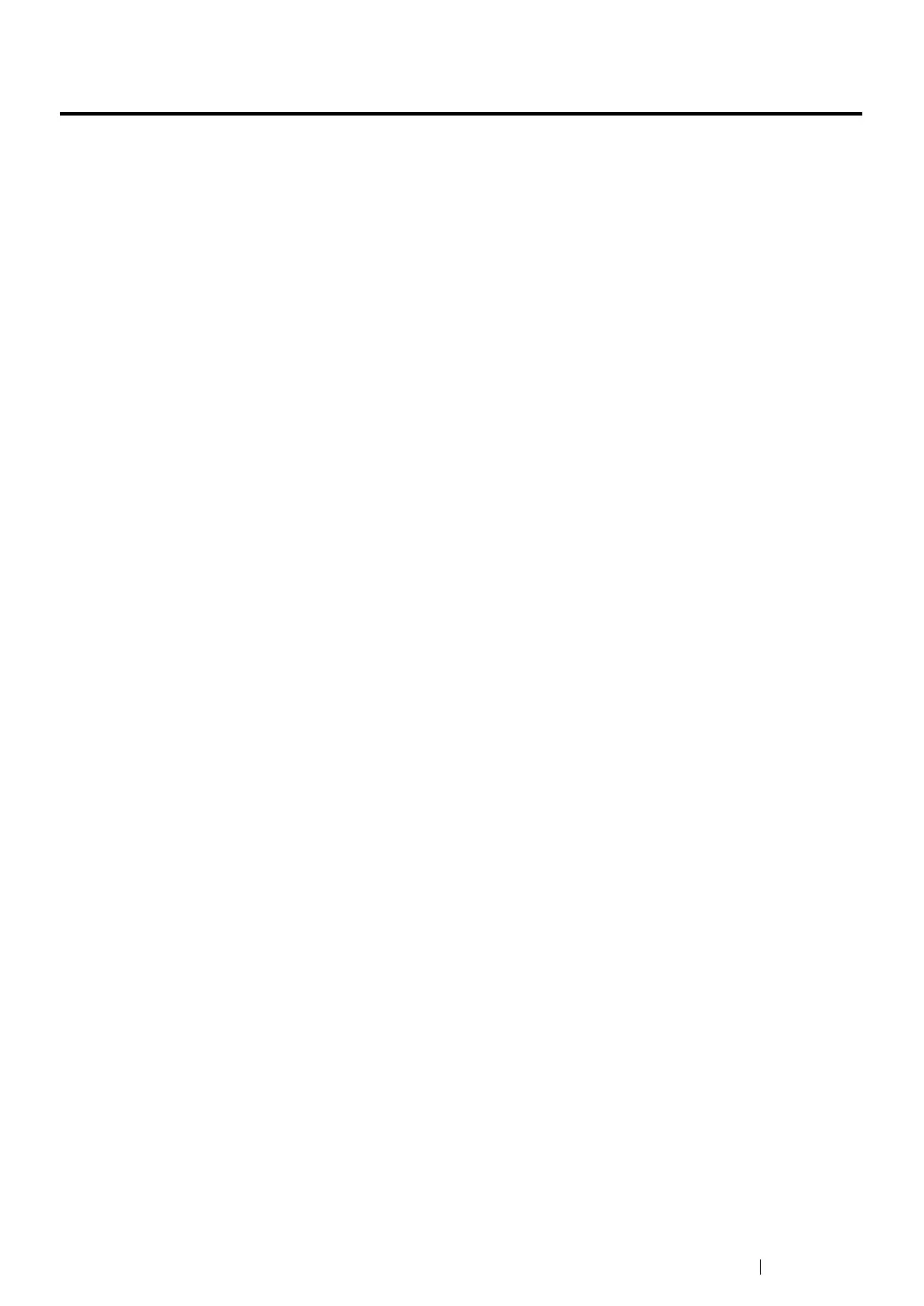Faxing (DocuPrint M215 fw Only)
282
Sending a Fax
You can fax data from your printer.
This section includes:
• "Loading an Original Document on the ADF" on page 283
• "Loading an Original Document on the Document Glass" on page 284
• "Resolution" on page 285
• "Document Type" on page 286
• "Lighten/Darken" on page 287
• "Inserting a Pause" on page 288
• "Sending a Fax Automatically" on page 289
• "Sending a Fax Manually" on page 290
• "Confirming Transmissions" on page 291
• "Automatic Redialing" on page 292
