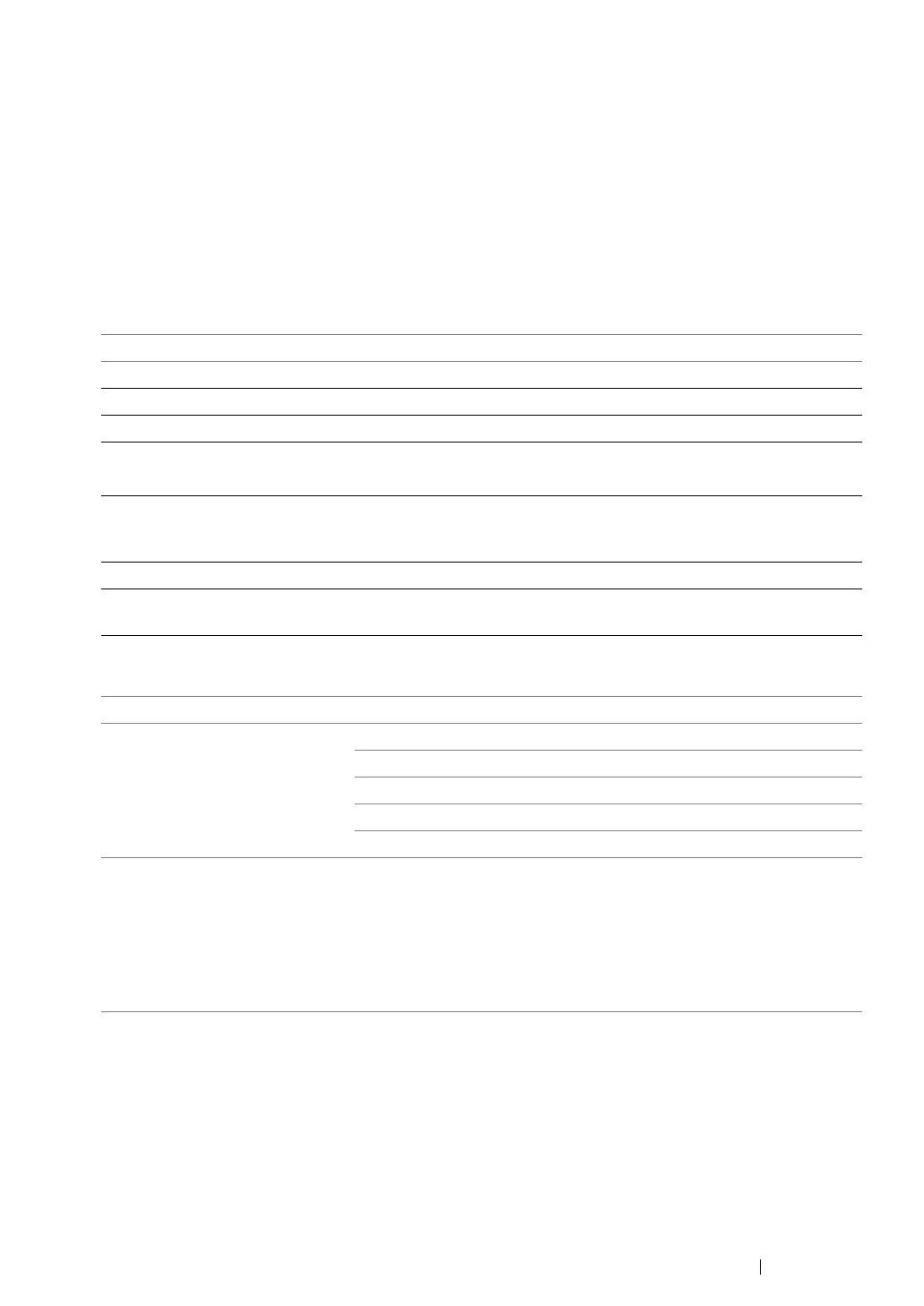Printer Connection and Software Installation
90
Configuring Wireless Settings (DocuPrint M215 fw Only)
You can configure wireless settings through Easy Install Navi.
IMPORTANT:
• The Wireless LAN feature is unavailable depending on the region you purchased.
• Be sure to get the SSID and security information from a system administrator in advance when you use other
than WPS to configure wireless settings.
• Ensure that the Ethernet cable has been disconnected from the printer before you configure the wireless
settings.
The specifications of wireless setting function are described below:
You can select a method to configure a wireless setting from the following:
This section includes:
• "Using Wizard Setup to Configure Wireless Settings" on page 91
• "Using Advanced Setup to Configure Wireless Settings" on page 99
• "Setting up a New Wireless Network Environment for Your Computer (When You Need to Setup
Your Wireless Connectivity With Your Computer)" on page 113
Item Specification
Connectivity Wireless
Connectivity Standard IEEE 802.11b/g compliant
Bandwidth 2.4 GHz
Data Transfer Rate IEEE 802.11b mode: 11, 5.5, 2, 1 Mbps
IEEE 802.11g mode: 54, 48, 36, 24, 18, 12, 9, 6 Mbps
Security 64 (40-bit key)/ 128 (104- bit key) WEP, WPA- PSK (TKIP, AES),
WPA2-PSK (AES)(IEEE802.1x attestation function of WPA 1x non-
corresponds)
Certifications Wi-Fi, WPA2.0 (Personal)
Wi-Fi Protected Setup (WPS) Push Button Configuration (PBC), Personal Identification Number
(PIN)
Wizard Setup Through USB Connection
Advanced Setup Through
Ethernet connection
Operator Panel
CentreWare Internet Services
WPS-PIN
*1
WPS-PBC
*2
*1 WPS-PIN (Wi-Fi
®
Protected Setup-Personal Identification Number) is a method to authenticate and
register devices required for wireless configuration, by entering PIN code in the printer and computer.
This setting, performed through access point, is available only when the access points of your wireless
router supports WPS.
*2 WPS-PBC (Wi-Fi Protected Setup-Push Button Configuration) is a method to authenticate and register
devices required for wireless configuration, by pressing the button provided on the access point via
wireless routers, and then performing WPS-PBC setting on the operator panel. This setting is available
only when the access point supports WPS.
