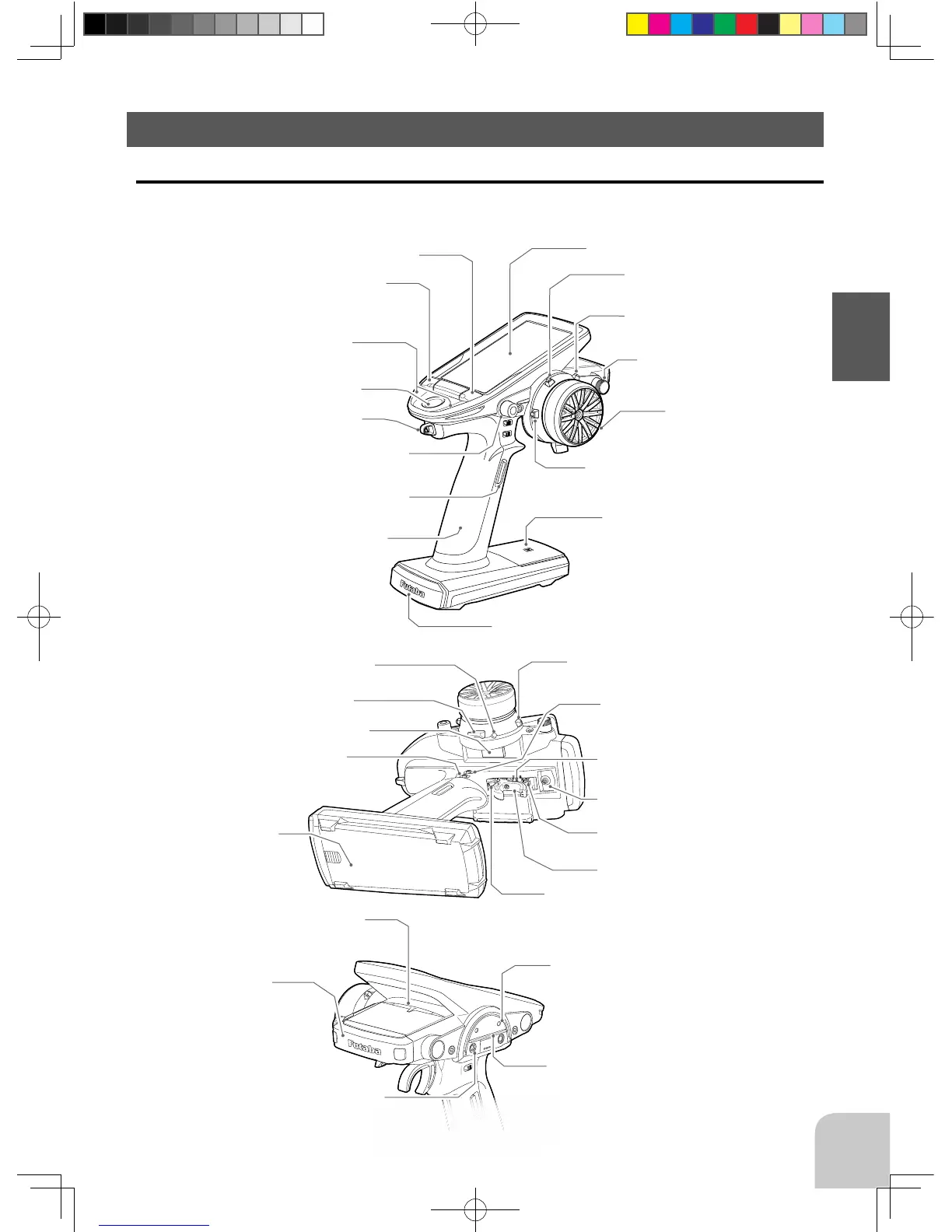15
Before Using
*The switches, dial, and trimmers in the gure are shown in the initial setting position.
*Please be careful not too strongly pressed the push switch.
Grip Handle
A vibration motor is built into the grip handle
and racing timer time-up, low battery alarm,
telemetry alarm, etc. Can be generated by
vibration.
Digital Dial (DL1)
/Push switch 6 (PS6)
Power switch
Display switch
Digital Trim 2 (DT2)
(default throttle trim)
Digital Trim1 (DT1)
(default steering trim)
Digital Trim4 (DT4)
Steering wheel
Push switch 2 (PS2)
Push switch 3 (PS3)
Push switch 4 (PS4)
LED
Touch screen LCD
NFC
Home button
Hook
Nomenclature
Transmitter T7PX
High point spring
Convenient in trigger switch position
checks.
Mechanical ATL
adjusting screw
Throttle trigger
Digital Trim3 (DT3)
Digital Trim5 (DT5)
(default dual rate)
Push switch 1 (PS1)
Push switch 5 (PS5)
Digital Trim6 (DT6)
(default brake rate)
Wheel tension
adjusting screw
Trigger tension
adjusting screw
Battery cover
Trigger slide adjusting screw
Earphone Jack
(3.5mm stereo jack plug)
Telemetry data can be listened to with commer-
cial earphones.
Non-telemetry LED
(Lights when the telemetry function is off.)
Antenna
Cover
Communication port
Charging jack
1M23N32602_7PX_E.indb 15 2017/08/02 14:16:58
