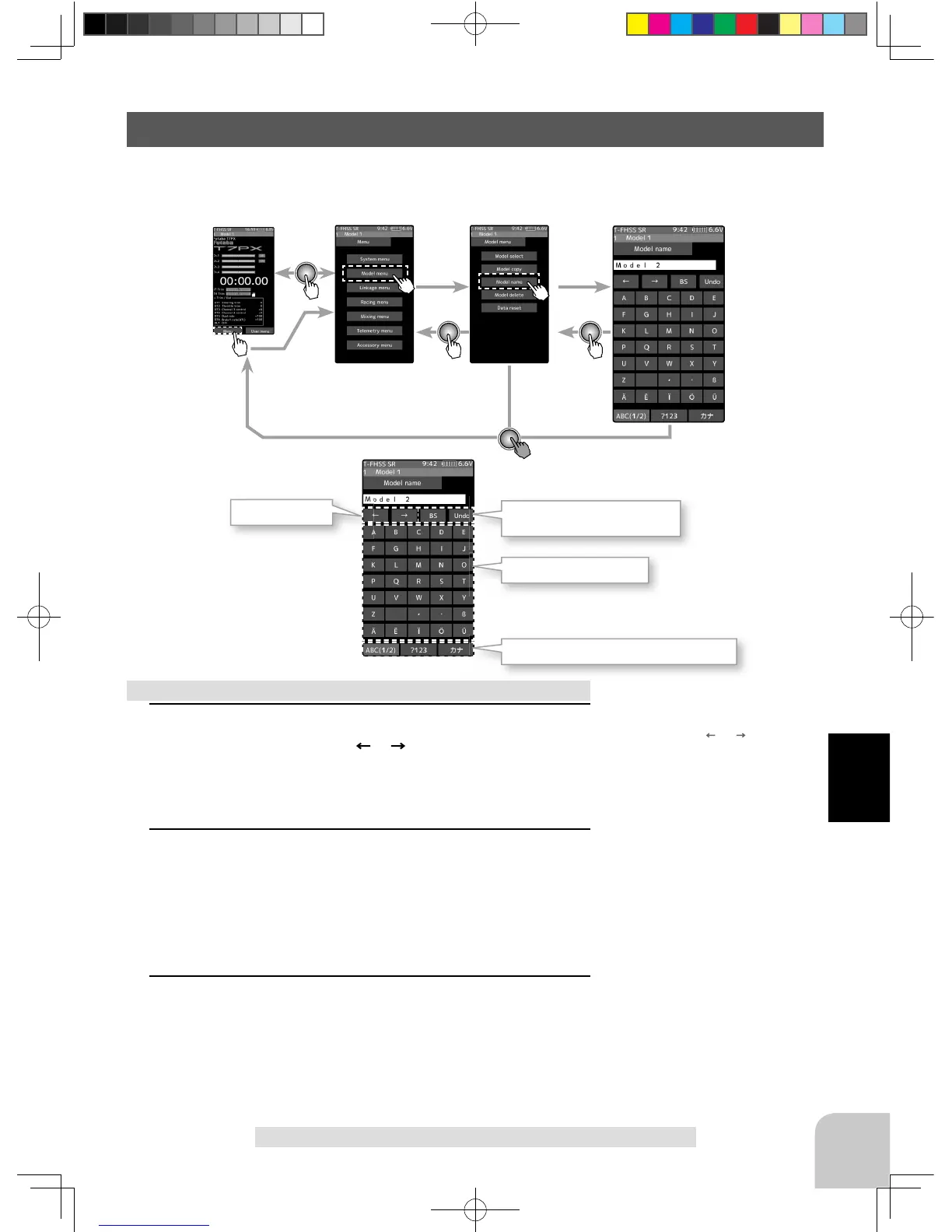Select / determine character
Select a character, tap it to de-
termine the character
Name cursor movement
Use the [
] / [ ] tap to move
the cursor. Also, when you de-
cide a character, when the cur-
sor position of the model name
moves to the right, the cursor
position of the model name
moves to the right
Home screen
Menu screen Model menu screen
Model copy
173
Function
Model Name
This function allows you to assign a ten character name to each model memory.
Model Name
Move cursor
Deletion and cancellation of
characters (Undo)
Tap to select characters
Selection of alphabet / number / "kana"
1
(Moving the cursor to the character you want to change.)
In the model name, tap [ ], [ ] to move the cursor and
select the character of the model name you want to set or
change. A vertical line cursor is displayed before the selected
character.
2
(Selection of characters to use)
Select the character to use from the character list. When you
decide the character to use, tap it. The character is deter-
mined and the character string of the model name moves to
the right. If you tap [BS], the left character of the vertical line
cursor will be deleted. To redo, tap [Undo].
3
When fi nished, return to the Model menu screen by pressing
the HOME button.
Setting the model name and user name
1M23N32602_7PX_E.indb 173 2017/08/02 14:17:46
