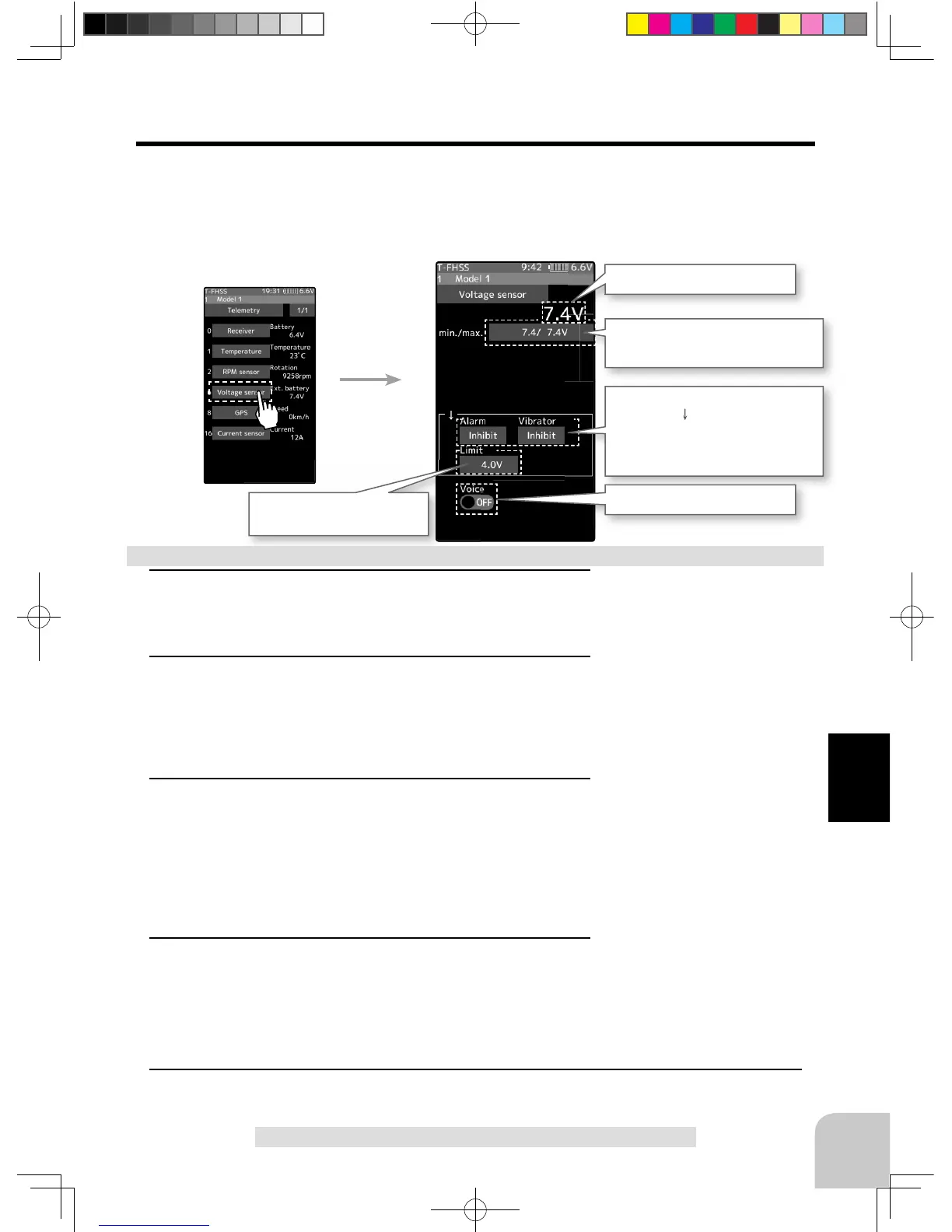Adjustment buttons
- Adjust with the [+] and [-] but-
tons.
- Return to the initial value by
tapping the [reset] buttons.
Setting
- Tap (ON) / (OFF).
155
Function
Telemetry :The Drive Battery Voltage
With an external power supply, one voltage of the batteries (drive battery, servo power sup-
ply battery, etc.) mounted separately in the chassis can be displayed at the transmitter. The
receiver S.BUS2 connector is used to connect the SBS-01V sensor and the battery.
* A drive battery sensor must be installed in the model car. Install and connect the sensor in accordance
with the sensor instruction manual.
Telemetry Current drive battery voltage
The Speech function (ON/OFF)
The minimum and maximum when
powering ON are shown.
Sets the limiter voltage
(Voltage that sounds an alarm)
Alarm/vibrator ON/OFF and type
setting (The
arrow indicates that an
alarm is generated when the power
supply voltage drops below the set
value.)
1
(Limit adjustment)
Tap the [Limit]. Value input buttons appear on the screen.
Use the [+] or [-] button to adjust the limit voltage.
2
(Alarm function setup)
Tap the [Alarm] type and select [Inhibit], [Buzzer]or [Voice].
"Inhibit" :No audible alarm
"Buzzer" :Audible alarm
"Voice" :Voice alarm
3
(Vibrator function setup)
Tap the [Vibrator] type and select [Inhibit], [Type 1], [Type 2],
or [Type 3].
"Inhibit" :No active vibration
"Type1" :Continuous vibration
"Type2" :Intermittent vibration for a long time
"Tyoe3" :Intermittent vibration for a short time
4
(Speech function setup)
Tap the "Voice" (ON) or (OFF) to select ON / OFF.
"OFF" :No voice guide
"ON" :Information loaded by voice
5
When fi nished, return to the Telemetry screen by pressing the HOME button.
Alarm and Vibrator function setup
Setting
- Tap alarm type.
Inhibit/ Buzzer/ Voice
Setting
- Tap Vibrator type.
TInhibit/ Type 1/ Type 2/ Type 3
*The voice guide loading inter-
val is set by sensor menu.
Telemetry
1M23N32602_7PX_E.indb 155 2017/08/02 14:17:41
