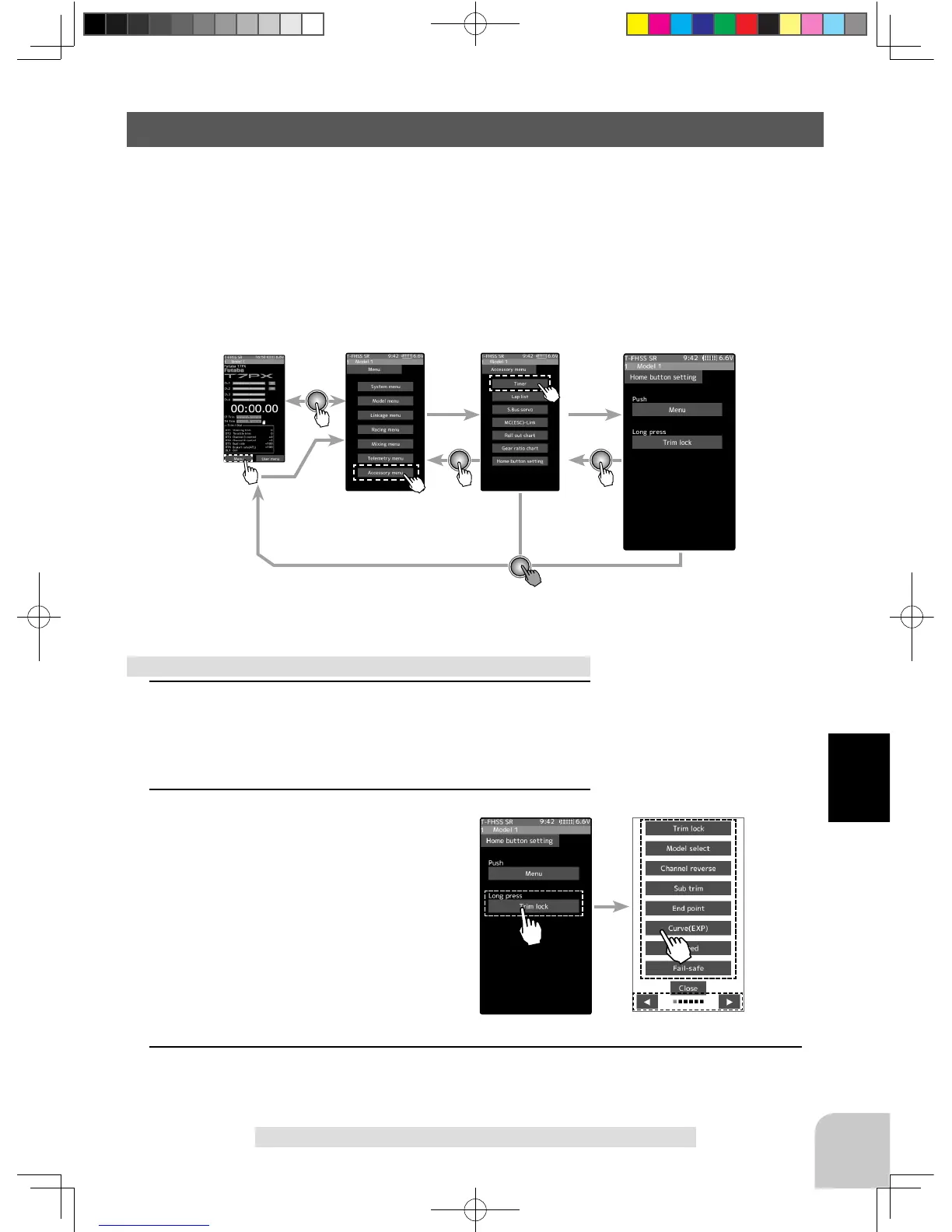Home Button Setting
Home Button Setting
You can select the screen to display when you push the HOME button on the Home screen,
menu or user menu. You can not change the screen to display by push and holding the
HOME button from the menu screen or each function screen.
- Push------------------Display menu screen or custom menu screen.
- Long press-----------Trim lock or display the function screen of your choice.
1
(Setting for push)
Tap "Puah" [Menu] or [User menu] to select "Menu" / "User
menu".
2
(Setting for long press)
Tap "long press".
The function list appears on the Home but-
ton setting menu screen. Tap and select
the function you want to use. To cancel, tap
[Close].
- Since there are multiple pages, tap the mark and
move the page.
3
When finished, return to the Accessory menu screen by pressing the HOME button.
How to set the Home button
Home screen
Menu screen Accessory menu screen
Home hutton setting
1M23N32602_7PX_E.indb 151 2017/08/02 14:17:40
