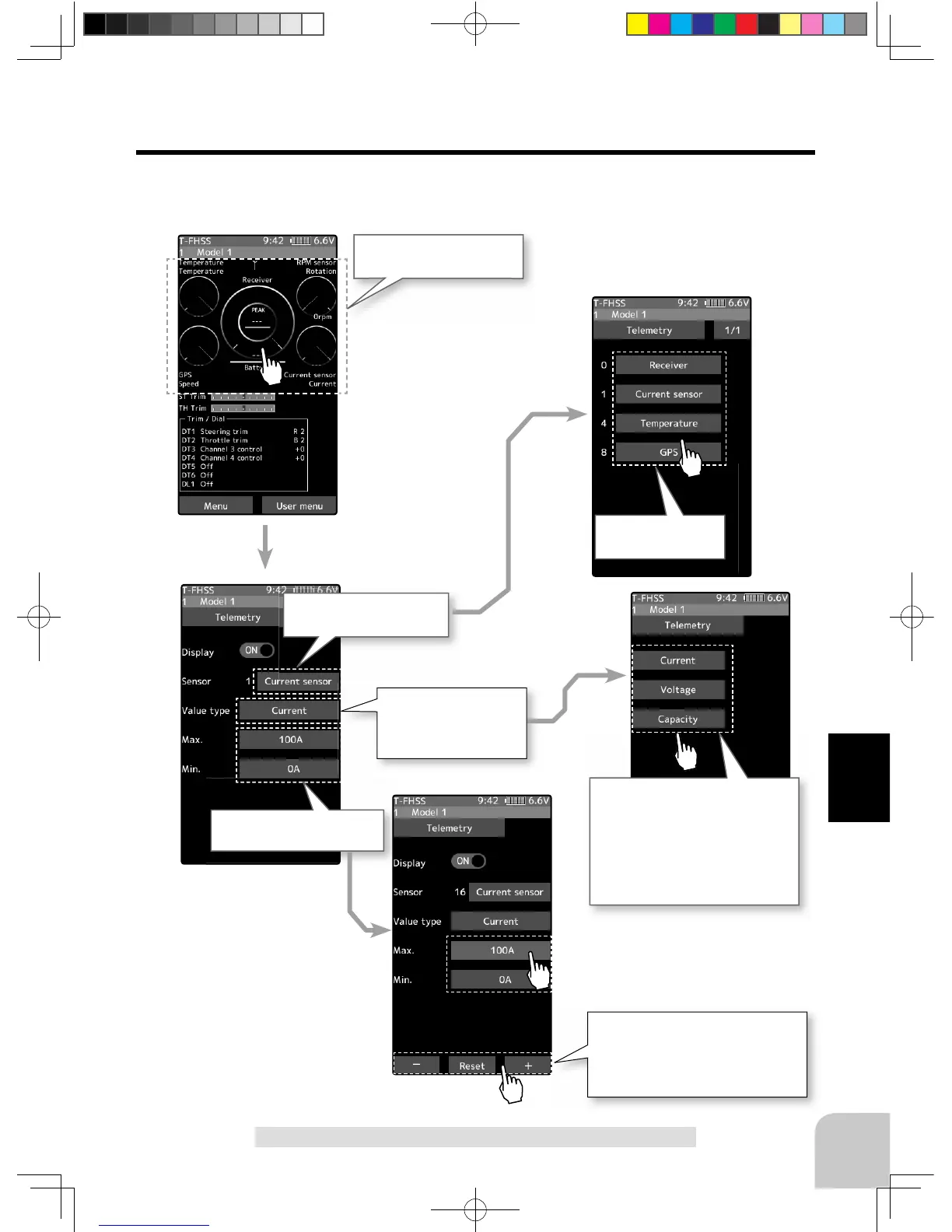169
Function
Sensor
Telemetry meter display settings
Five telemetry meters displayed on the home screen are displayed. You can select the sensor
to display and set the range of display data. It can be set for each meter.
Tap meter to set display
range etc.
Tap to select sensor
to display
Display the screen to select
the sensor to be displayed.
When the sensor to be
displayed can measure
multiple data, select
which data to display.
In the case of a current sensor,
for example, it is possible to select
from current / voltage / consump-
tion capacity, to select data to dis-
play from a plurality of data.
It is also possible to display all
three data with separate meters.
Tap the value button of the [Max.]
and [Min]. Value input buttons ap-
pear on the screen. Use the [+] and
[-] buttons to adjust the upper limit
and lower limit amount.
Set the upper limit / lower
limit displayed on the meter.
Home screen
1M23N32602_7PX_E.indb 169 2017/08/02 14:17:45
