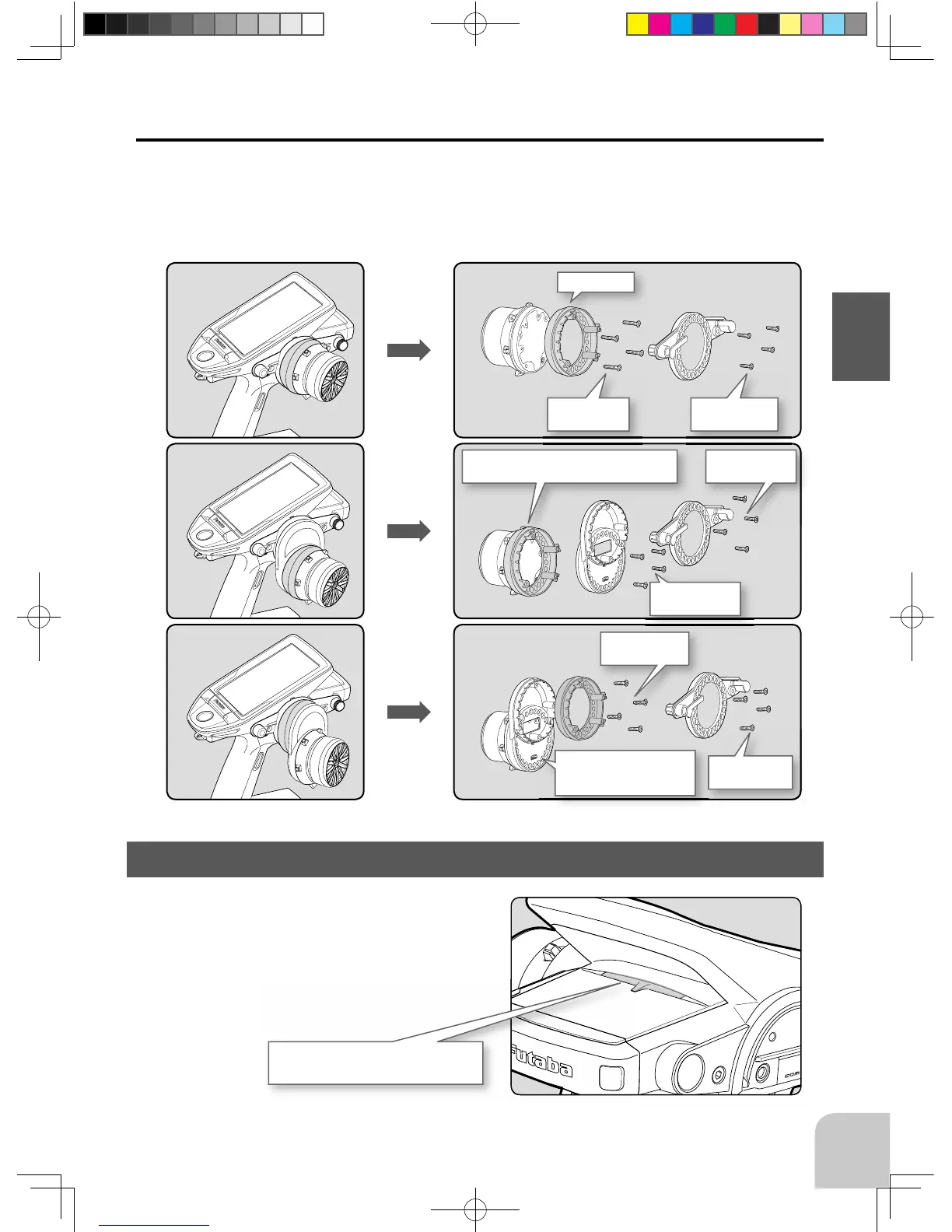2.6x10mm
tapping screws
2.6x15mm
tapping screws
Angle spacer
2.6x10mm
tapping screws
2.6x10mm
tapping screws
Mount the angle spacer and wheel unit with
2.6x15mm tapping screws.
2.6x10mm
tapping screws
2.6x10mm
tapping screws
Mount the APA adapter and
wheel unit with 2.6x19mm
tapping screws.
29
Before Using
Using the optional angle spacer
The wheel mounting angle can be changed by using the optional angle spacer.
Three 2.6x10mm tapping screws are supplied with the angle spacer.
When using and not using the APA, refer to the following installation.
Obtain a Phillips screwdriver. Be careful of the length of the screws used.
Actually, since there is wiring, the wheel is assembled by passing the screws through each part.
Non-telemetry LED (telemetry OFF sign)
When the telemetry function is inhibited by
race regulations, a special LED lights when
the telemetry function is OFF to con rm that
the telemetry function is not operating.
Non-telemetry LED
(Lit when telemetry function is OFF)
1M23N32602_7PX_E.indb 29 2017/08/02 14:17:07
