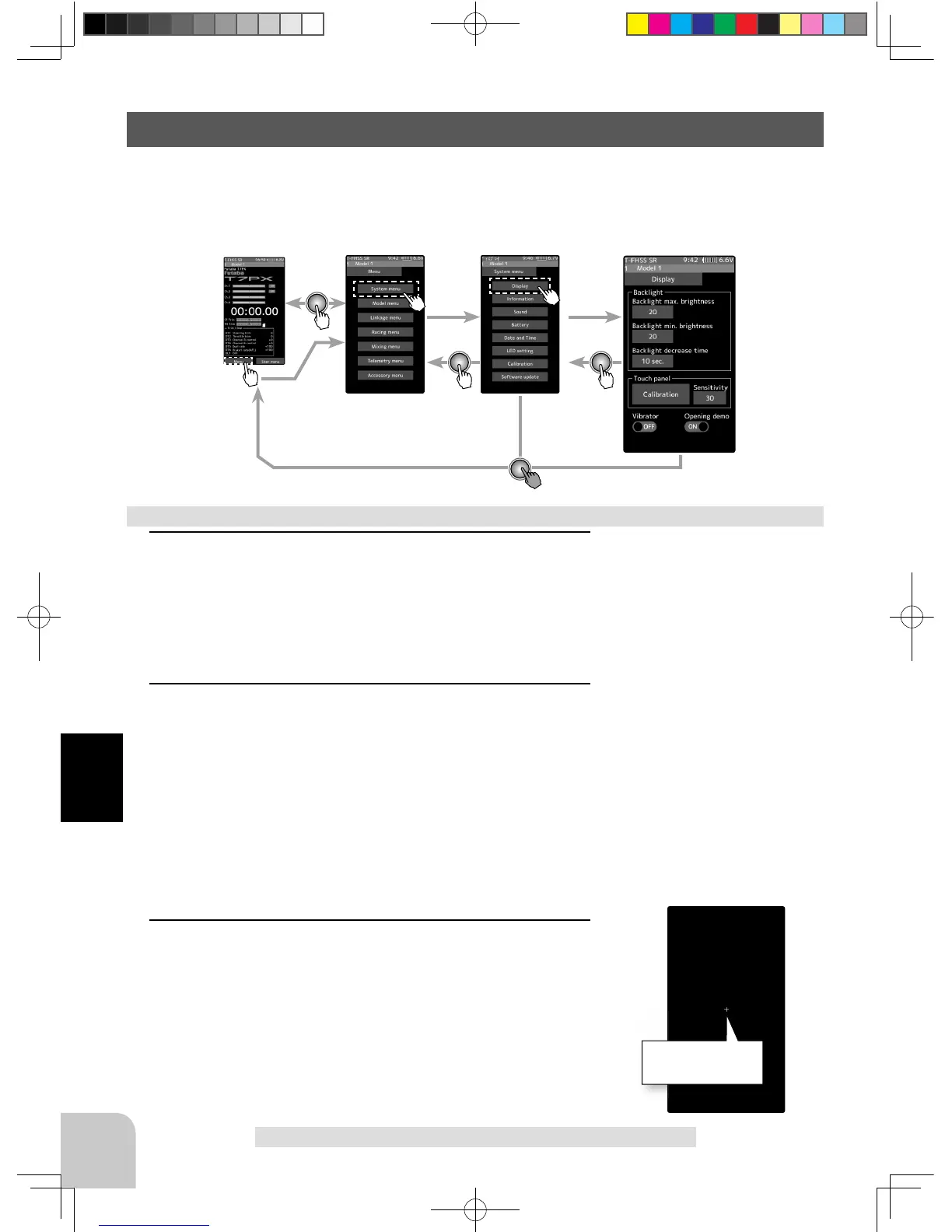Home screen
Menu screen System menu screen
Timer
176
Function
Display
Backlight brightness, dimming time etc. setting and tap panel correction menu.
There is also a tap panel sensitivity adjustment.
Display
1
(Backlight decrease brightness adjustment)
Tap the value button of the [Backlight max, brightness] or
[Backlight min, brightness]. Value input buttons appear on the
screen and use the [+] and [-] buttons to adjust the backlight
decrease brightness amount.
2
(Backlight decrease time)
You can set a time period to decrease the LCD backlight.
This function counts the period that the touch panel has been
not operated. This time can be set by one second steps. You
can also turn off the backlight decrease if you like.
Tap the value button of the [Backlight decrease time]. Value
input buttons appear on the screen and use the [+] and [-]
buttons to adjust the backlight decrease time amount.
3
(Tap panel correction)
Tap [Calibration]. It will be a black screen with a white + mark
at the center of the screen. Tap on the intersection of that +
mark in order, using 5 stylus pens etc of our company.
To cancel, press the HOME button to return to the display
setting screen.
Display setup
Adjust button
Adjust with the [+] and [-] but-
tons.
- Return to the initial value by
tapping the [reset] buttons.
Tap the + mark in
5 places in order.
1M23N32602_7PX_E.indb 176 2017/08/02 14:17:47
