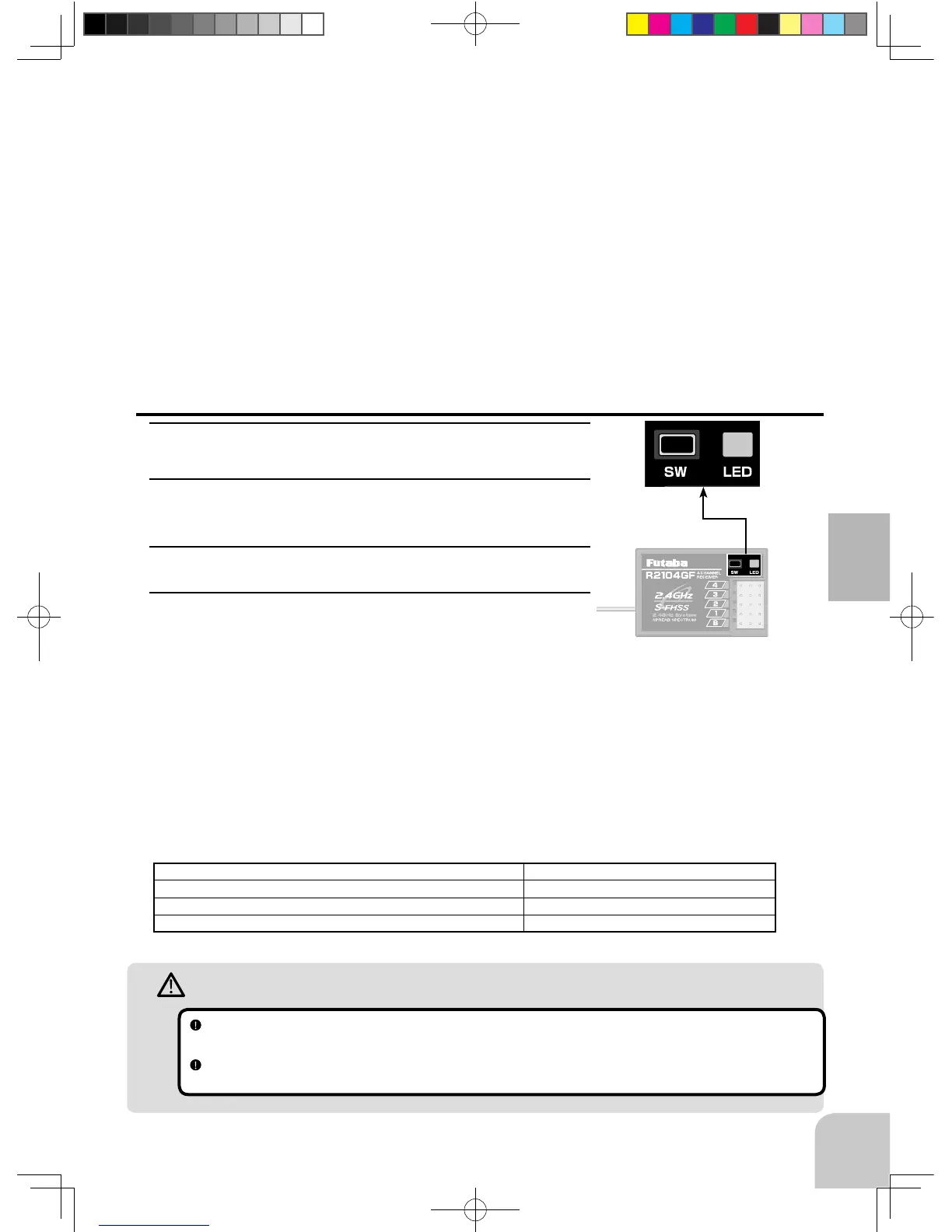Warning
After the linking is done, please cycle receiver power and check if the receiver to be linked is really under the
control of your transmitter.
Do not perform the linking procedure with motor’s main wire connected or the engine operating as it may result in
serious injury.
No signal reception Red : On
Receiving signals Green: On
Receiving signals, but ID is unmatched. Green: Blink
*1
(T-FHSS ,Red : On)
Unrecoverable failure (EEPROM,etc.) LED: Red and Green turn on alternately
*1: LED could be change to red during intermittently during data processing.
39
Initial Set-Up
*
The T7PX and T-FHSS SR receiver (R334SBS)/ T-FHSS receiver (R304SB, etc.) memorize
the IDs linked last at each model memory. Since only one receiver ID is memorized at each
model memory, multiple T-FHSS SR/ T-FHSS receivers cannot be used with the same mod-
el memory. When a receiver at the same model memory is changed, re-linking is necessary
even if the receiver is already linked with the transmitter.
When using multiple T-FHSS SR/ T-FHSS receivers, link each receiver with each T7PX
model memory.
However, one receiver can be linked with multiple model memories. The telemetry function
communication status can be checked at the T7PX home screen.
Receivers Other Than T-FHSS
1
Bring the transmitter and the receiver close to each other,
within 20 inches (half meter).
2
Turn on the power switch (PWR). On the display (DSP) side,
you can not link.
3
Turn on the receiver.
4
Push the tactile switch of the receiver.
When the link is complete, the LED in the receiver changes
to solid green. Actually check the operation of the servo.
Precaution:
If there are many Futaba 2.4GHz systems turned on in close proximity to your receiver might not link to your trans-
mitter. In this case, even if the receiver’s LED stays solid green, unfortunately the receiver might have established a
link to one of other transmitters. This is very dangerous if you do not notice this situation. In order to avoid the prob-
lem, we strongly recommend you to double-check whether your receiver is really under control by your transmitter
by giving the stick input and then checking the servo response.
*Please refer to the table below for LED status vs receiver's condition.
LED status vs receiver’s condition:
1M23N32602_7PX_E.indb 39 2017/08/02 14:17:11
