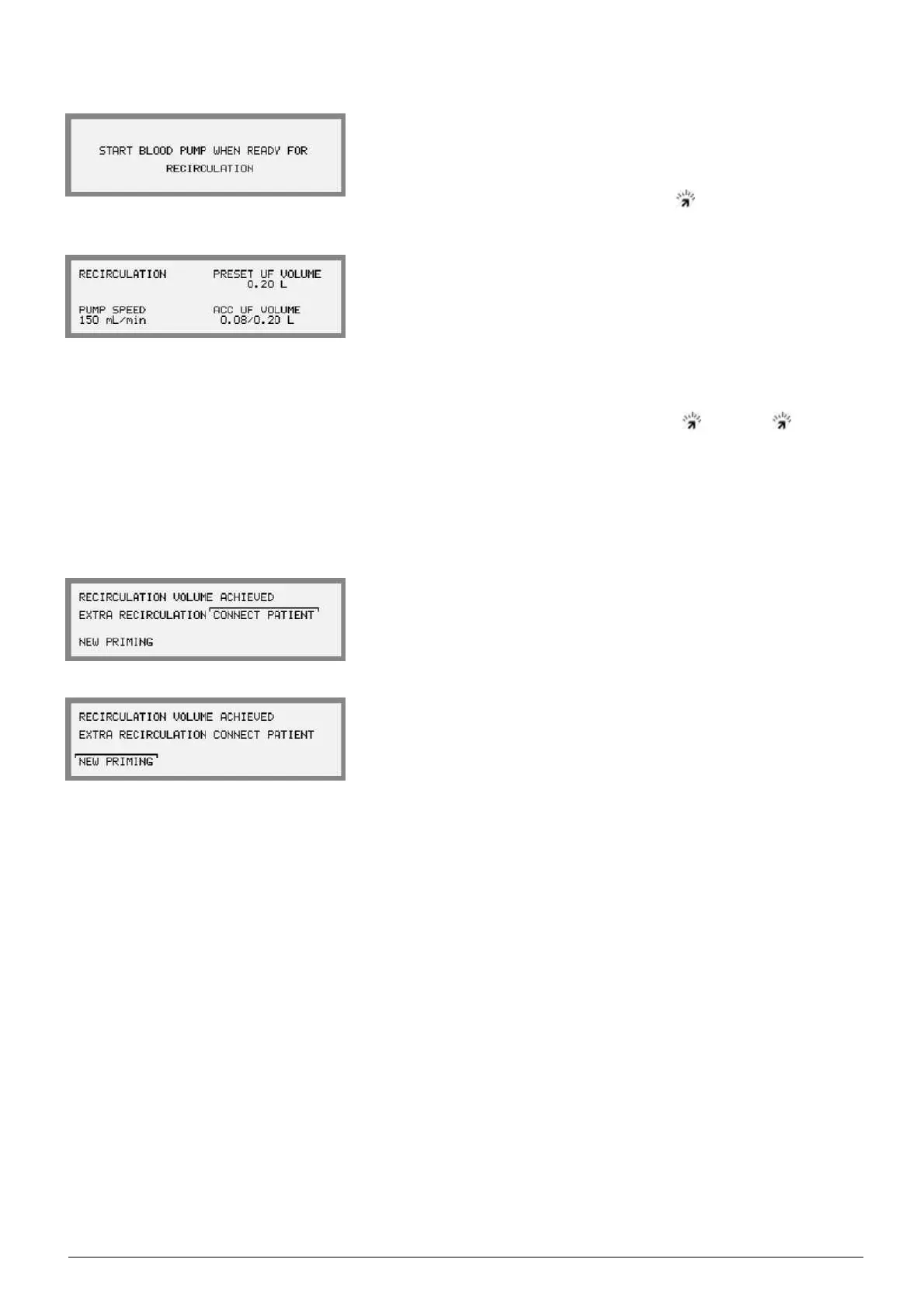To enter recirculation priming procedure press the Select key when
RECIRCULATION has been selected. The menu will change and
request the operator to press the flashing Blood pump button when
ready for recirculation priming. When the button is pressed, the
pump speed will automatically start a t 150
ml/min. Adjust as
necessary using the Blood Pump Up/Down keys.
The recirculation priming overview menu, which gives current
information on the most important recirculation priming
parameters, will be shown on the Information Display. The
preset recirculation priming UF volume is shown below
PRESET UF VOLUME.BelowACC UF VOLUME, to the left of
the slash, the current recirculation priming UF volume obtained
since recirculation start is shown. The total preset recirculation
priming UF volume is displayed to the right of the slash.
When the recirculation priming UF volume
and time have
been achieved, the blood pump automatically stops.
EXTRA RECIRCULATION can be restarted as desired. Check
the priming fluid connected via the infusion line. Note that the
values below ACC UF VOLUME will be the accumulated ones
since the first recirculating priming procedure.
Select CONNECT PATIENT using the Keypad when the
recirculation priming procedure is complete, and the menu will
change. Prepare the extracorporeal blood circuit for treatment in
accordance with standard procedure used by the
clinic. Continue
by following the instructions in "Treatment", page 4:52 in part 1.
If the operator wishes to restart priming and at the same time set
the priming volume value to zero, sele
ct NEW PRIMING when
the priming volume achieved menu is displayed, using the
Keypad. The machine will reactivate priming and it is possible to
repeat the priming procedure from
the start.
HCEN12239 Revision 12.2010
Program version 3.xx
AK 96
®
Operator's Manual - Double Needle Treatment
4:45
