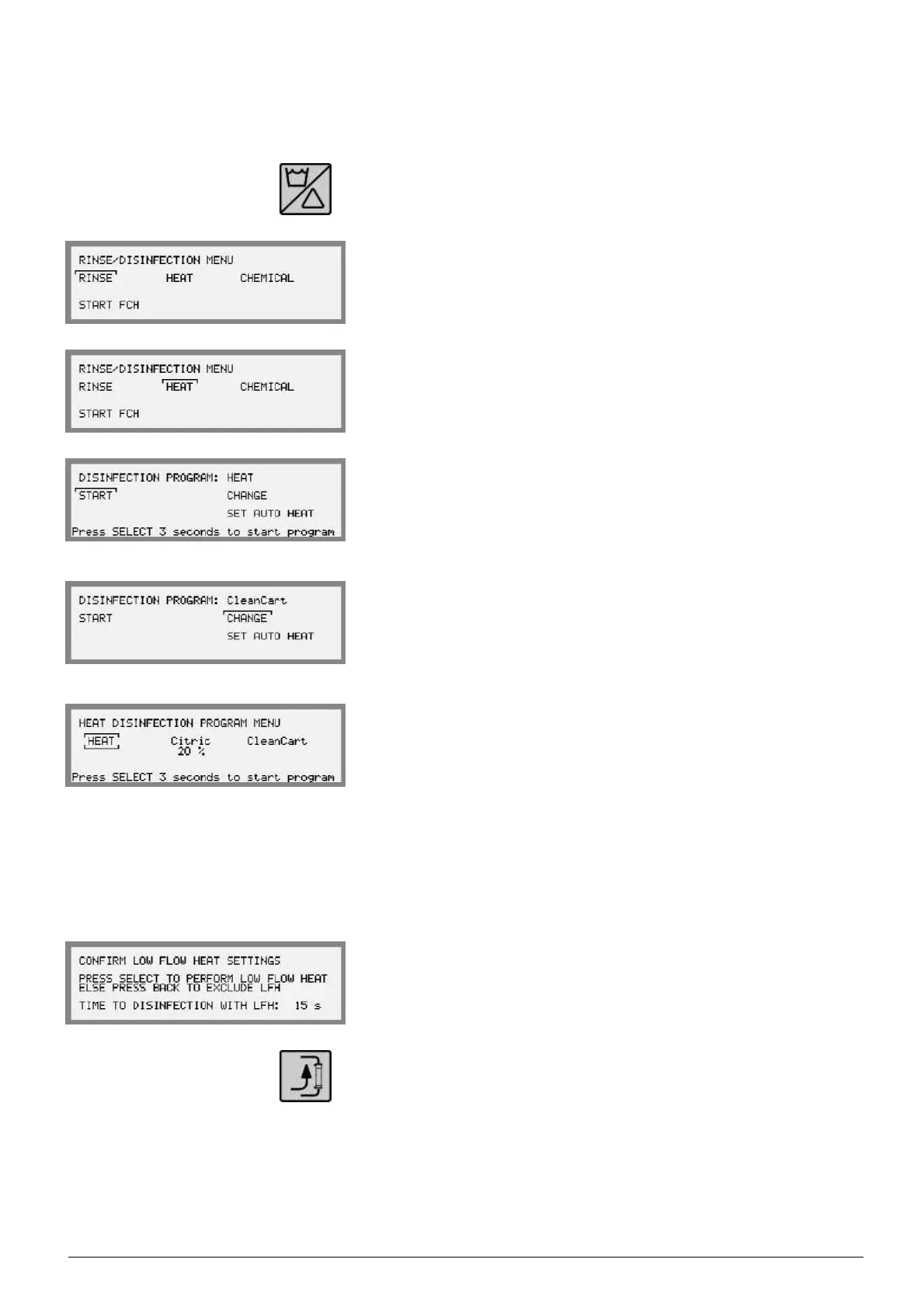Automatic start of the Low Flow Heat phase
1. Press the Rinse/Disinfection button briefly.
2. The RINSE/DISINFECTION MENU will be displayed on
the Information Display.
3. Select HEAT.
4. Check that HEAT is displayed as selected program. If
HEAT is displayed, continue to point 4. If not, do point 4.a
and 4.b before continuing to point 5.
4.a.
Select CHANGE.
4.b.
Select HEAT.
5. Start the program by pressing the Sele
ct key for 3 seconds
until the Rinse/Disinfection button lights up.
6. Respond to the text shown on the Information Display on
whether to include the WRO
or not. Use the alternative to
include the W RO.
7. The process will continue automatically from here. W hen
the heat disinfection
of the AK 96 dialysis machine and the
low flow heat are finished the Priming button will start to
flash (not if an automatic switch off has been done). The
WRO will perform a
heat disinfection of its fluidpathafter
the low flow heat.
Note that if a new function check is started during the WRO heat
process an at
tention is generated during the function check due to
8:20
AK 96
®
Operator's Manual - Hygiene and Maintenance
HCEN12239 Revision 12.2010
Program version 3.xx
