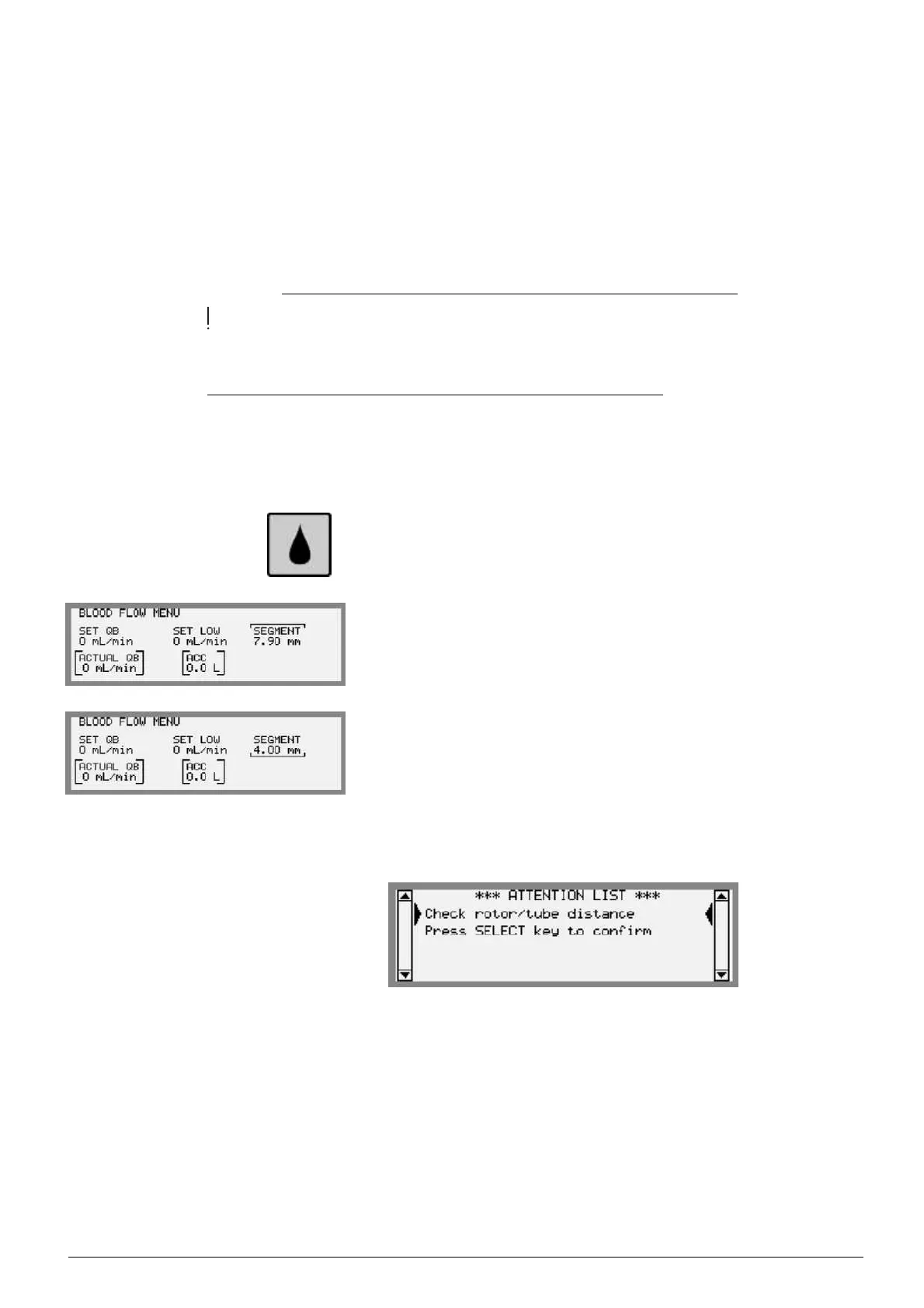Change of Blood Pump Segments
If the blood lines being used need a specific blood pump segment
diameter setting, the machine can be preset with 3 such variants. Check
with authorized technician.
Change of blood pump segment setting should be done before the
patient is connected.
CAUTION
Make sure a correct blood pump rotor is used. The blood pump rotor
has to be properly adjusted in order to correctly occlude the blood
pump segment being used. This is important in order to achieve the
correct blood flow. Check with the authorized technician.
CAUTION
The machine has to be in priming mode and the blood pump has to
be stopped in order for the diameter of the blood pump segment to
be changed.
1. Press the Blood Path button.
2. Select BLOOD FLOW and SEGMENT using the Keypad.
3. Press the Select key to open the parameter, adjust using the
Display Up/Down Keys.
4. Make sure to use a correct blood pump rotor. The blood
pump rotor has to be properly adjusted in order to correctly
occlude the blood pump segment being used.
5. Confirm the attention alarm:
by pressing the Select key.
HCEN12239 Revision 12.2010
Program version 3.xx
AK 96
®
Operator's Manual - Operating the Machine
3:33