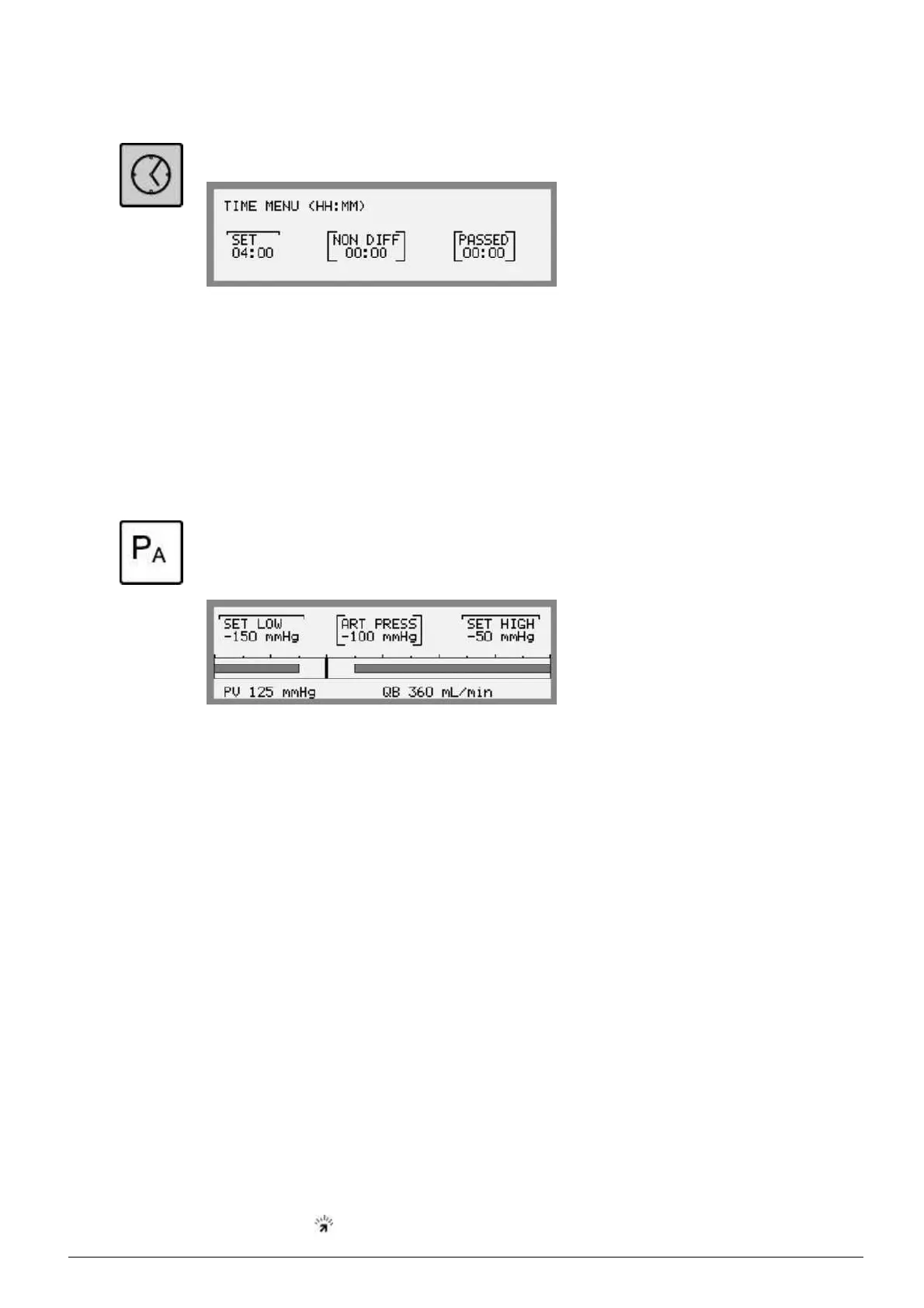Time button
When the Time button is pressed the time menu is displayed.
The following will be shown on the Information Display:
SET; set treatment time
NON DIFF; passed treatment time without diffusion
PASSED; passed treatment time
Arterial Pressure button
Press the Arterial Pressure button to reach the arterial pressure menu.
In this menu, arterial pressure values are displayed togeth
er with a bar
graph for current value and current alarm limit settings.
The following will be shown on the Information Display:
SET LOW; low arterial pressure alar
mlimit
ART PRESS; current arterial pressure
SET HIGH
1
; high arterial pressure alarm limit
PV; current venous pressure
QB; blood flow rate
When the Arterial Pressur
e button is pressed (in a non alarm situation),
upper cursors will be placed on both the low and the high arterial
pressure alarm limits.
To move the complete ala
rm window (both low and high alarm limits
will change simultaneously), fi rst press the Select key. Then move
the window on the scale using the Up and Down Display keys.Close
using the Select ke
y.
To adjust one alarm limit at a time, first press the Left or
Right Cursor key to select alarm limit. Then press the Select key to open
the position. C
hange the value using the Up and Down Display keys.
Close using the Select key.
1
this alarm limit can be preset to a fixed value by an authorized technician.
3:12
AK 96
®
Operator's Manual - Operating the Machine
HCEN12239 Revision 12.2010
Program version 3.xx
