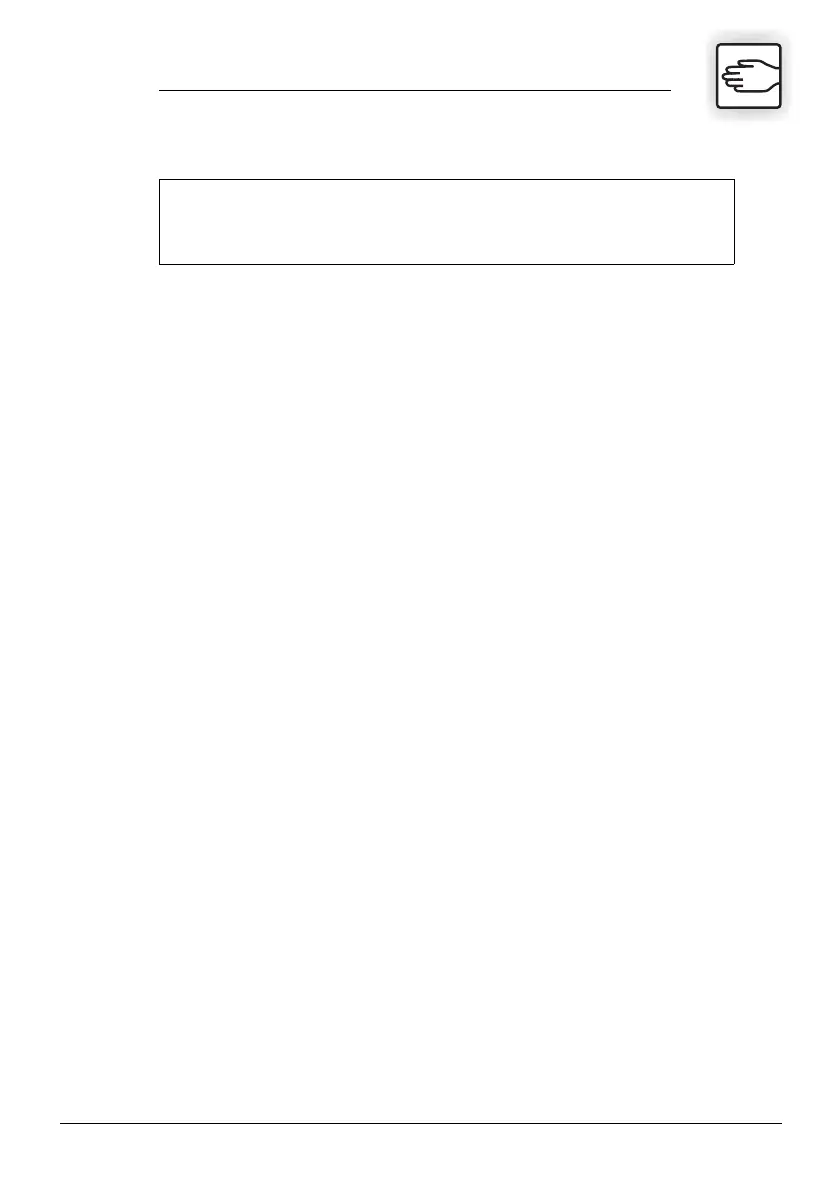FLUID PATH MENU HAS BEEN CLOSED
CHANGE HAS BEEN EXECUTED
Appears:
Parameter change has been made without confirming,
using the Select key.
The appearance of the attention alarm can be preset.
Machine actions:
The machine has automatically confirmed the change.
Measures:
Check that the changed parameter is correct. The
attention alarm will automatically disappear after it has
been displayed.
Mute time:
2min.
Buzzer sound:
Soft buzzer
HCEN12239 Revision 12.2010
Program version 3.xx
AK 96
®
Operator's Manual - Attention Alarms
14:55
Attention alarms in alphabetical order
