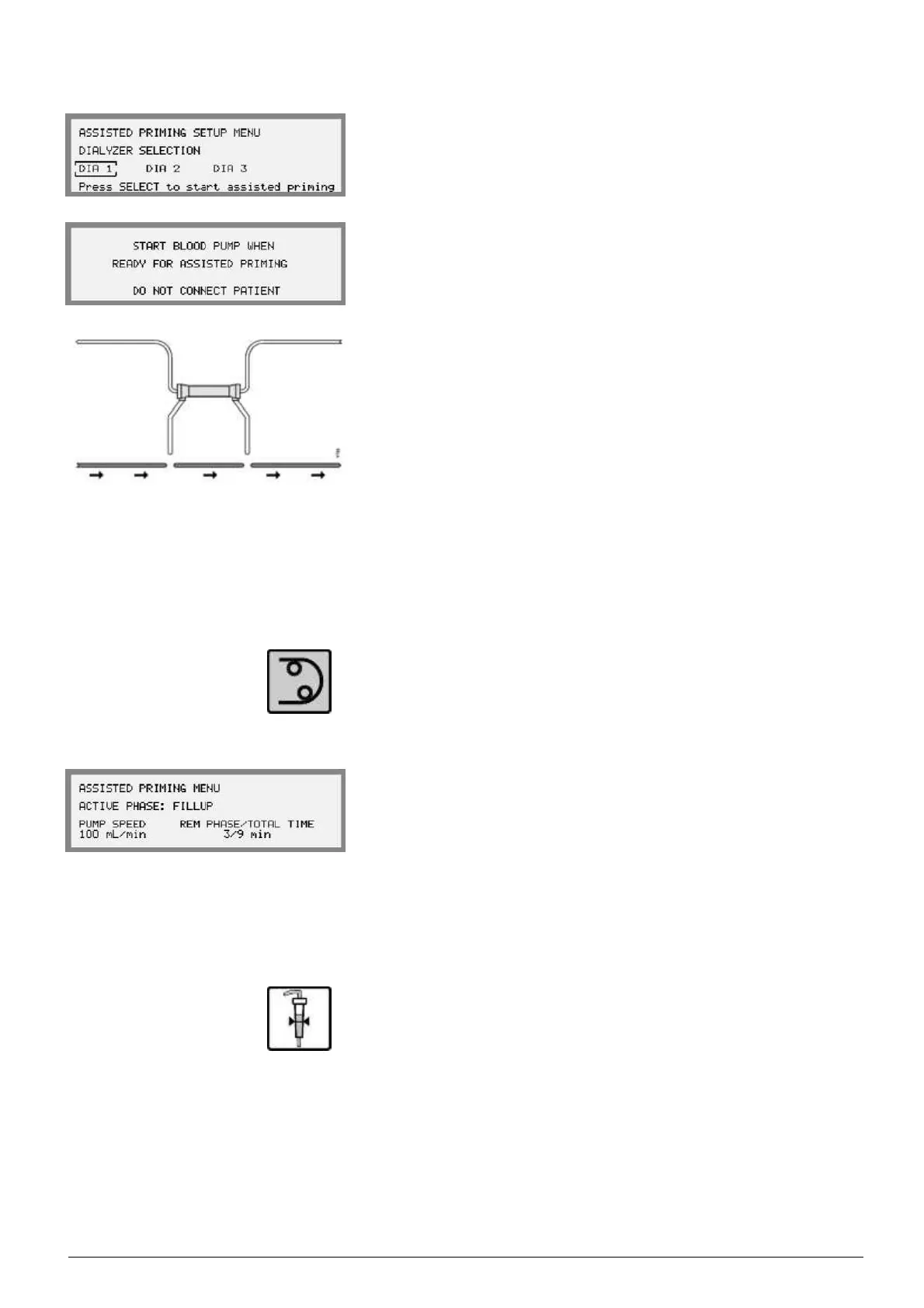2. Select alternative in the
ASSISTED PRIMING SETUP MENU using the Keypad.
3. Press the Select key and the menu will change.
If the d ialysis fluid preparation is complete ("F.Ch" disappears
from the Time Display and the bypass path on the Flow Diagram
lights up) the dialysis fluid tubes can be connected to the dialyzer.
See "Dialysis Fluid Tubes - Attach", page 4:35 in part 1 for
instructions on how to attach the tubes. Especially note that if
UFD (dialysis fluid filter) is installed, the dialysis fluid tubes
cannot be moved until the bypass path of the Flow Diagram
lights up green.
If the dialysis fluid preparation is not complete, the process
can be started with the dialysis fluid tubes connected to the safety
couplings.
4. Press t he flashing Blood pump button to start t he blood pump
and the procedure. If the blood pump segment has been
automatically threaded, check for possible kink
s. Note that
the dialyzer should be filled from bottom to top to ensure
proper de-airation.
The procedure starts with the fill up pha
se.
ACTIVE PHASE:FILLUP will be displayed.
5. Fill up the level in the venous
drip chamber (while the
blood pump is running) using the level adjustment knob
(anticlockwise direction). Adjust the level so it is well above
the air detector head.
6. The Airdetectorbuttonwill start to flash when the
venous drip chamber has been filled. This is to r equest
the operator to pres
s it and by doing so, activate the air
detector alarm function. It is not necessary to press the
flashing button at this moment, the air detector activation
may be moved for
ward until the extracorporeal circuit is
completely de-aired. Additionally, if the air detector is not
manually activated during priming, it will be automatically
activated ei
ther when the priming volume is achieved, when
CONNECT PATIENT is selected or when blood is detected.
The activated air detector alarm function is indicated by an
unlit but
ton.
HCEN12239 Revision 12.2010
Program version 3.xx
AK 96
®
Operator's Manual - Double Needle Treatment
4:47
