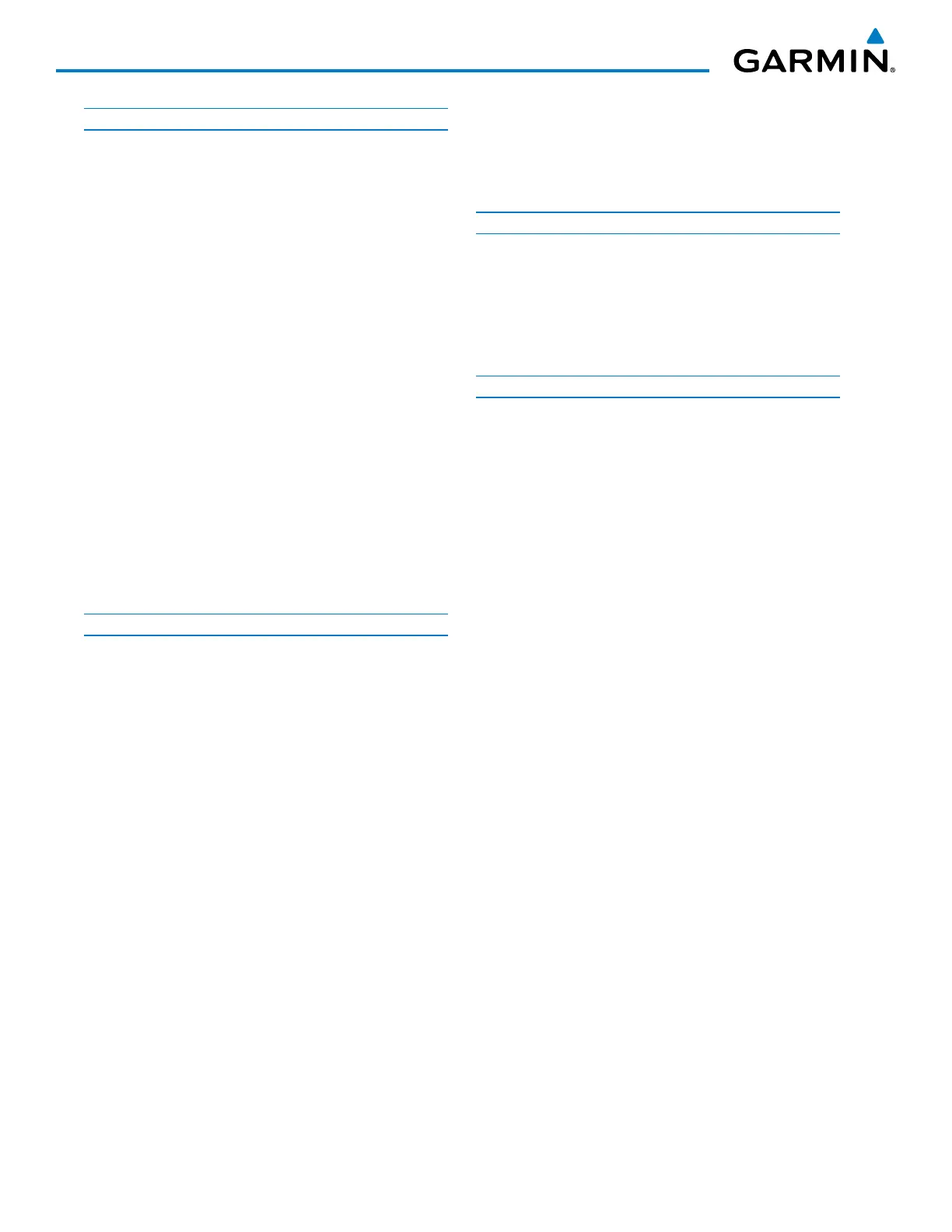Garmin G950 Pilot’s Guide for the Pilatus PC-6
190-00870-02 Rev. Avi
TABLE OF CONTENTS
SECTION 1 SYSTEM OVERVIEW
1.1 Line Replaceable Units ........................................... 2
1.2 Secure Digital (SD) Cards .......................................7
1.3 System Power-up ..................................................... 8
1.4 System Operation .................................................... 9
Display Operation ......................................................... 9
G950 System Annunciations ........................................ 10
System Status ............................................................. 11
AHRS Operation ......................................................... 13
GPS Receiver Operation .............................................. 14
1.5 G950 Controls ........................................................ 19
PFD/MFD Controls ...................................................... 19
Softkey Function ......................................................... 21
1.6 Accessing G950 Functionality .............................. 27
Menus ....................................................................... 27
Data Entry.................................................................. 28
Page Groups .............................................................. 29
System Settings .......................................................... 33
System Utilities ........................................................... 43
1.7 Display Backlighting ............................................. 47
SECTION 2 FLIGHT INSTRUMENTS
2.1 Flight Instruments ................................................. 52
Airspeed Indicator ...................................................... 52
Attitude Indicator ....................................................... 54
Altimeter ................................................................... 55
Vertical Speed Indicator (VSI) ....................................... 58
Vertical Deviation ....................................................... 58
Horizontal Situation Indicator (HSI) .............................. 59
Course Deviation Indicator (CDI) .................................. 64
2.2 Supplemental Flight Data .................................... 71
Outside Air Temperature .............................................. 71
Wind Data ................................................................. 72
Vertical Navigation (VNV) Indications ........................... 73
2.3 PFD Annunciations and Alerting Functions ........ 74
System Alerting .......................................................... 74
Marker Beacon Annunciations...................................... 75
Traffic Annunciation .................................................... 75
Terrain Annunciations ................................................. 76
Altitude Alerting ......................................................... 76
Low Altitude Annunciation .......................................... 77
Minimum Descent Altitude/Decision Height Alerting ...... 77
2.4 Abnormal Operations ........................................... 79
Abnormal GPS Conditions ........................................... 79
Heading Failure Modes................................................ 80
Unusual Attitudes ....................................................... 80
SECTION 3 ENGINE INDICATION SYSTEM
3.1 Engine Display ....................................................... 84
3.2 System Display ...................................................... 86
3.3 Fuel Display ............................................................ 88
3.4 EIS Display in Reversionary Mode ....................... 90
EIS Softkeys ............................................................... 91
SECTION 4 AUDIO PANEL AND CNS
4.1 Overview ................................................................ 93
PFD Controls and Frequency Display ............................. 94
GMA 347 Audio Panel Controls .................................... 96
4.2 COM Operation ...................................................... 98
COM Transceiver Selection and Activation ..................... 98
COM Transceiver Manual Tuning .................................. 99
Quick-tuning and Activating 121.500 MHz .................. 100
Auto-tuning the COM Frequency ................................ 101
Auto-tuning from the MFD ........................................ 102
Frequency Spacing .................................................... 105
Automatic Squelch .................................................... 106
Volume .................................................................... 106
4.3 NAV Operation ..................................................... 107
NAV Radio Selection and Activation ........................... 107
NAV Receiver Manual Tuning ..................................... 108
Auto-tuning a NAV Frequency from the MFD ............... 110
Auto-tuning NAV Frequencies on Approach Activation . 114
Marker Beacon Receiver ............................................ 115
4.4 GTX 33 Mode S Transponder .............................. 116
Transponder Controls ................................................ 116
Transponder Mode Selection ...................................... 117
Entering a Transponder Code ..................................... 120
IDENT Function ........................................................ 121
ADS-B TX ................................................................. 121
Flight ID Reporting.................................................... 122
4.5 Additional Audio Panel Functions ..................... 123
Power-Up ................................................................. 123
Mono/Stereo Headsets .............................................. 123
Speaker ................................................................... 123
Intercom .................................................................. 124
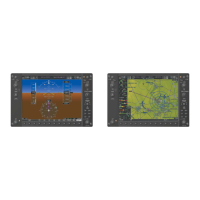