190-00870-02 Rev. A
Garmin G950 Pilot’s Guide for the Pilatus PC-6
363
AUTOMATIC FLIGHT CONTROL SYSTEM
SYSTEM
OVERVIEW
FLIGHT
INSTRUMENTS
EIS
AUDIO PANEL
& CNS
FLIGHT
MANAGEMENT
HAZARD
AVOIDANCE
AFCS
ADDITIONAL
FEATURES
APPENDICES INDEX
SECTION 7 AUTOMATIC FLIGHT CONTROL SYSTEM
NOTE: Refer to the Aircraft Flight Manual (AFM) for the installed autopilot.
7.1 S-TEC FIFTY FIVE X AUTOPILOT (OPTIONAL)
FLIGHT DIRECTOR MODE ANNUNCIATION
NOTE: Only the additional ‘‘FD’ mode annunciation that may appear in the G950 AFCS Status Box is discussed
below. This mode annunciation is not analogous to both the G950 and the S-TEC Fifty Five X. Refer to the
approved S-TEC Fifty Five X Pilot’s Operating Handbook (POH) for comprehensive list of annunciations and
operating instructions.
In addition to the redundant status/mode annunciations and/or visual representations that are simultaneously
displayed on both the G950 (AFCS Status Box and/or PFD) and the S-TEC Fifty Five X (Autopilot Display and/
or Remote Annunciator Display), the G950 displays an additional mode annunciation of ‘FD’ when the Flight
Director Mode is engaged.
Figure 7-1 Flight Director Mode Engaged
(G950 AFCS Status Box)
Flight
Director
Mode
ALTITUDE PRESELECT
The ALT Knob on the PFD is used to enter the selected altitude, which is provided to the STEC Fifty Five X
autopilot. Refer to the STEC Fifty Five X User’s Manual for details on the altitude preselect function.
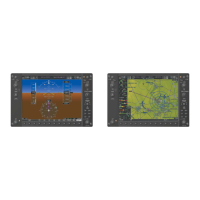
