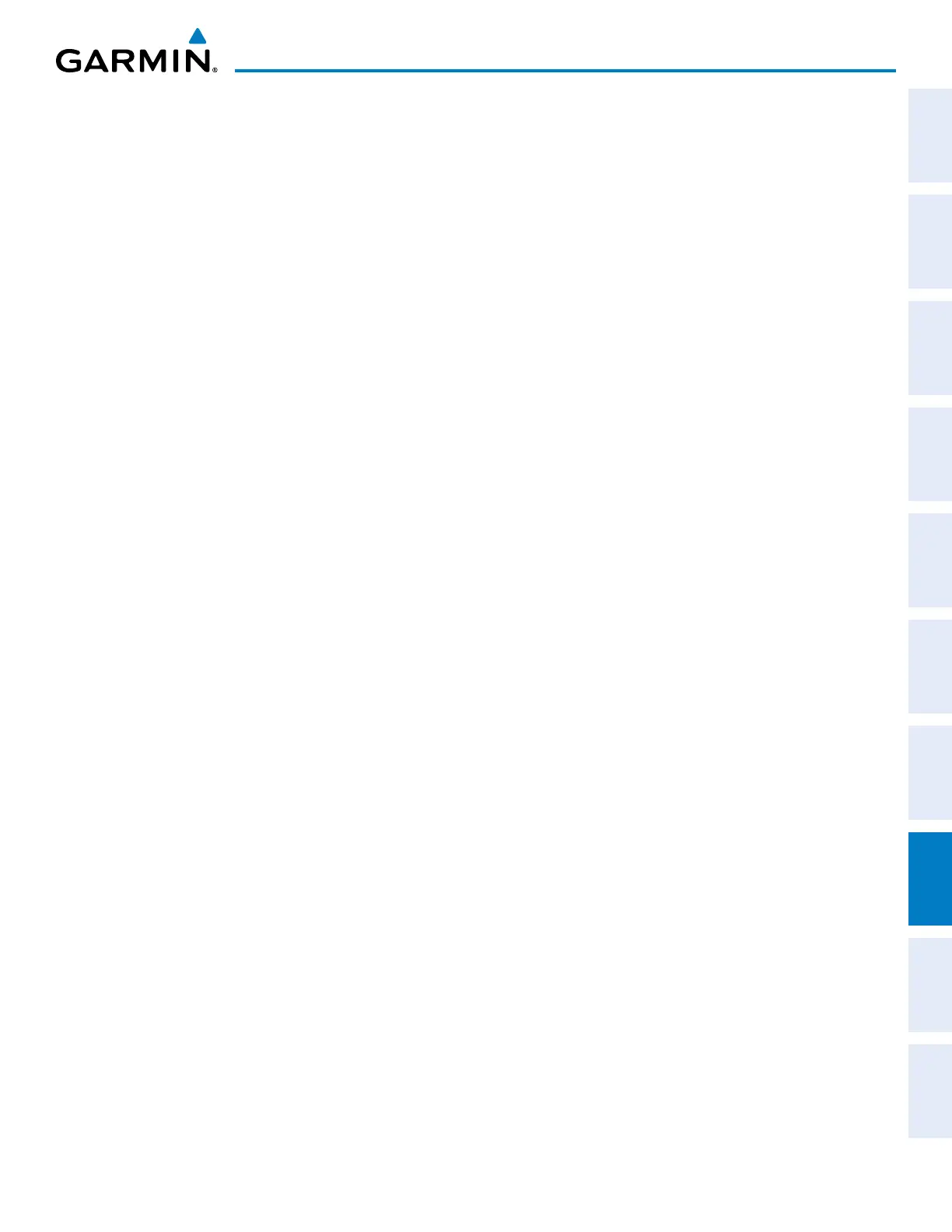190-00870-02 Rev A
Garmin G950 Pilot’s Guide for the Pilatus PC-6
365
ADDITIONAL FEATURES
SYSTEM
OVERVIEW
FLIGHT
INSTRUMENTS
EIS
AUDIO PANEL
& CNS
FLIGHT
MANAGEMENT
HAZARD
AVOIDANCE
AFCS
ADDITIONAL
FEATURES
APPENDICES INDEX
SECTION 8 ADDITIONAL FEATURES
Additional features of the system include the following:
• Synthetic Vision Technology (SVT)(if installed)
• SafeTaxi
®
diagrams
• ChartView and FliteCharts
®
electronic charts (if installed)
• Airport Directory
• Auxiliary Video (if installed)
• Scheduler
• Electronic Checklists (if installed)
• Flight Data Logging
The Synthetic Vision Technology (SVT), when installed, provides a three-dimensional forward view of terrain
features on the PFD. SVT imagery shows the pilot’s view of relevant features in relation to the aircraft attitude, as
well as the flight path pertaining to the active flight plan.
SafeTaxi diagrams provide detailed taxiway, runway, and ramp information at more than 700 airports in the
United States. By decreasing range on an airport that has a SafeTaxi diagram available, a close up view of the
airport layout can be seen.
The ChartView and FliteCharts, when installed, provide on-board electronic terminal procedures charts.
Electronic charts offer the convenience of rapid access to essential information. Either ChartView or FliteCharts
may be configured in the system, but not both.
The AOPA and optional AC-U-KWIK Airport Directories offer detailed information for a selected airport, such
as available services, hours of operation, and lodging options. Either the AOPA or AC-U-KWIK database may be
installed, but not both simultaneously.
The G950 system provides a control and display interface to a video system, when installed.
The Scheduler feature can be used to enter and display short term or long term reminder messages such as
Switch fuel tanks, Change oil, or Altimeter-Transponder Check in the Messages Window on the PFD.
Checklists, when installed, help to quickly find the proper procedure on the ground or during flight.
The Flight Data Logging feature automatically stores critical flight and engine data on an SD data card.
Approximately 1,000 flight hours can be recorded for each 1GB of available space on the card.
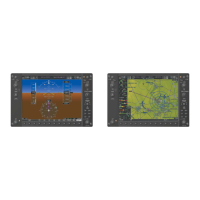