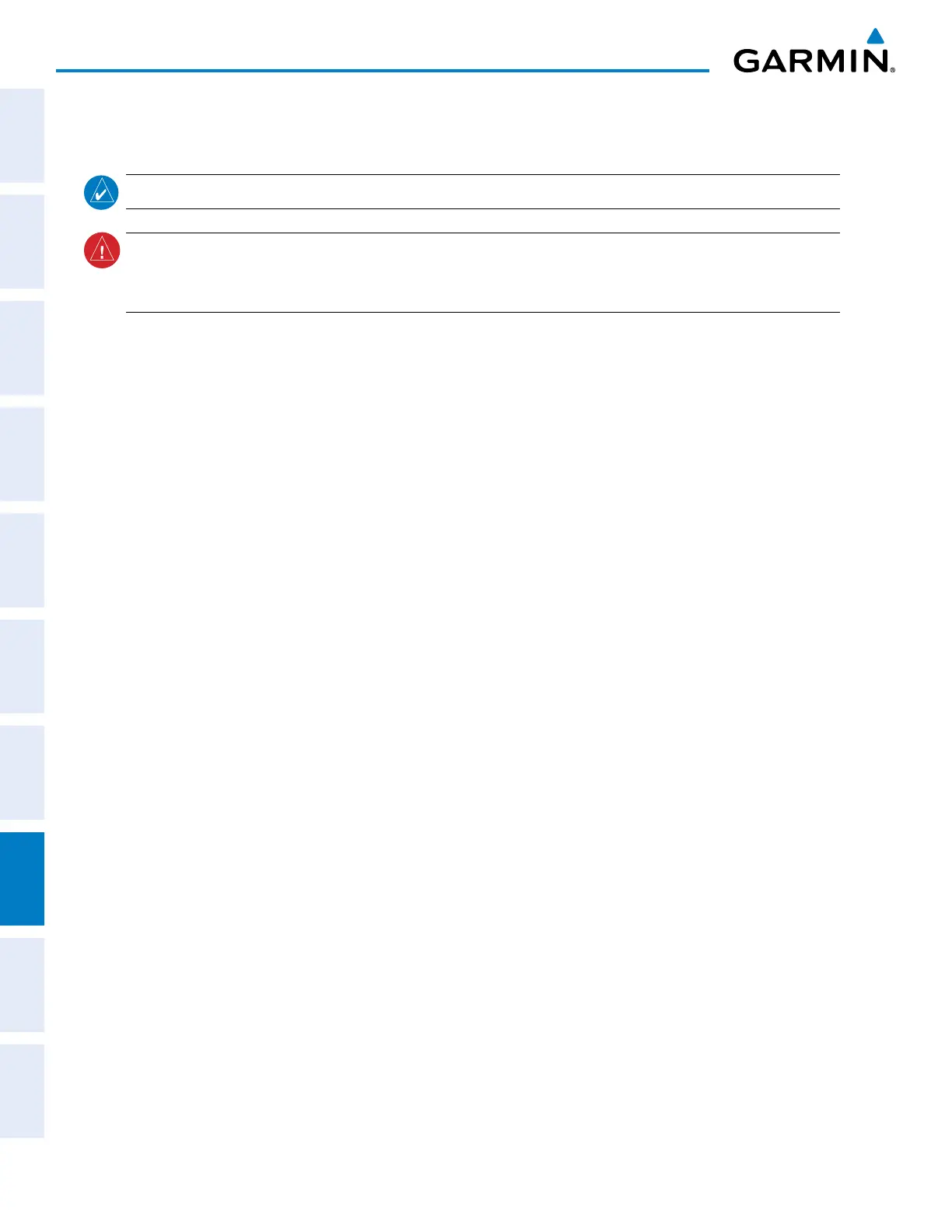Garmin G950 Pilot’s Guide for the Pilatus PC-6
190-00870-02 Rev A366
ADDITIONAL FEATURES
SYSTEM
OVERVIEW
FLIGHT
INSTRUMENTS
EIS
AUDIO PANEL
& CNS
FLIGHT
MANAGEMENT
HAZARD
AVOIDANCE
AFCS
ADDITIONAL
FEATURES
APPENDICESINDEX
8.1 SYNTHETIC VISION TECHNOLOGY (SVT)
NOTE: SVT requires a terrain database that has a resolution of nine arc-seconds.
WARNING:
Use appropriate primary systems for navigation, and for terrain, obstacle, and traffic avoidance.
SVT is intended as an aid to situational awareness only and may not provide either the accuracy or reliability
upon which to solely base decisions and/or plan maneuvers to avoid terrain, obstacles, or traffic.
The optional Synthetic Vision Technology (SVT) is a visual enhancement to the G950 Integrated Flight Deck.
SVT depicts a forward-looking attitude display of the topography immediately in front of the aircraft. The field of
view is 30 degrees to the left and 35 degrees to the right. SVT information is shown on the Primary Flight Display
(PFD), or on the Multifunction Display (MFD) in Reversionary Mode (Figure 8-84). The depicted imagery is
derived from the aircraft attitude, heading, GPS three-dimensional position, and a nine arc-second database of
terrain, obstacles, and other relevant features. The terrain data resolution of nine arc-seconds, meaning that
the terrain elevation contours are stored in squares measuring nine arc-seconds on each side, is required for the
operation of SVT. Loss of any of the required data, including temporary loss of the GPS signal, will cause SVT to
be disabled until the required data is restored.
The SVT terrain display shows land contours (colors are consistent with those of the topographical map display),
large water features, towers, and other obstacles over 200’ AGL that are included in the obstacle database. Cultural
features on the ground such as roads, highways, railroad tracks, cities, and state boundaries are not displayed even
if those features are found on the MFD map. The terrain display also includes a north–south east–west grid with
lines oriented with true north and spaced at one arc-minute intervals to assist in orientation relative to the terrain.
The optional Terrain Awareness and Warning System (TAWS) or standard Terrain-SVS is integrated within
SVT to provide visual and auditory alerts to indicate the presence of terrain and obstacle threats relevant to the
projected flight path. Terrain alerts are displayed in red and yellow shading on the PFD.
The terrain display is intended for situational awareness only. It may not provide the accuracy or fidelity on
which to base decisions and plan maneuvers to avoid terrain or obstacles. Navigation must not be predicated
solely upon the use of the Terrain–SVT or TAWS terrain or obstacle data displayed by the SVT.
The following SVT enhancements appear on the PFD:
• Pathways
• Flight Path Marker
• Horizon Heading Marks
• Traffic Display
• Airport Signs
• Runway Display
• Terrain Alerting
• Obstacle Alerting
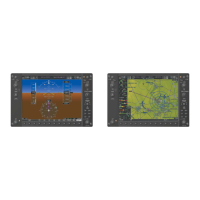