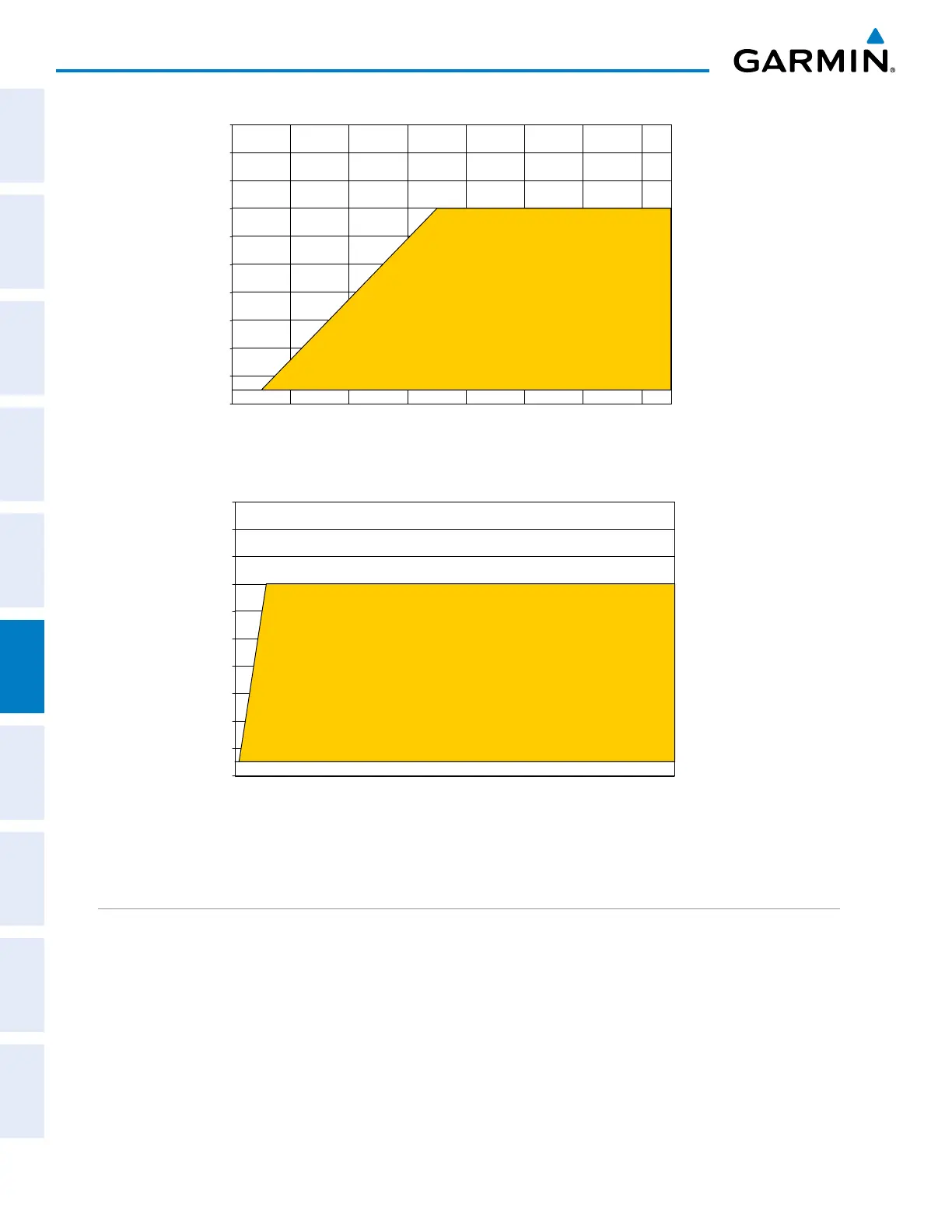Garmin G950 Pilot’s Guide for the Pilatus PC-6
190-00870-02 Rev. A
344
HAZARD AVOIDANCE
SYSTEM
OVERVIEW
FLIGHT
INSTRUMENTS
EIS
AUDIO PANEL
& CNS
FLIGHT
MANAGEMENT
HAZARD
AVOIDANCE
AFCS
ADDITIONAL
FEATURES
APPENDICESINDEX
Figure 6-62 Negative Climb Rate (NCR) Altitude Loss
0
100
200
300
400
500
600
700
800
900
1000
0 20 40 60 80 100 120 140
Altitude Loss (Feet)
Height Above Terrain (Feet)
“DON’T SINK”
or
“TOO LOW, TERRAIN”
Figure 6-63 Negative Climb Rate (NCR) Sink Rate
0
100
200
300
400
500
600
700
800
900
1000
0 500 1000 1500 2000 2500 3000 3500 4000 4500 5000 5500 6000 6500 7000
Sink Rate (FPM)
Height Above Terrain (Feet)
“DON’T SINK”
or
“TOO LOW, TERRAIN”
SYSTEM STATUS
During power-up, TAWS-B conducts a self-test of its alerting capabilities. The system test can also be manually
initiated. A voice alert is issued at test completion. TAWS-B System Testing is disabled when ground speed
exceeds 30 knots.
Manually testing the TAWS-B System:
1) Select the TAWS-B Page.
2) Press the MENU Key (Figure 6-64).
3) Select ‘Test TAWS System’ and press the ENT Key to confirm the selection.
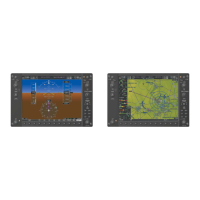