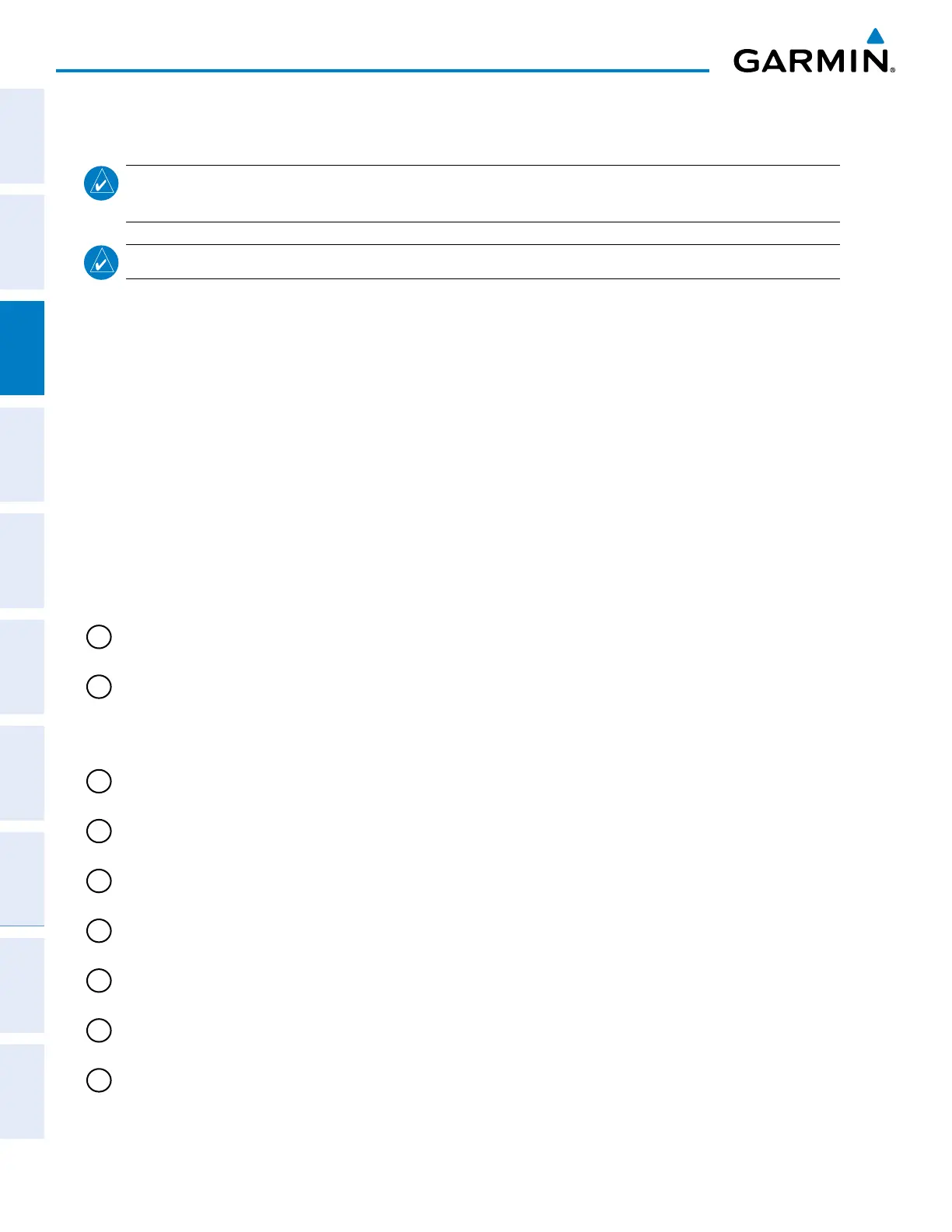Garmin G950 Pilot’s Guide for the Pilatus PC-6
190-00870-02 Rev. A88
SYSTEM
OVERVIEW
FLIGHT
INSTRUMENTS
EIS
AUDIO PANEL
& CNS
FLIGHT
MANAGEMENT
HAZARD
AVOIDANCE
AFCS
ADDITIONAL
FEATURES
APPENDICESINDEX
SYSTEM
OVERVIEW
FLIGHT
INSTRUMENTS
EIS
AUDIO PANEL
& CNS
FLIGHT
MANAGEMENT
HAZARD
AVOIDANCE
AFCS
ADDITIONAL
FEATURES
APPENDICESINDEX
3.3 FUEL DISPLAY
NOTE: Fuel calculations do not use the aircraft fuel quantity indicators and are calculated from the last time
the fuel was reset.
NOTE: Refer to the Pilot’s Operating Handbook (POH) for limitations.
The Fuel Display (Figure 3-5) is accessed by pressing the FUEL Softkey. Besides the gauges and trim slide bars,
all indications on this display are digital readouts, separated into three categories: Oil (pressure and temperature),
Fuel (flow, pressure, and quantities), and Fuel Calculations (fuel remaining and used, endurance, and range).
Accessing the EIS Fuel Display:
1) Press the ENGINE Softkey.
2) Press the FUEL Softkey.
3) To return to the default Engine Display, press the ENGINE or BACK Softkey.
Fuel calculations are based on the fuel flow totalizer and the displayed fuel remaining (GAL REM), adjusted by
the pilot using the following softkeys:
• DEC FUEL – Decreases totalizer-based fuel remaining in 1-gal increments
• INC FUEL – Increases totalizer-based fuel remaining in 1-gal increments
• RST FUEL – Resets totalizer-based fuel remaining to 170-gal and the displayed fuel used (GAL USED) to zero
1
Torque Gauge
(TRQ PSI)
Displays engine torque in pounds/square inch (lb/in
2
)
2
Interstage Turbine
Temperature Gauge
(ITT °C)
Displays Interstage Turbine Temperature (ITT) in degrees Celsius (°C). When
the engine is not running, ‘OFF’ is annunciated above the ITT readout; this
changes to ‘STRT’ upon engine start. No annunciation is shown when the
engine is running normally.
3
Propeller Speed Gauge
(NP RPM)
Displays propeller speed in revolutions per minute (rpm)
4
Generator Speed Gauge
(NG %)
Displays gas generator speed as a percentage
5
Oil Pressure
(PRES PSI)
Displays engine oil pressure in pounds per square inch (psi)
6
Oil Temperature
(TEMP °C)
Displays engine oil temperature in °C
7
Fuel Flow
(FFLOW GPH)
Displays current fuel flow in gallons per hour (gph)
8
Fuel Pressure
(PRES PSI)
Displays current fuel pressure in psi
9
Fuel Quantities
(QTY L/R GAL)
Displays quantities of fuel in gallons in the left (L) and right (R) tanks
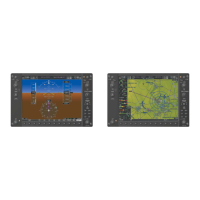