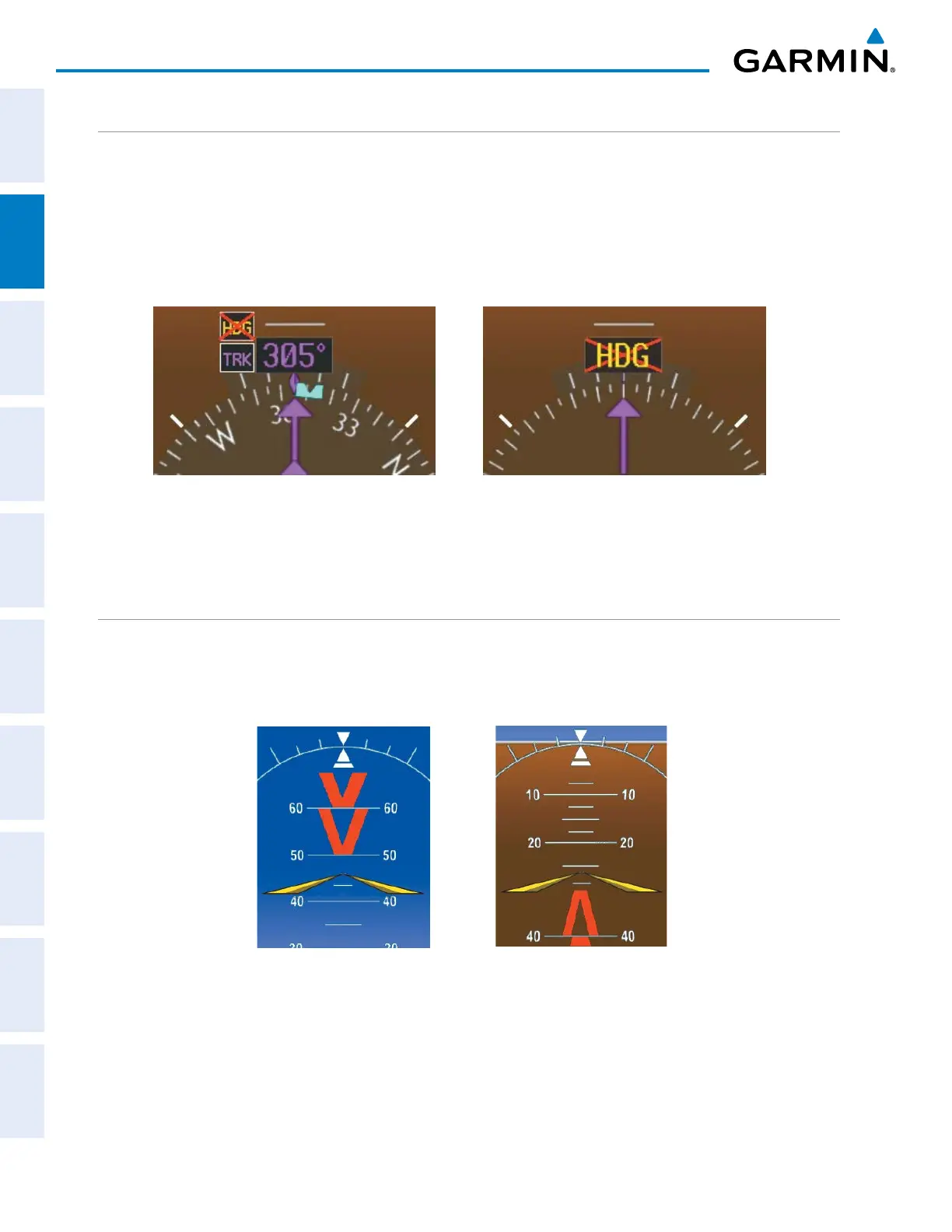Garmin G950 Pilot’s Guide for the Pilatus PC-6
190-00870-02 Rev. A80
FLIGHT INSTRUMENTS
SYSTEM
OVERVIEW
FLIGHT
INSTRUMENTS
EIS
AUDIO PANEL
& CNS
FLIGHT
MANAGEMENT
HAZARD
AVOIDANCE
AFCS
ADDITIONAL
FEATURES
APPENDICESINDEX
HEADING FAILURE MODES
If the system is unable to determine the aircraft heading, but GPS-based track information is available, the
HSI displays the ground track instead of heading using HSI Track Mode. In this mode, a magenta ‘TRK’
annunciation and track readout appear on the HSI. In addition, a yellow ‘HDG’ annunciation with a red X
appear above the ‘TRK’ annunciation to indicate the HSI is displaying track instead of heading.
If both the heading and track are unavailable, the HSI displays a yellow ‘HDG’ annunciation with a red X over
the heading readout box. The system also removes directional numbers and letters from the HSI.
HSI Track Mode (Heading Unavailable,
Track Available)
Heading and Track Unavailable
Figure 2-44 Heading Failure Displays on the HSI
UNUSUAL ATTITUDES
When the aircraft enters an unusual pitch attitude, red extreme pitch warning chevrons pointing toward the
horizon are displayed on the Attitude Indicator, starting at 50˚ above and 30˚ below the horizon line.
Figure 2-45 Pitch Attitude Warnings
Nose High
Nose Low
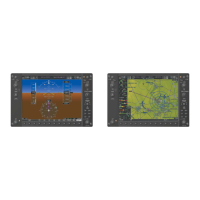