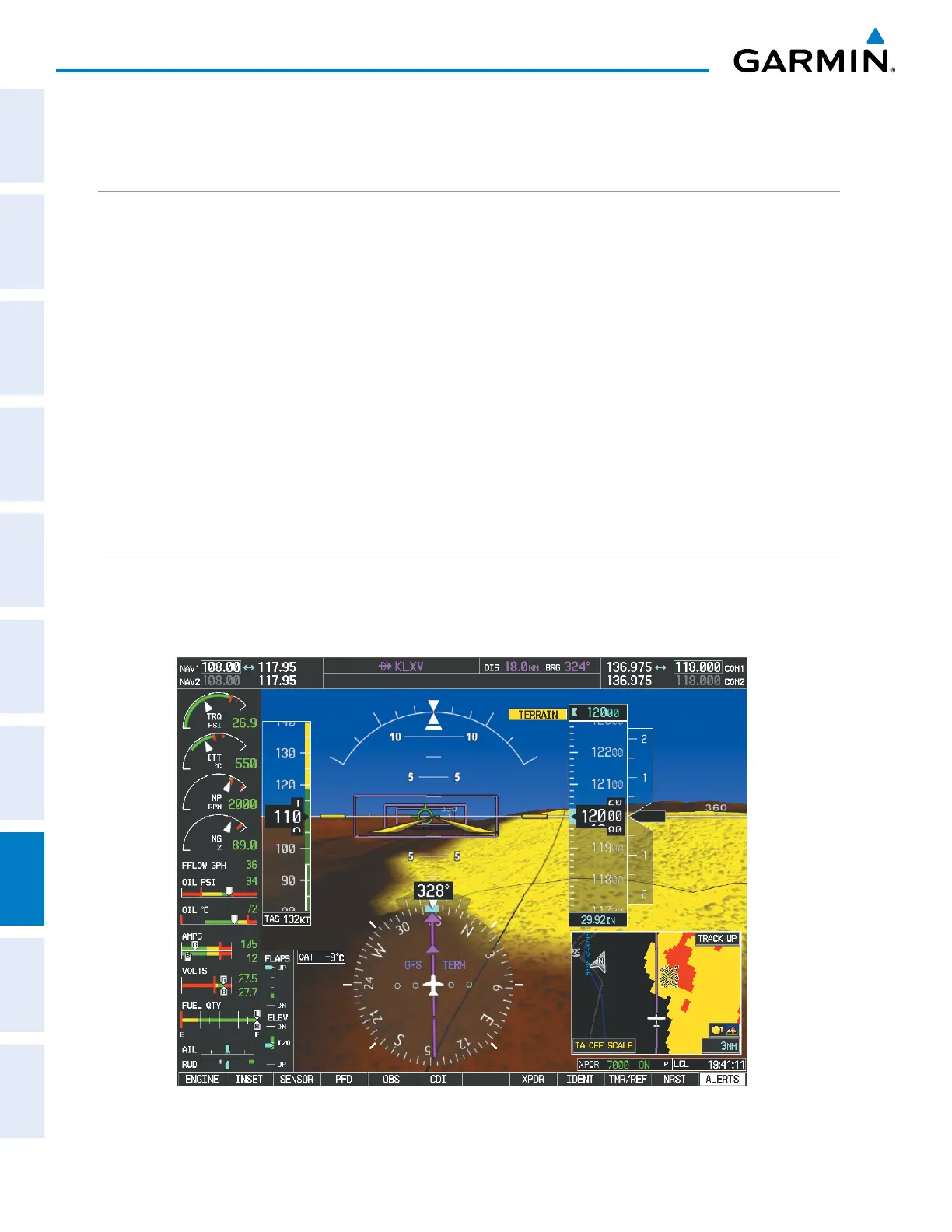Garmin G950 Pilot’s Guide for the Pilatus PC-6
190-00870-02 Rev A438
ADDITIONAL FEATURES
SYSTEM
OVERVIEW
FLIGHT
INSTRUMENTS
EIS
AUDIO PANEL
& CNS
FLIGHT
MANAGEMENT
HAZARD
AVOIDANCE
AFCS
ADDITIONAL
FEATURES
APPENDICESINDEX
8.10 ABNORMAL OPERATION
SVT TROUBLESHOOTING
SVT is intended to be used with traditional attitude, heading, obstacle, terrain, and traffic inputs. SVT is
disabled when valid attitude or heading data is not available for the display. In case of invalid SVT data, the
PFD display reverts to the standard blue-over-brown attitude display.
SVT becomes disabled without the following data resources:
• Attitude data
• Heading data
• GPS position data
• 9 Arc-second Terrain data
• Obstacle data
• Terrain avoidance function is not available, in test mode, or failed
• The position of the aircraft exceeds the range of the terrain database.
REVERSIONARY MODE
SVT can be displayed on the Multifunction Display (MFD) in Reversionary Mode. If it is enabled when switching
to Reversionary Mode, SVT will take up to 30 seconds to be displayed. The standard, non-SVT PFD display will
be shown in the interim.
Figure 8-84 SVT Reversionary Mode
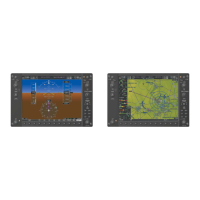