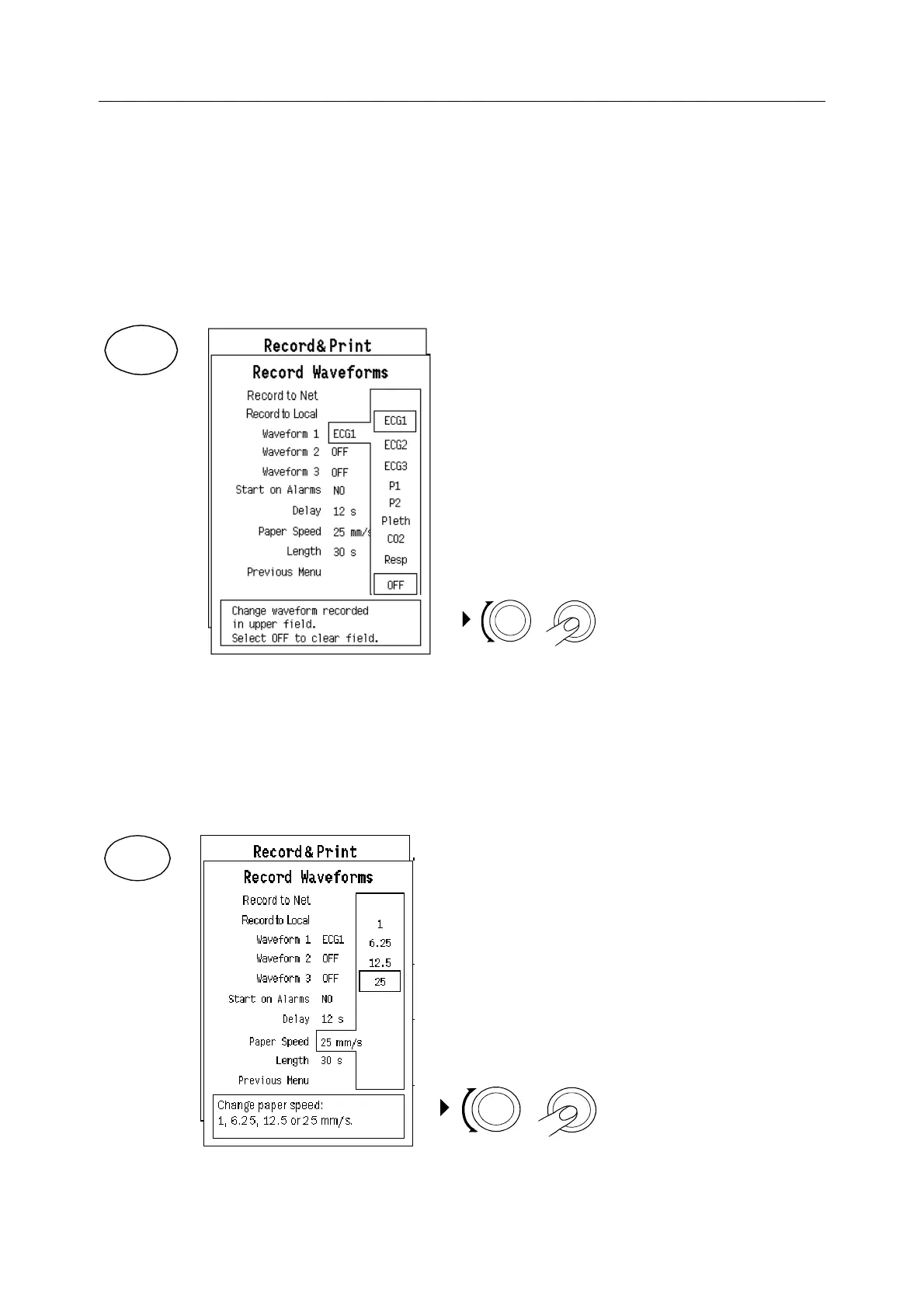Printing and recording
8-3
Selecting waveforms for recording
You can select which waveforms and how many of them you want to record.
1. Press the
Print/Record key.
2. Select Record Waveforms.
3. Select Waveform 1 and a parameter for it (see the list below), or select OFF.
4. Select Waveform 2 and 3 and their parameters.
You can record simultaneously up to three waveforms. The following menu figure shows which
parameters have recordable waveforms.
Changing the paper speed
To see the waveforms more clearly or more generally, you can change the paper speed. The
recorder speed can be 1, 6.25, 12.5, or 25 mm/second.
1. Press the
Print/Record key.
2. Select Record Waveforms.
3. Select Paper Speed.
Print/
Record
Print/
Record
