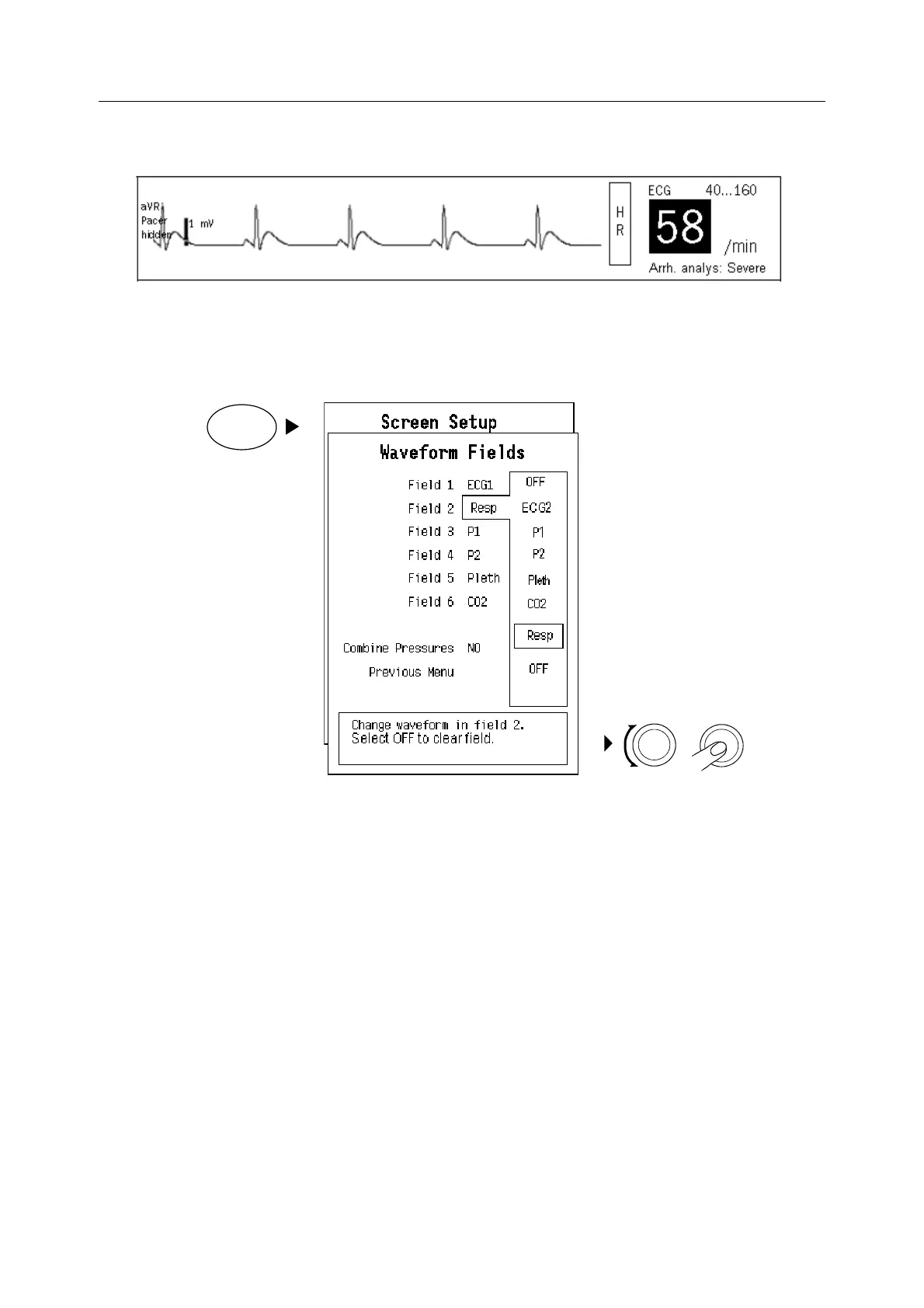Monitor setup
5-9
Modifying waveform fields
1. Press the Monitor Setup key.
2. Select Screen Setup.
3. Select Waveform Field.
Up to six waveforms can be displayed at a time.
When waveforms are configured to be displayed, they appear and disappear automatically
when modules are connected or disconnected. The invasive pressure waveforms are displayed
only when the transducer is connected to the module.
Waveforms are always evenly spread to fill the entire waveform area. Whenever there are less
than 6 waveforms configured on the screen, the remaining waveforms are enlarged.
Changing the waveform to another also changes the numerical field to the right of the
waveform. It may also change the digit fields at the bottom: if you choose the same
measurement in the waveform field that is currently in the digit field, the digit field disappears.
Selecting Combine Pressures in the Waveform Fields menu displays invasive pressures in the
same waveform field with individual scales.
When you use 5-lead ECG measurement, up to three different ECG leads can be displayed
simultaneously in different fields.
Monitor
Setup
