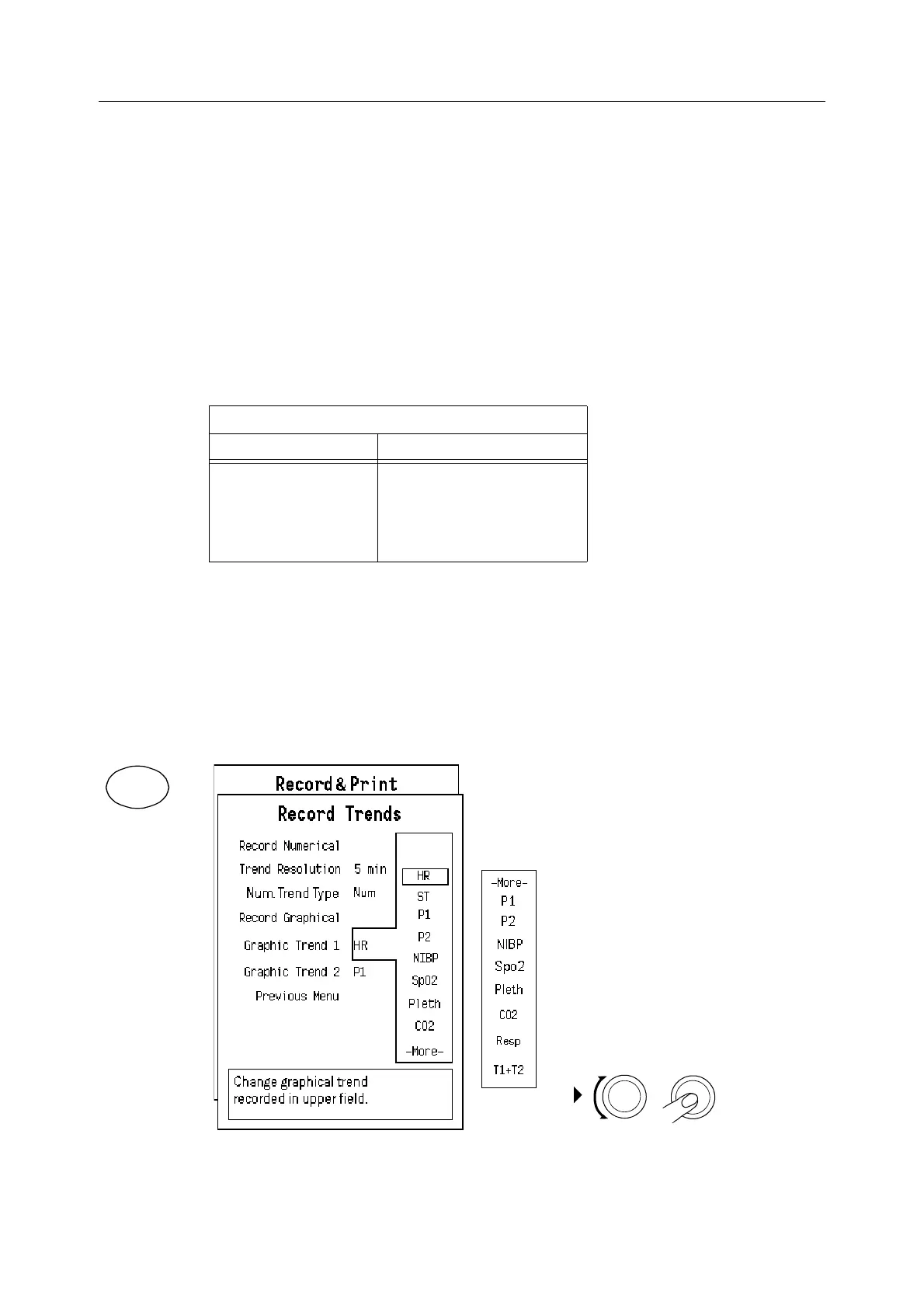Printing and recording
8-7
Selecting the format for the recorded numerical trends
You can select the format for the recorded numerical trend to be either Num. (vertical) or Tab.
(horizontal):
1. Press the
Print/Record key and select Record Trends.
2. Select Num Trend Type and Num. or Tab.
Changing resolution
To select the resolution of a numerical or tabular trend record:
1. Press the
Print/Record key and select Record Trends.
2. Select Trend Resolution. Choices are: every 1 minute, 5 minutes, 10 minutes, 30 minutes.
Tabular trend format
Selecting graphical trends
You can record graphical trends of two parameters.
To select the parameters for the graphical trends:
1. Press the
Print/Record key.
2. Select Record Trends.
3. Select Graphic Trend 1 or Graphic Trend 2.
The following figure shows which parameters have graphic trends that you can record.
Tabular trend printout
Parameter Printed values and units
HR
SpO
2
NIBP or Art
CO
2
bpm
%
sys/dia mmHg
Et%, mmHg or kPa
Print/
Record
