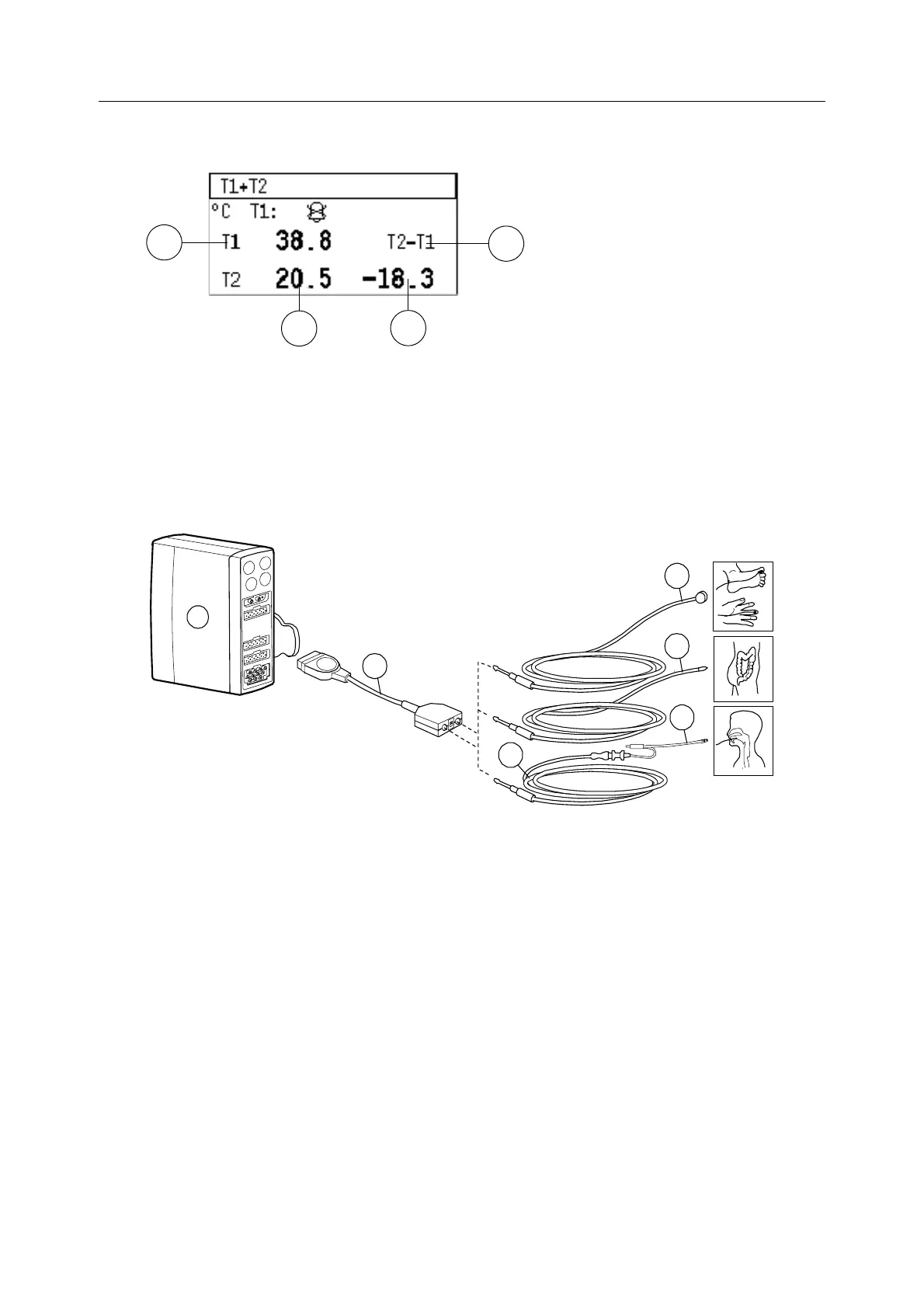B30 Patient Monitor
13-2
Displaying temperature
Figure 13-2 T1+T2 digit display
(1) Labels
(2) Temperature measurement value
(3) Calculated T2-T1 difference
The other options are individual T1 and T2 readings in a digit field.
Patient connections
Figure 13-3 Temperature measurement setup
(1) E-PSMW or E-PSMPW module
(2) Adapter cable for temperature probes
(3) Reusable temperature probe
(4) Adapter cable for disposable temperature probe
(5) Disposable temperature probe
To connect the patient:
1. Attach the temperature probe to the patient.
2. Connect the adapter cable to the module connector.
NOTE: For a comprehensive list of accessories, see the "Supplies and Accessories"
catalog.
1
2
3
1
3
5
4
1
3
2
