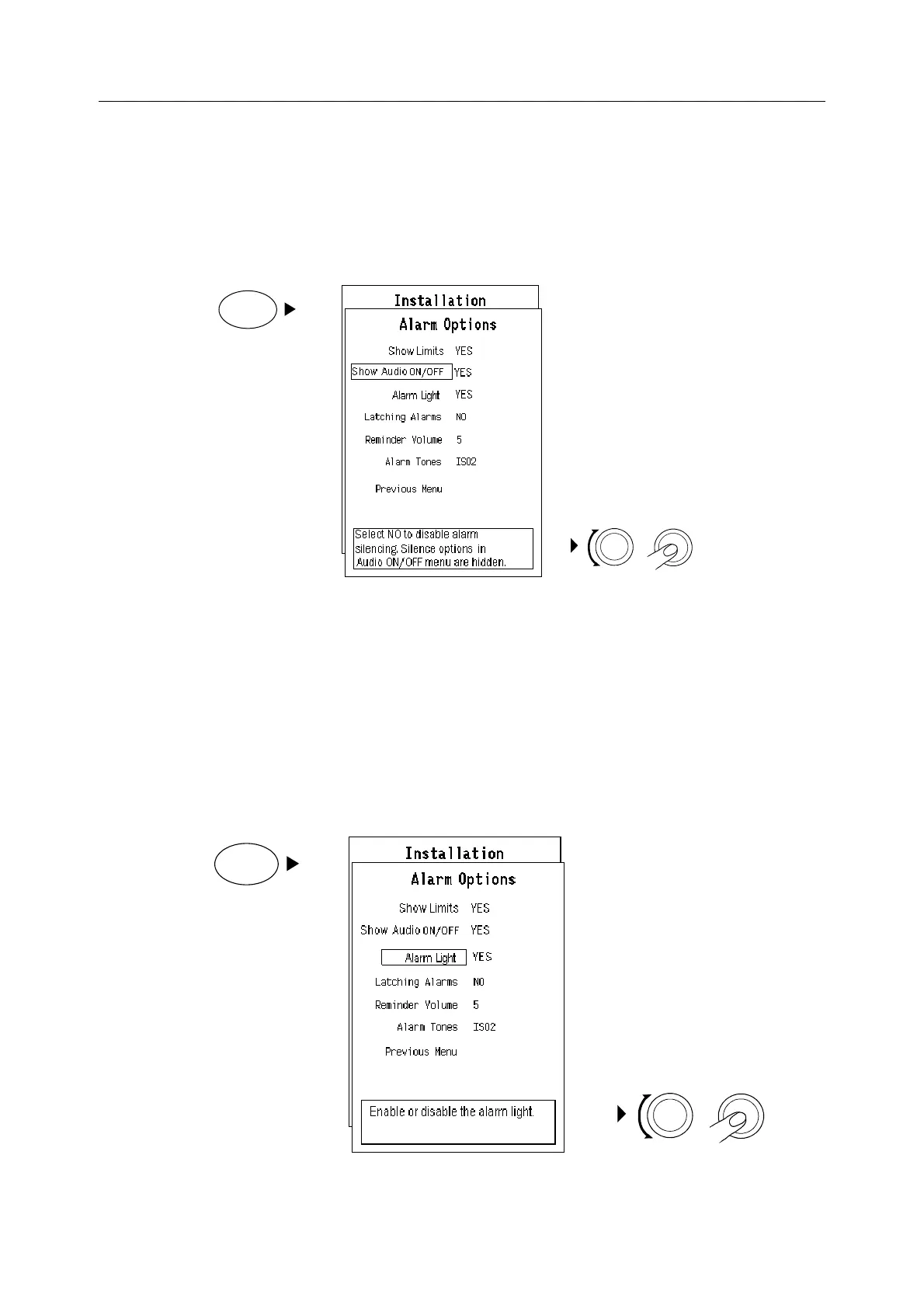B30 Patient Monitor
4-14
Enabling or disabling alarm silencing
With this selection, you can determine whether the audible alarms can be turned off or not.
1. Press the
Monitor Setup key.
2. Select Install/Service and enter the password.
3. Select Installation - Alarm Options.
4. Select Show Audio ON/OFF and YES to enable alarm silencing or NO to disable it.
Disabling the alarm light
By default, the Alarm Light has been enabled. The light flashes red or yellow according to the
currently active alarm. If several alarms are active at the same time, the color follows the
highest priority alarm.
To disable the alarm light:
1. Press the
Monitor Setup key.
2. Select
Install/Service and enter the password.
3. Select
Installation - Alarm Options.
4. Select
Alarm Light - NO.
Monitor
Setup
Monitor
Setup
