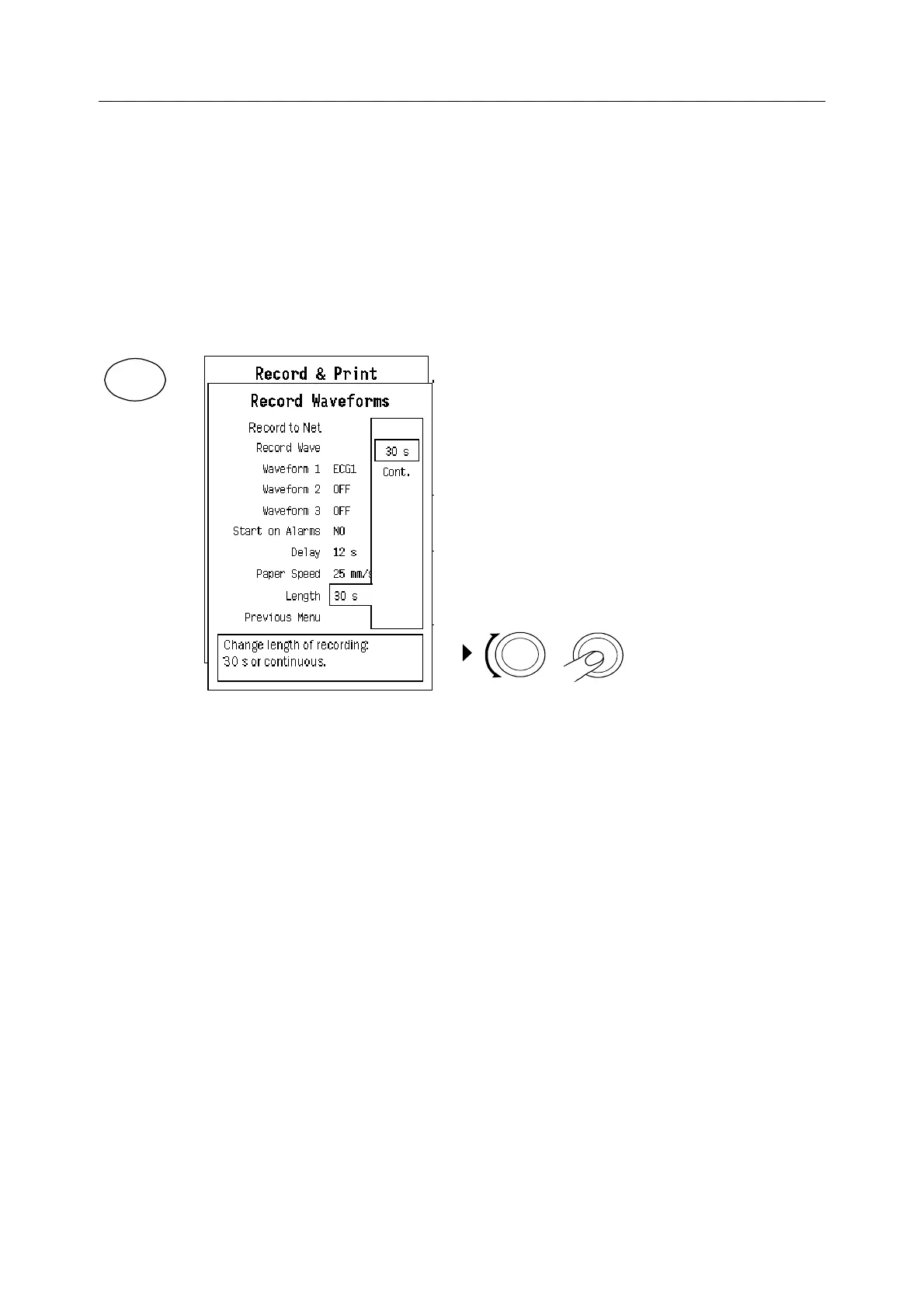B30 Patient Monitor
8-4
Controlling the recording time
You can adjust the recording time to be 30 seconds or continuous, which means that the
recording continues until the recorder runs out of paper.
1. Press the
Print/Record key.
2. Select Record Waveforms.
3. Select Length and choose 30 s or Cont.
The default setting for the recording time is 30 seconds.
NOTE: When recording is activated by alarms, the recording time is always 30
seconds.
Selecting the recording delay time
If the recording delay time is set to OFF, the recording starts when an event occurs and
continues for 30 seconds or until it is manually stopped, or until the recorder runs out of paper
(see “Controlling the recording time” on page 8-4). If the delay time is set to 12 seconds
(default), the recording starts when an event occurs and the 12 seconds prior to the event are
recorded from the recorder memory. The recording continues for 18 seconds if the length has
been set to 30 seconds (see “Controlling the recording time” on page 8-4) or until the recorder
runs out of paper.
To change the delay:
1. Press the
Print/Record key.
2. Select Record Waveforms.
3. Select Delay and OFF or 12 s.
The recording can be started manually, or automatically when certain alarms occur. The
automatic alarm recording is explained in the following.
NOTE: When recording is activated by alarms, the delay is always 12 seconds.
Print/
Record
