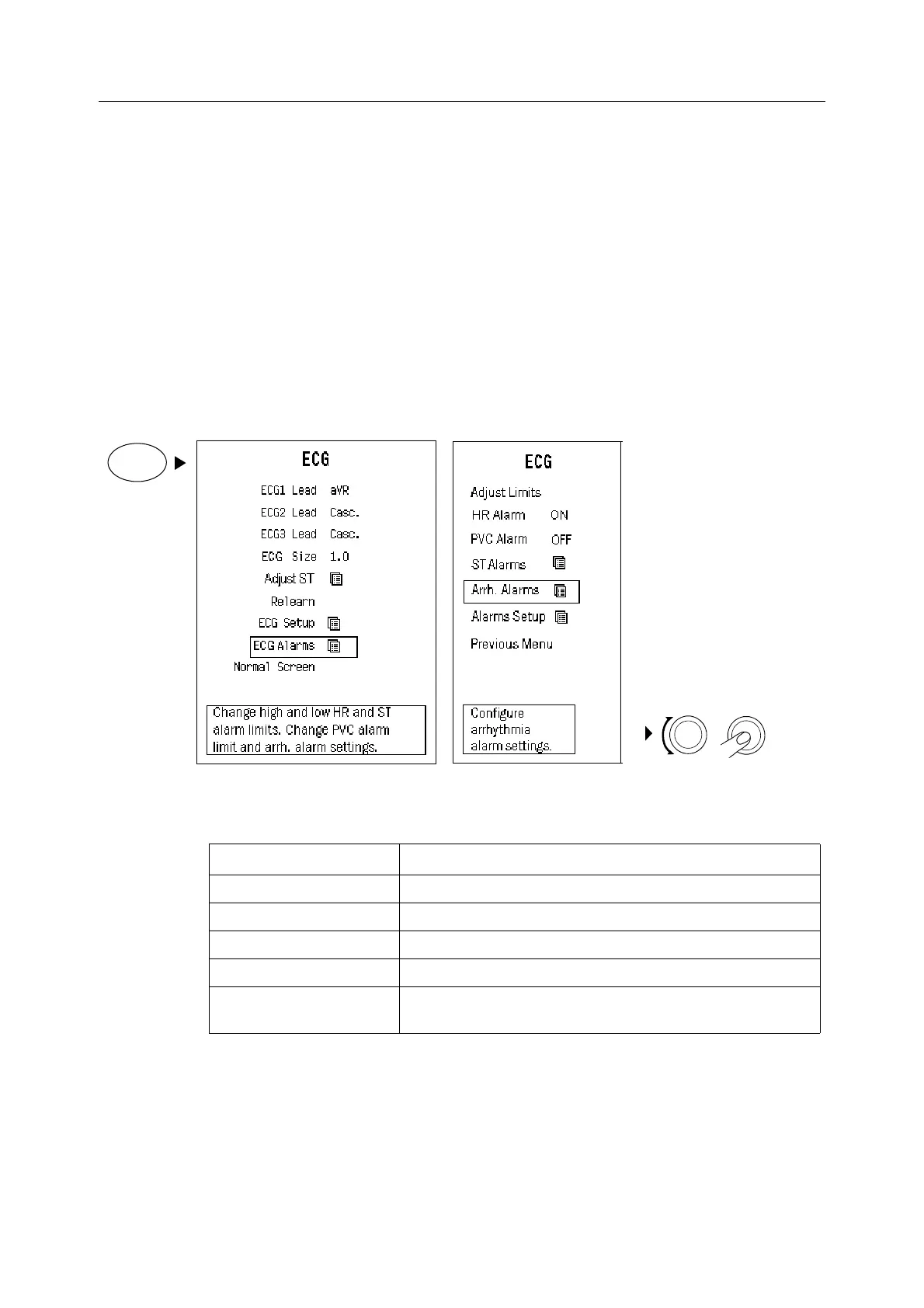ECG
11-15
Monitoring arrhythmia
The Severe arrhythmia analysis mode used by the B30 detects asystole, bradycardia,
tachycardia, ventricular fibrillation and ventricular tachycardia.
Adjusting arrhythmia alarm settings
To open the adjustment menu:
1. Press
ECG.
2. Select ECG Alarms - Arrh. Alarms.
In the adjustment menu, turn and push the ComWheel to select the priority for all alarms
except asystole and ventricular fibrillation, which are always red (high priority), and ventricular
tachycardia, which cannot be selected OFF.
NOTE: Alarm priorities can also be set using the Central, depending on its
configuration.
Detecting the ECG arrhythmia alarms
Alarm Criteria
Asystole Cardiac arrest, no QRS complexes for five seconds.
Brady HR below the HR alarm limit.
Tachy HR over the HR alarm limit.
V Fib Fibrillatory waveform caused by ventricular fibrillation.
V Tachy Five or more consecutive PVCs and rate of successive beats
over 100 bpm.
ECG
