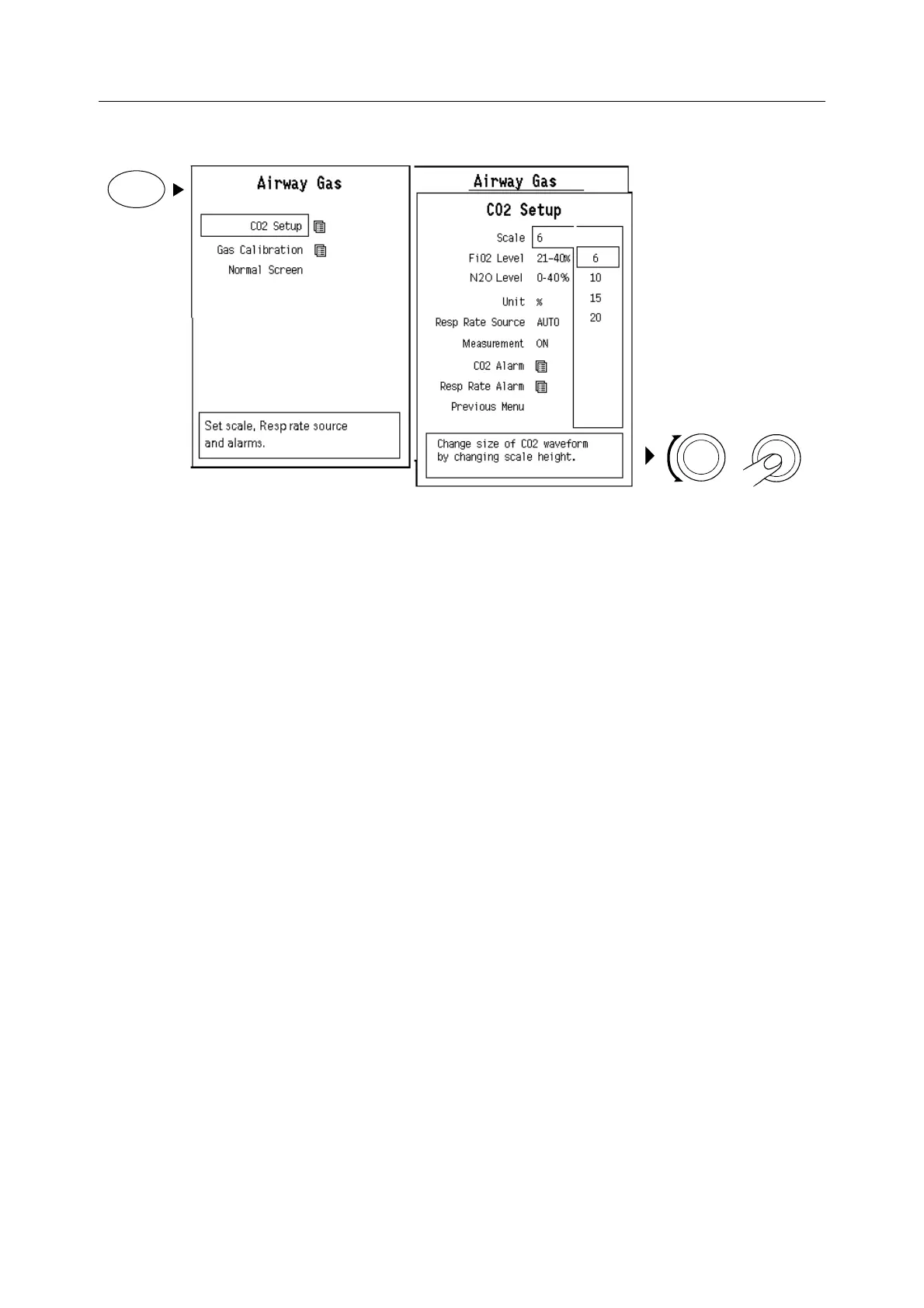Airway gas (CO2)
17-5
CO
2
setup menu
Scale Allows you to select the following scales:
FiO2 Level Selects the FiO
2
level. The FiO
2
level is used in gas compensations of the CO
2
measurement to
increase the measurement accuracy. Make sure the level is set if the FiO
2
level is higher than
40%.
Unit Selects the CO
2
display unit: %, kPa or mmHg.
Resp Rate Source
You can select the rate to be calculated from the ECG leads (impedance measurement) or the
CO
2
measurement. If you select AUTO, the rate is automatically calculated from the measured
CO
2
. If impedance measurement is present and the source is AUTO, the respiration rate
calculation switches back to impedance respiration if you press the
Silence Alarms key
during an Apnea alarm.
CO2 Alarm Opens the CO
2
Alarms Adjustment menu to change the CO
2
alarm limits.
Resp Rate Alarm
Opens the Resp Rate Alarms Adjustment menu to change the respiration rate alarm limits.
Previous Menu Returns to the previous menu.
Selecting alarm sources
To select alarm sources, go to the CO2 Setup menu’s submenu CO2 Alarm. The selections are
FI or ET as the high and low alarm limit.
scale options for % scale options for kPa scale options for mmHg
0-6%
0-10%
0-15%
0-20%
0 - 6 kPa
0 - 10 kPa
0 - 15 kPa
0 - 20 kPa
0 - 50 mmHg
0 - 80 mmHg
0 - 100 mmHg
0 - 160 mmHg
Airway
Gas
