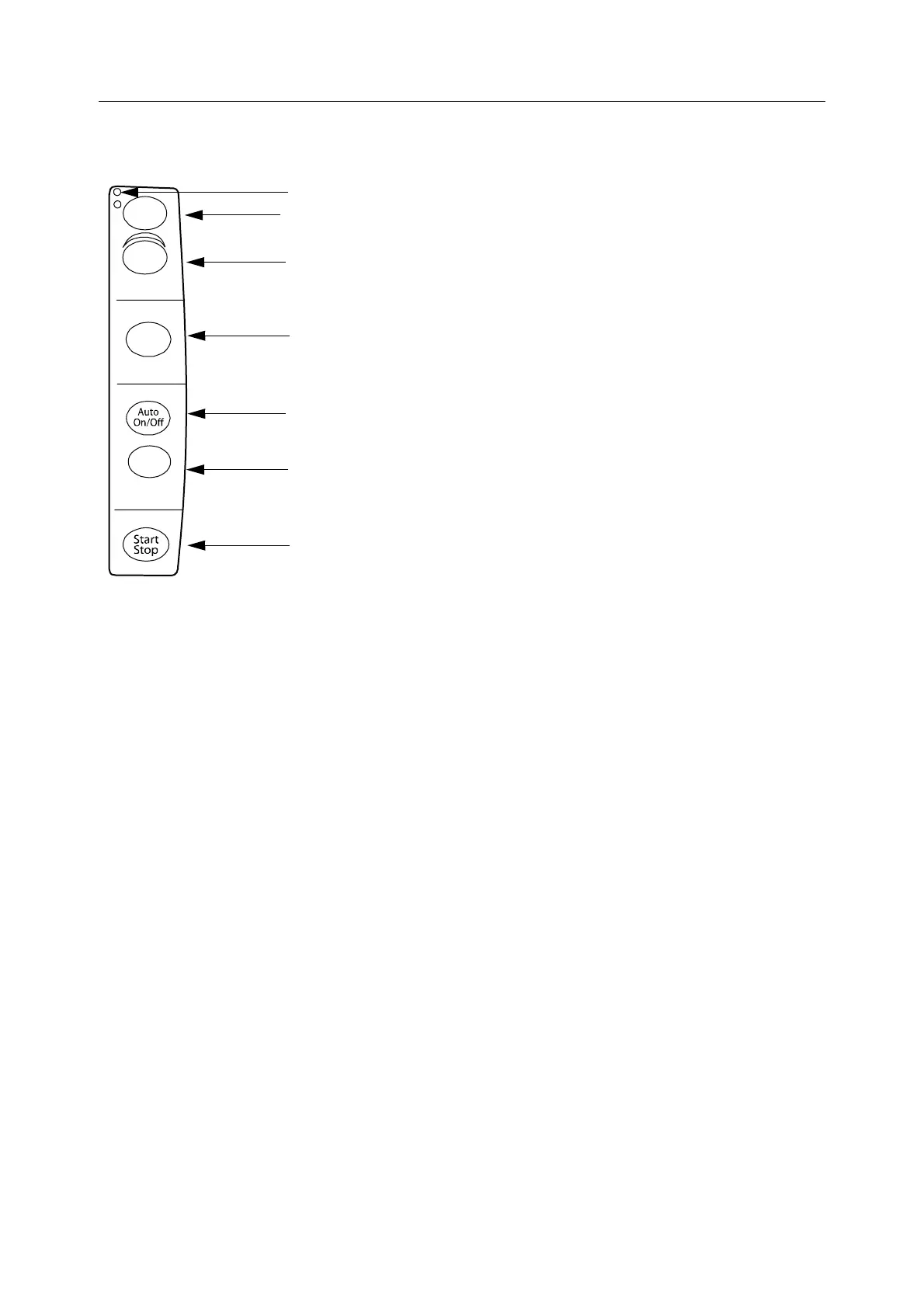System description
2-11
Side panel
Silence
Alarms
Alarms
Setup
Zero
ALL
St a r t
Ca nc el
Invasive Pressures
Re c o r d e r
NIBP
Alarm LED indicators, see section ”Alarms.”
For silencing the alarms.
For zeroing the invasive pressure channels.
For starting the NIBP autocycling.
For starting or stopping the NIBP manual cycling.
For starting or stopping local recording.
For activating the Alarms Setup menu.
NOTE: Functional with the E-PSMPW module only.
NOTE: Functional with N-FREC and N-FCREC modules only.
