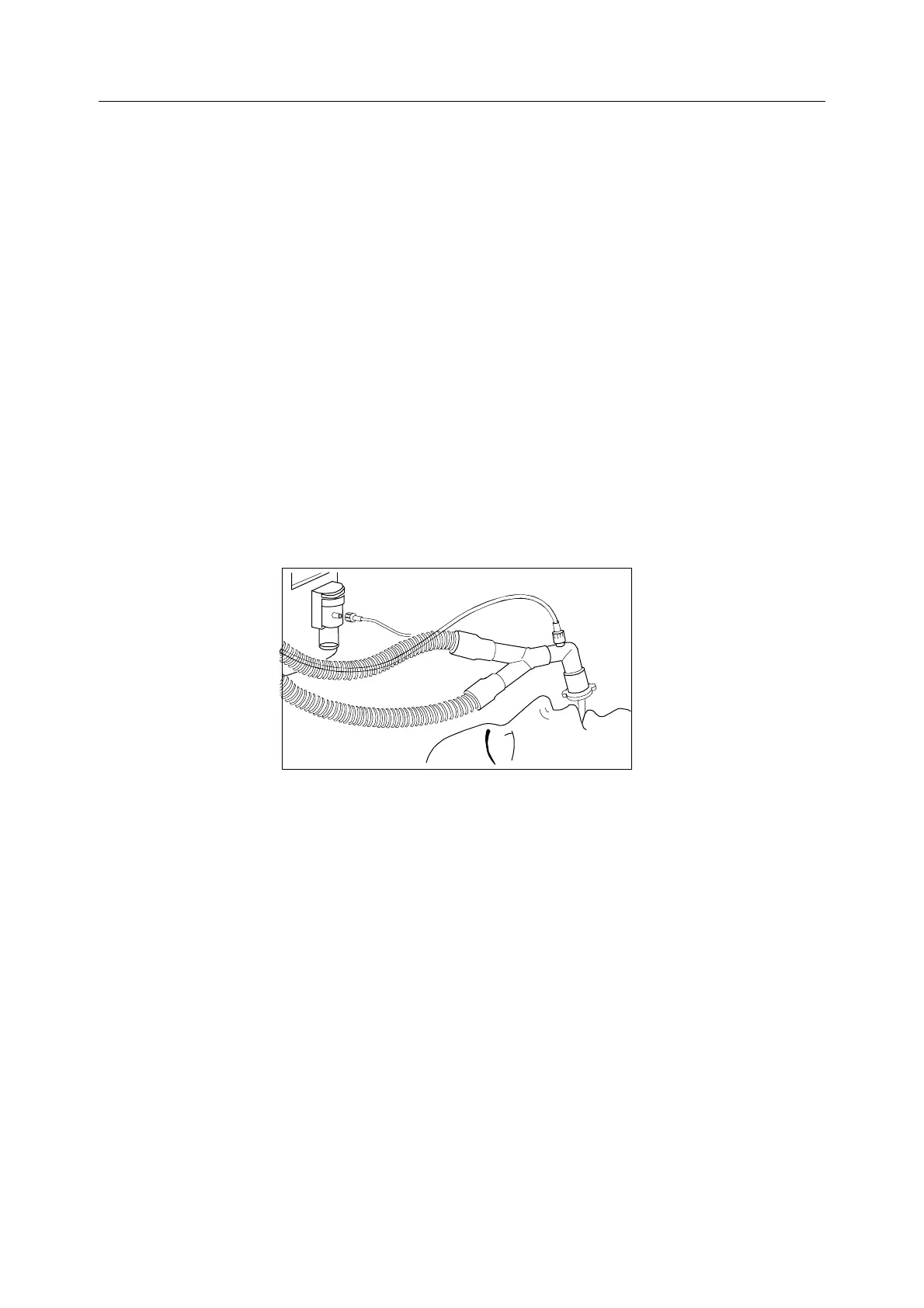Airway gas (CO2)
17-3
Patient connections
1. Insert the N-FC or N-FCREC in the monitor. Align the module with the insertion guides and
push until it clicks.
2. Check visually that the airway adapter connections are tight and that the adapter is
operating properly, then attach it to the patient.
3. Make sure that the water trap container is empty and properly attached. The water trap
should be changed between patients and emptied whenever it is more than half full.
WARNING Handle the water trap and its contents as you would any body fluid.
Infectious hazard may be present.
4. Connect the gas sampling line to the sampling line connector on the water trap.
5. Turn on the monitor. The monitor performs a self-check.
6. Before connecting the patient, wait until the message ‘Calibrating gas sensor’ disappears.
Then make the patient connections as described below and connect the sampling line to
the airway adapter.
7. Position the adapter with sampling port upwards. This prevents any condensed water
from entering the sampling line.
If N-FCREC or N-FC is used with O
2
and/or N
2
O contents higher than 40%, make sure that FiO2
Level and N2O Level are set accordingly through
Airway Gas - CO2 Setup to enable O
2
and/
or N
2
O compensation.
Take the gas sample as close to the patient’s airway as possible, as shown in the illustrations,
and connect the sampling line to the patient’s airway adapter.
Position the adapter’s sampling port upwards to prevent any condensed water from entering
the sampling line.
NOTE: The message ‘Sampling line blocked’ may result if you attach the sampling line
to the water trap after turning on the monitor.
