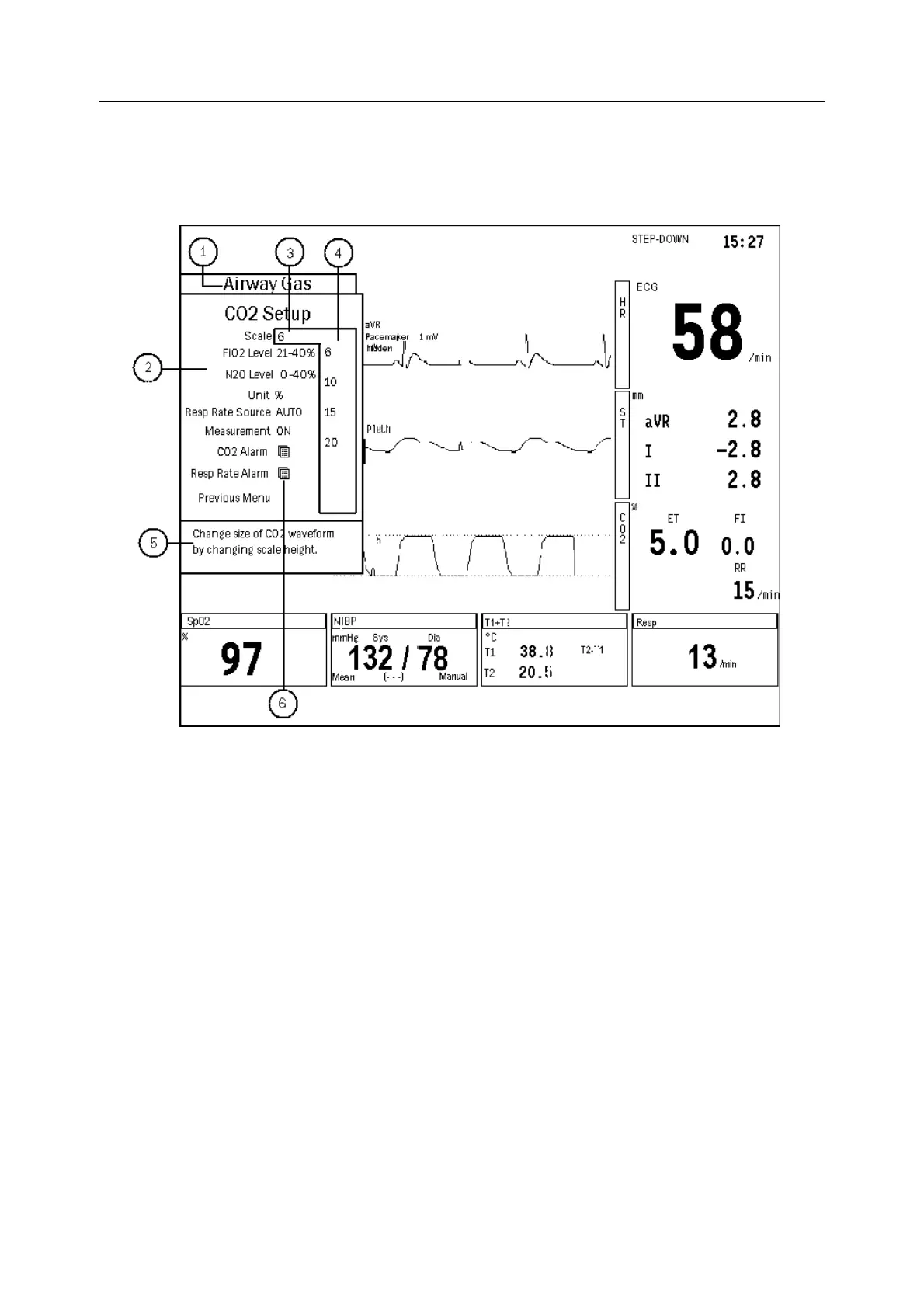B30 Patient Monitor
3-2
Using menus
A menu is a list of functions or commands displayed on the monitor screen.
To display a menu, press one of the Command Board keys.
Figure 3-1 Example of a menu
(1) Menu header
(2) List of menu selections
(3) Indicates the present selection
(4) Adjustment window with other options
(5) Short instructions
(6) Entry indicator to submenus
