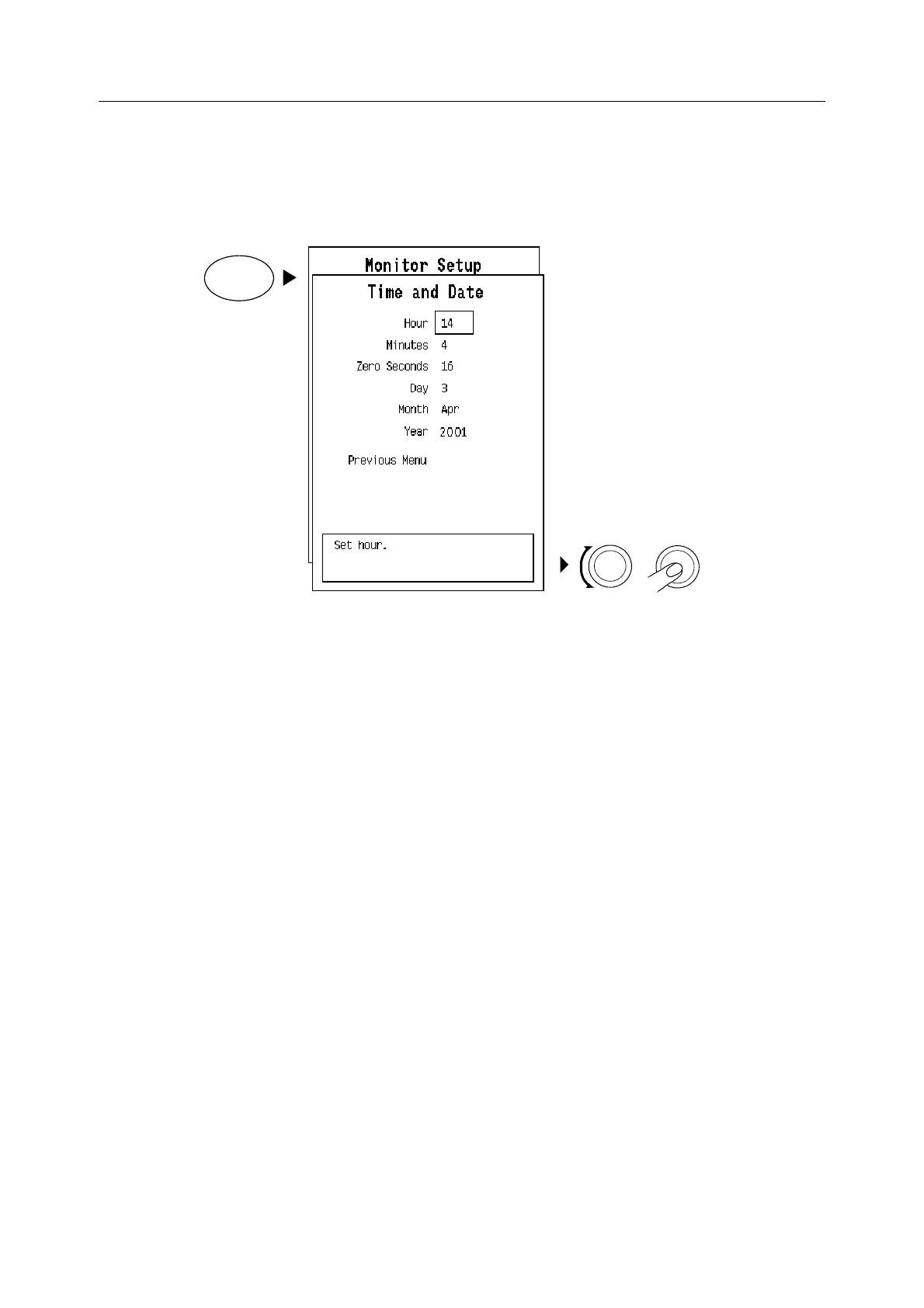B30 Patient Monitor
5-2
Setting time and date
The time is shown in the upper right corner of the screen. Turning off the monitor does not
affect the clock.
1. Press
Monitor Setup and select Time and date.
2. Turn and push the ComWheel to set the time and date:
− Hours, minutes and seconds.
− Day, month and year.
NOTE: If the monitor is connected to the Central, the monitor follows the Central’s time settings
and the Time and date menu is not available.
Battery setup
Through this menu you can check the battery status:
1. Press the
Monitor Setup key.
2. Select Battery Setup. Battery information is now available.
Monitor
Setup
