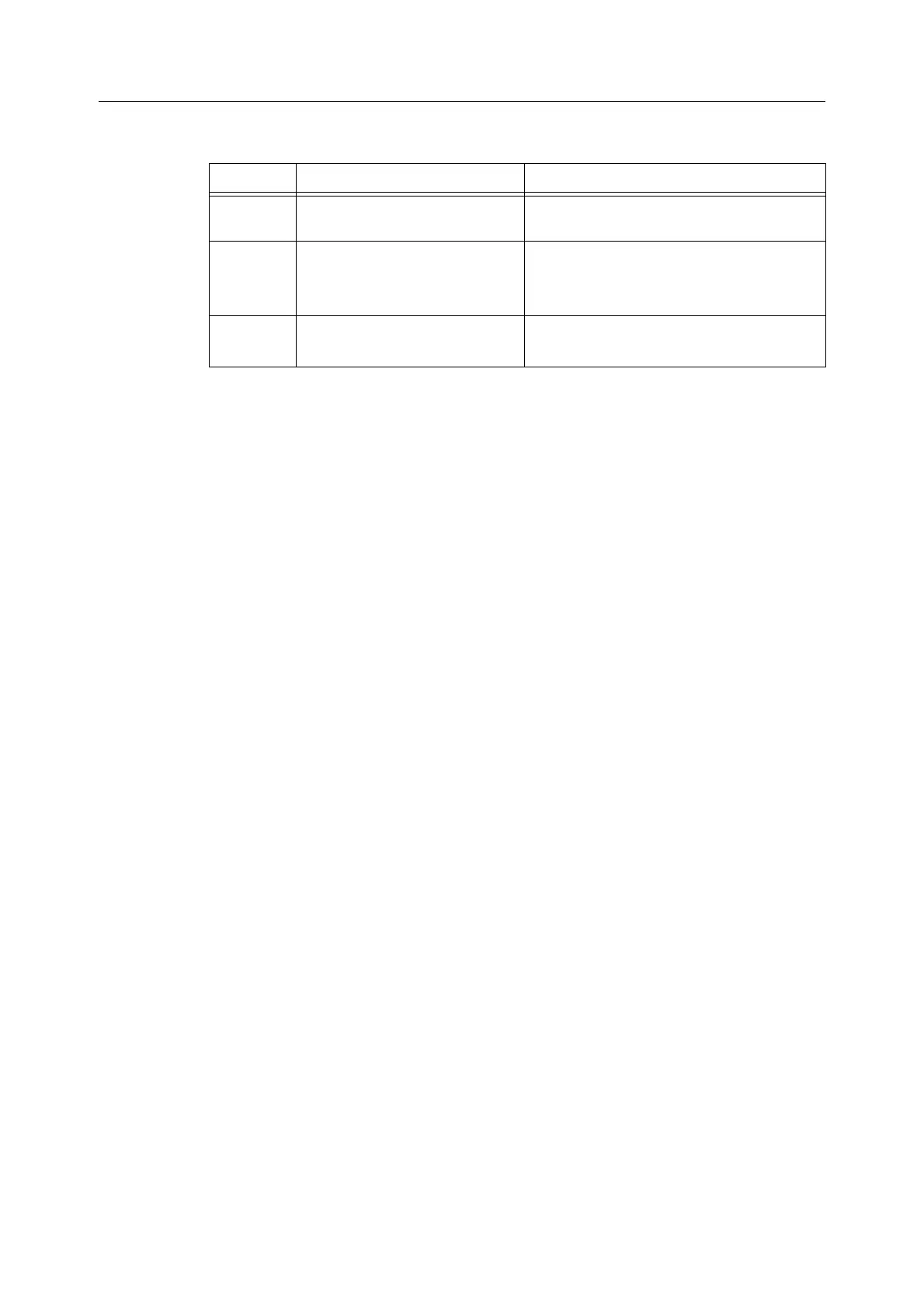B30 Patient Monitor
4-4
Table 4-3 General pattern
There is also a sound for catastrophic situations: you hear continuous beep if the FiO
2
is less
than 18%, or Ppeak is high.
Alarm LED indicators
The B30 has several alarm indicators. There are two LEDs, red and yellow, in the side panel
beside the
Silence Alarms key. For their functioning, see page 4-3. These indicators can be
disabled.
Alarm light
In addition to the audible and LED indications, the B30 has an alarm light, located in the upper
right corner of the monitor frame. The alarm light can be enabled (default) or disabled, see
“Other adjustable features” on page 4-13. When enabled, it flashes red (high priority) or yellow
(medium priority) according to the currently active highest priority alarm. You can adjust the
brightness of the light in the range 5 to 100 %. To adjust the brightness of the light:
1. Press the
Alarms Setup key.
2. Select
Alarm Light and adjust with the ComWheel. During adjustment the red light is on
to help you determine a suitable brightness level.
Alarm activation
To enable the alarms, connect patient cables. If the alarm source is selected, the alarms are
active also when the measurement is not displayed (except the impedance respiration alarms).
When an alarm becomes active, messages appear in order of priority. See default settings
presented in the "Default Configuration Worksheet."
Individual alarms have their own specific requirements before they become active, for
example:
− Apnea requires five breaths to be activated.
− Invasive pressures need to be within alarm limits for 20 seconds after zeroing.
Visual Tone pattern Meaning
Red Continuous beep For life threatening situations. High priority
alarm.
Yellow Double beep every 5 seconds
-- 5 -- 5 --
For serious but not life threatening problems.
Medium priority alarm.
White Single beep
-
Advisory note. It may be equipment related
like ‘Leads off’. Low priority alarm.
