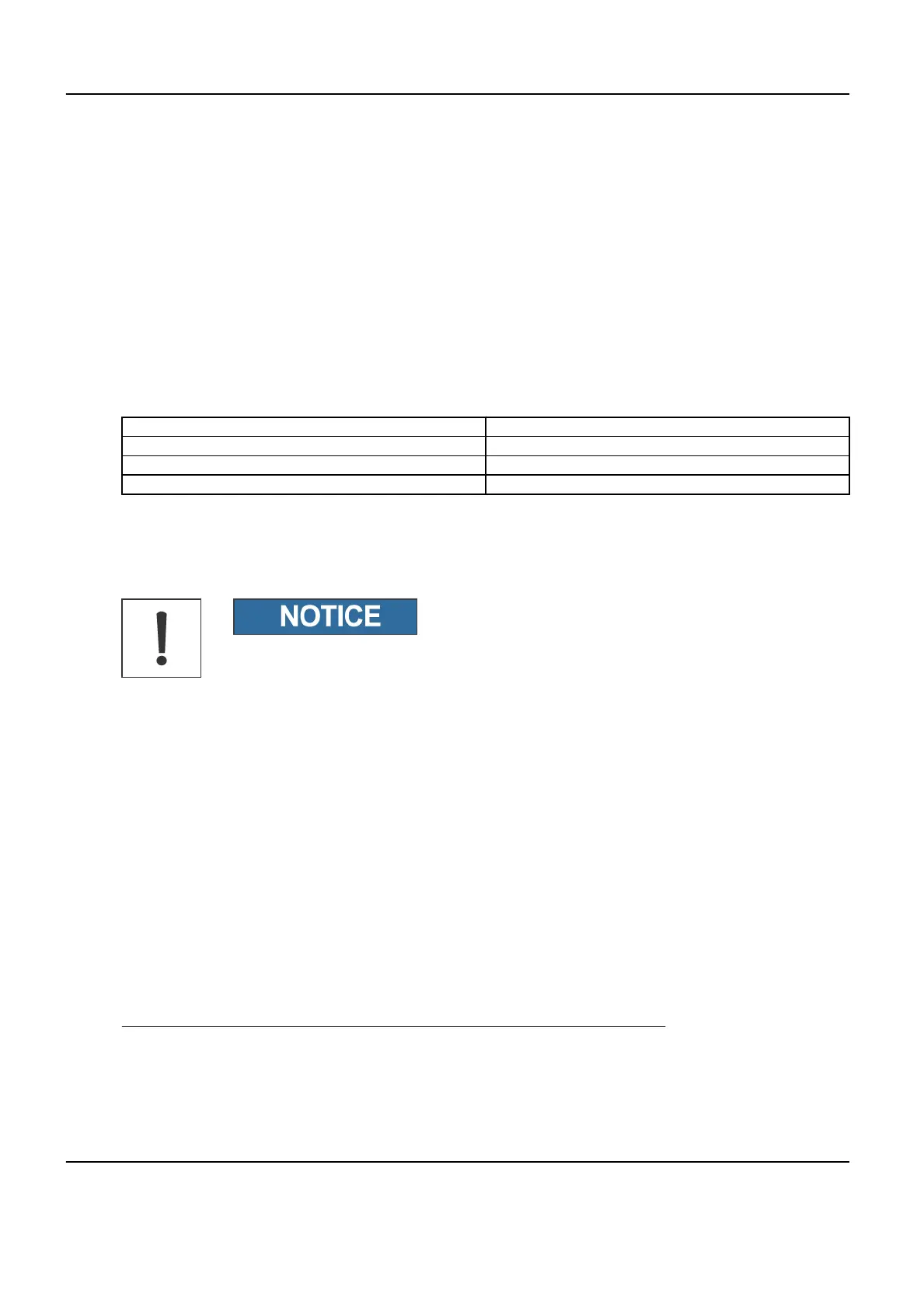5.4 Electrical Requirements
The power for the IVUS hardware components delivered with the product (PC, monitor, Video
Switch and printer) is supplied through the IVUS Safety Isolation Transformer .
The customer is in charge to provide a wall outlet to supply the Safety Isolation Transformer. This
outlet shall be located in the control room suitable to the IVUS components positioning. The
maximum rated power of the Safety Isolation Transformer is 600 VA, the maximum continuous
system power consumption for s5i and s5iGE IVUS systems is 400 VA.
The s5i and s5iGE IVUS systems can be configured to work on 100, 120, or 230 VAC. The
difference between the supported configurations is limited switching the fuse values. See table
below :
Line Voltage
Fuse value
100 VAC
8 A
120 VAC
6.3 A
230 VAC
3.15 A
Frequency: 50/60 Hertz
The country specific power cords are pre-selectable in the GTC.
The IVUS will be connected to a standard hospital outlet. There is no grounding
requirement specified at site preparation.
5.5 Ethernet Network Requirement
The IVUS CPU located in the control room shall be connected to the hospital Ethernet network. A
wall Ethernet outlet shall be available in the control room to connect the device.
DICOM Image Storage:
Saving patient cases to DVD: The archived images are stored in DICOM format with Volcano s5i
system acting as a File Set Creator (FSC), following the guidelines in the 2004 DICOM 3.0
specification.
Sending patient cases to DICOM server: The Volcano s5i supports the ultrasound multi-frame
image storage SOP class as an SCU (service class user).
For more information, see the Volcano s5 DICOM Conformance Statement located on line at :
http://www.volcanocorp.com/pages/products/s5/productinfo/s5_DCS.pdf
Innova 2100-IQ, 3100/3100-IQ, 4100/4100-IQ Cardiovascular Imaging System Pre-Installation Manual
GE Healthcare Direction 5160944-13-1EN, Revision 2
186 5 IVUS Rev 1 Option
