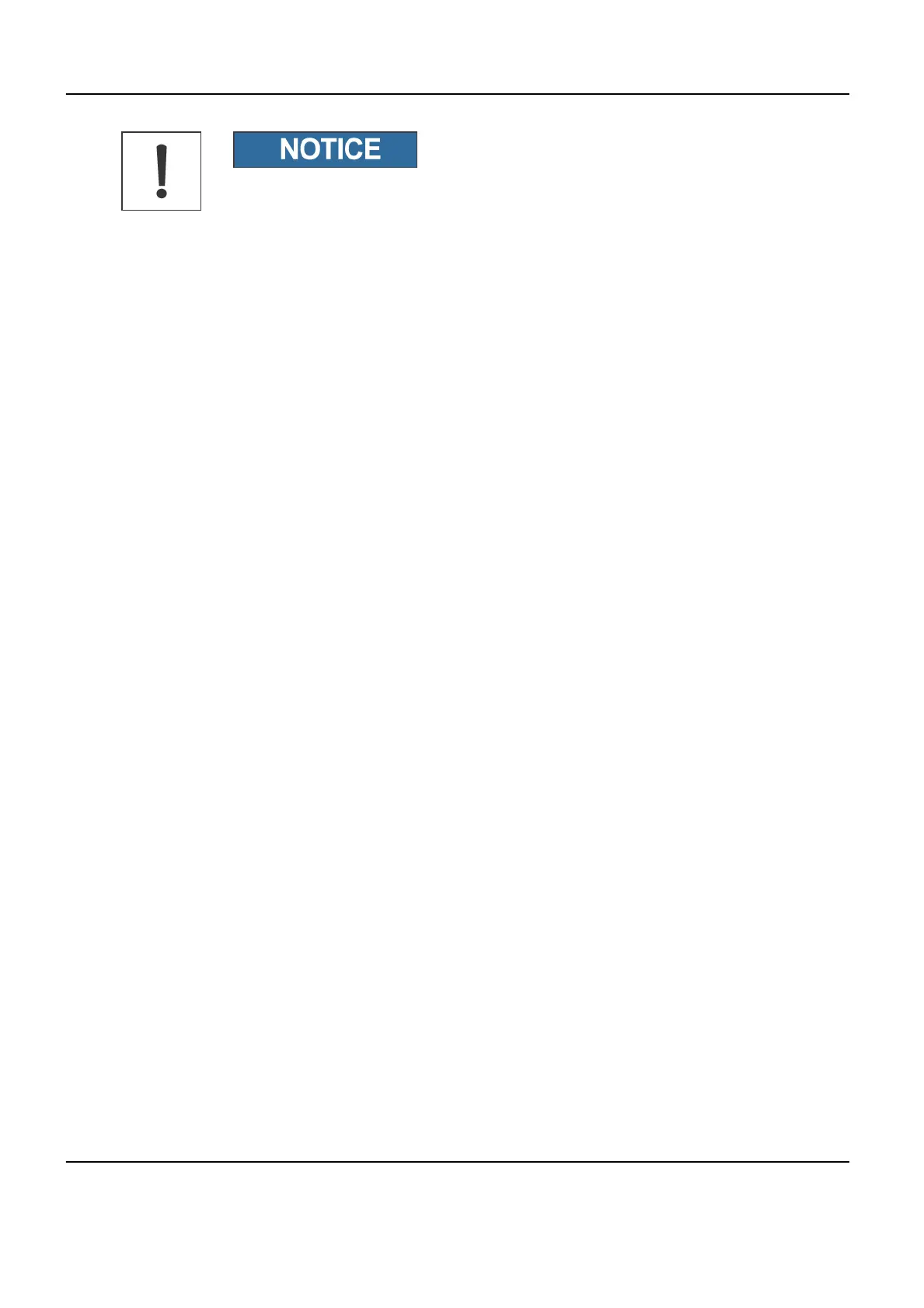The IVUS Isolation Transformer will be connected to a standard hospital outlet.
There is no grounding requirement specified at site preparation.
6.5 Ethernet Network Requirement
The IVUS CPU located in the control room shall be connected to the hospital Ethernet network. A
wall Ethernet outlet shall be available in the control room to connect the device.
DICOM Image Storage:
Saving patient cases to DVD: The archived images are stored in DICOM format with Volcano s5i
system acting as a File Set Creator (FSC), following the guidelines in the 2004 DICOM 3.0
specification.
Sending patient cases to DICOM server: The Volcano s5i supports the ultrasound multi-frame
image storage SOP class as an SCU (service class user).
NOTE:
All this applies to the IVUS mode of the s5i/GE, not for the FFR mode.
For more information, see the Volcano s5 DICOM Conformance Statement located in the
806365-005 Volcano Service Manual.
Innova 2100-IQ, 3100/3100-IQ, 4100/4100-IQ Cardiovascular Imaging System Pre-Installation Manual
GE Healthcare Direction 5160944-13-1EN, Revision 2
190 6 IVUS Rev 2 Option
