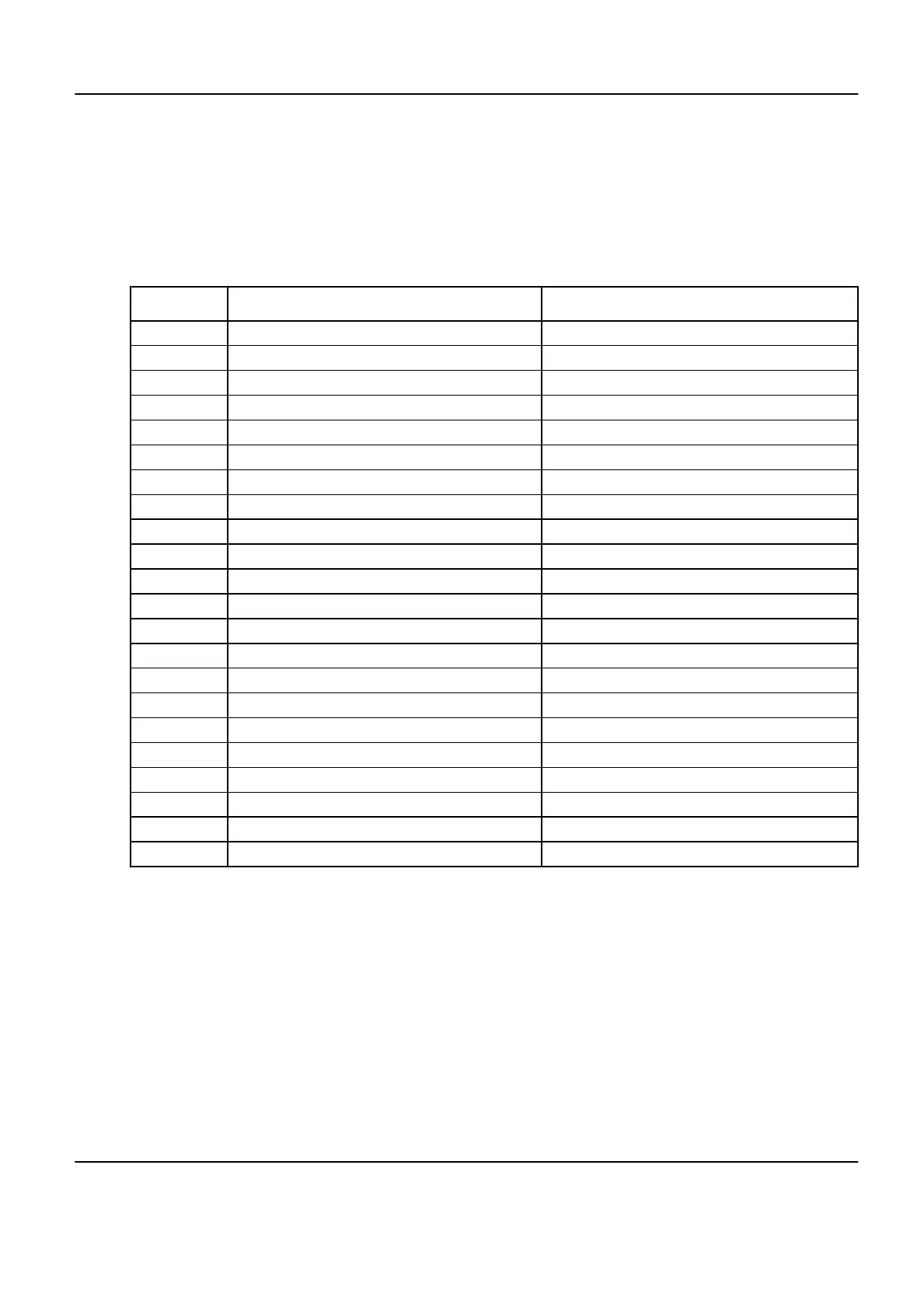3.3 Step Three — Check
Verify equipment can be transported via the route specified in Section 3.1. Compare Route Survey
compiled in Section 3.2 to equipment specifications in this and other applicable pre–installation
directions.
Table 7-3:
Ref. no.
Area: loading dock, doorway, hallway, turn, elevator, ob‐
struction, etc.
Limitations: loading capacity, height, width, depth flooring
material, radius, etc.
Innova 2100-IQ, 3100/3100-IQ, 4100/4100-IQ Cardiovascular Imaging System Pre-Installation Manual
GE Healthcare Direction 5160944-13-1EN, Revision 2
Chapter 7 Additional Planning Aids 247
