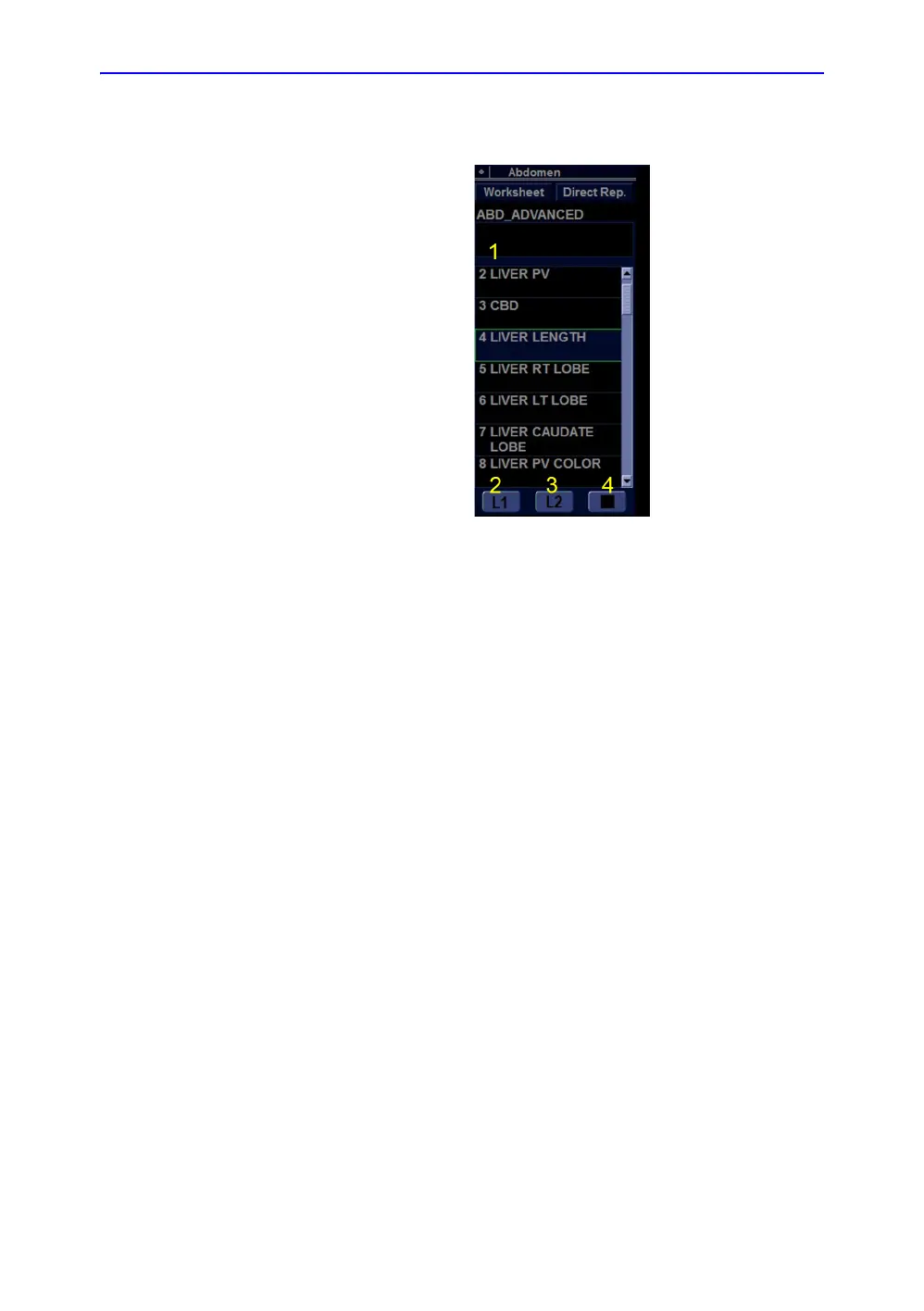Performing an Exam
2-28 LOGIQ V2/LOGIQ V1 – User Guide
Direction 5610736-100
Rev. 9
Using Scan Coach (For 1.1.x) (continued)
Figure 2-11. Scan Coach Display Description
1. Program step number and step name
Note: The user is also able to select the program step by pressing the
corresponding numeric key on the control panel.
2. Select this icon to enter L1.
3. Select this icon to enter L2.
4. Select to Restart, Exit or Edit Scan Coach.
