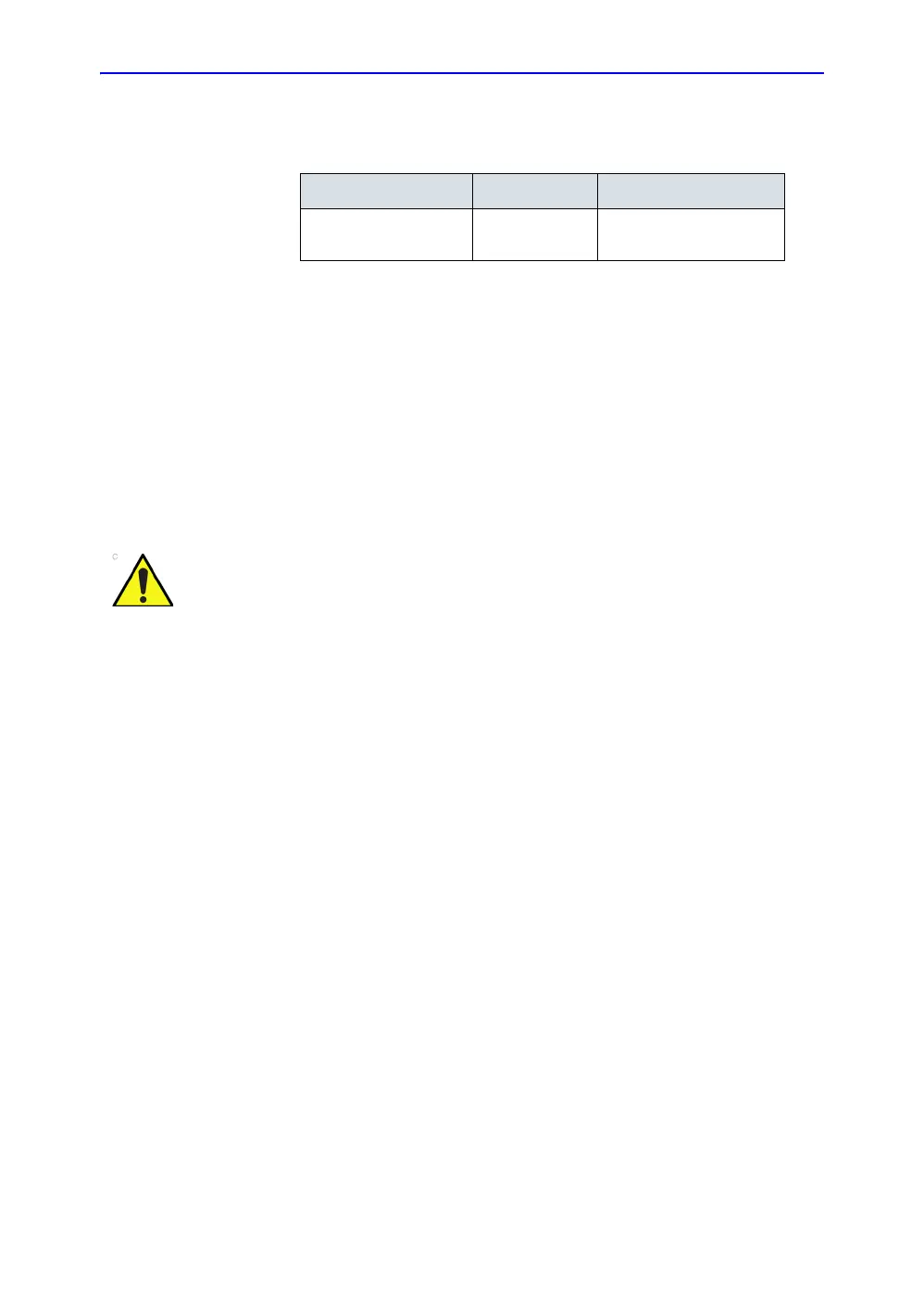Probes and Biopsy
5-4 LOGIQ V2/LOGIQ V1 – User Guide
Direction 5610736-100
Rev. 9
Probe Naming Conventions
Probe Usage
For details on connecting, activating, deactivating,
disconnecting, transporting and storing the probes, See ‘Probes’
on page 1-54 for more information. for more information.
Care and Maintenance
Inspecting probes
Before each use
1. Inspect the probe's lens, cable, casing, and connector for
cracks, cuts, tears, and other signs of physical damage.
Inspect probes for cracks or openings in the housing and
holes in and around the acoustic lens or other damage that
could allow liquid to enter the probe.
2. Test the functionality of the probe.
After each use
1. Inspect the probe's lens, cable, casing, and connector for
cracks, cuts, tears, and other signs of physical damage.
2. Look for any damage that would allow liquid to enter the
probe.
Table 5-1: Probe Naming Convention
Type Frequency Connector Type
C=ConvexL=LinearS=
Sector
“4” in 4C-RS RS
If any damage is found, DO NOT use the probe until it has
been inspected and released for further use by a GE service
representative.
