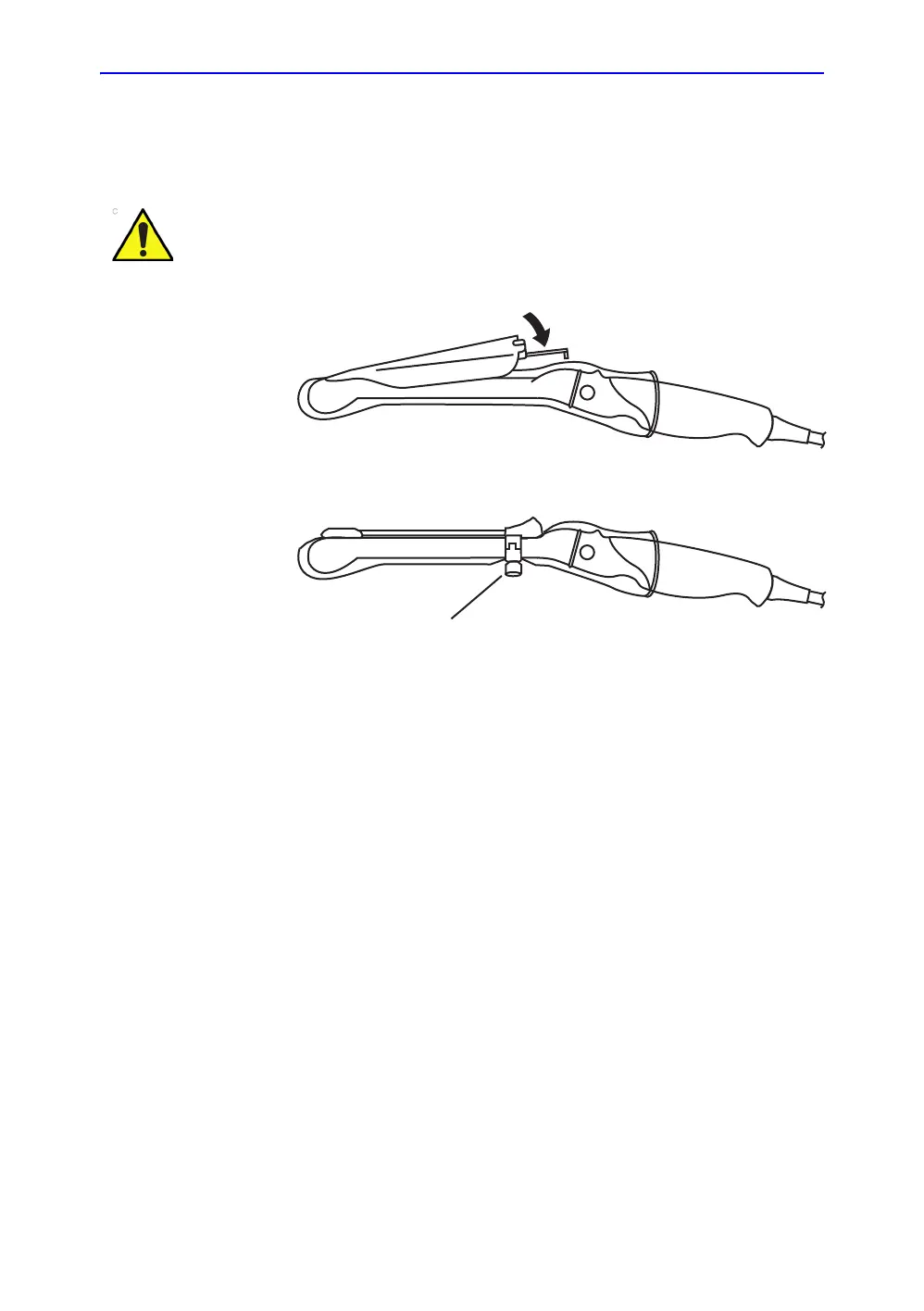Probes and Biopsy
5-34 LOGIQ V2/LOGIQ V1 – User Guide
Direction 5610736-100
Rev. 9
Biopsy Guide Preparation
1. If a biopsy is to be performed, snap the metal or plastic
biopsy guide on to the probe over the sheath.
Figure 5-7. Disposable Biopsy Guide 5 degree Angle
Figure 5-8. Reusable Biopsy Guide
a. Fix with a screw
2. Place an adequate amount of ultrasound gel on the gel-filled
sheath tip’s outer surface.
3. Ensure the guide is properly seated and secure by pushing
forward on the needle insertion end of the guide until the
attachment node is firmly in place in it’s hole.
Patient injury or repeated biopsies may result. The needle
placement will not be as intended if the needle guide is not
properly seated and secure.
