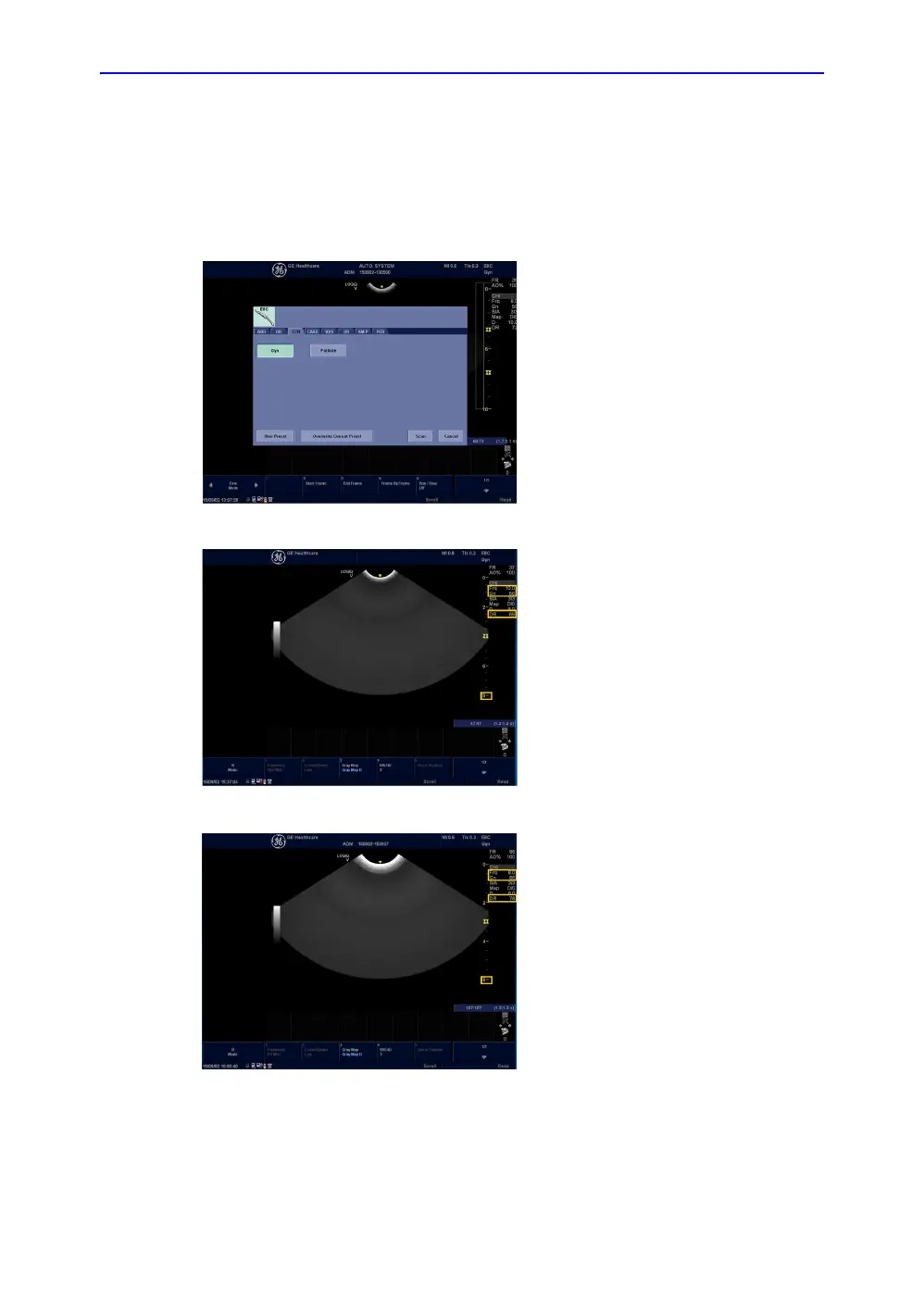Using Onboard Help
6-20 LOGIQ V2/LOGIQ V1 – User Guide
Direction 5610736-100
Rev. 9
System Setting (continued)
User preset set-up (For R1.0.x)
1/6 The system is delivered with presets
from the manufacturer. Presets can be
customized by a user based on his/her
imaging needs and preferences.
2/6 The E8C probe has been selected.
The manufacturer preset Frequency
displayed is 10MhZ, the Depth is 8cm,
Gain is 56, and Dynamic Range is 69.
3/6 Adjust the parameter Frequency to
8MHz, Depth to 6cm. The frequency is
adjusted to 8MHz, depth reduced to
6cm, Gain increased to 66, and
dynamic range increased to 78.
