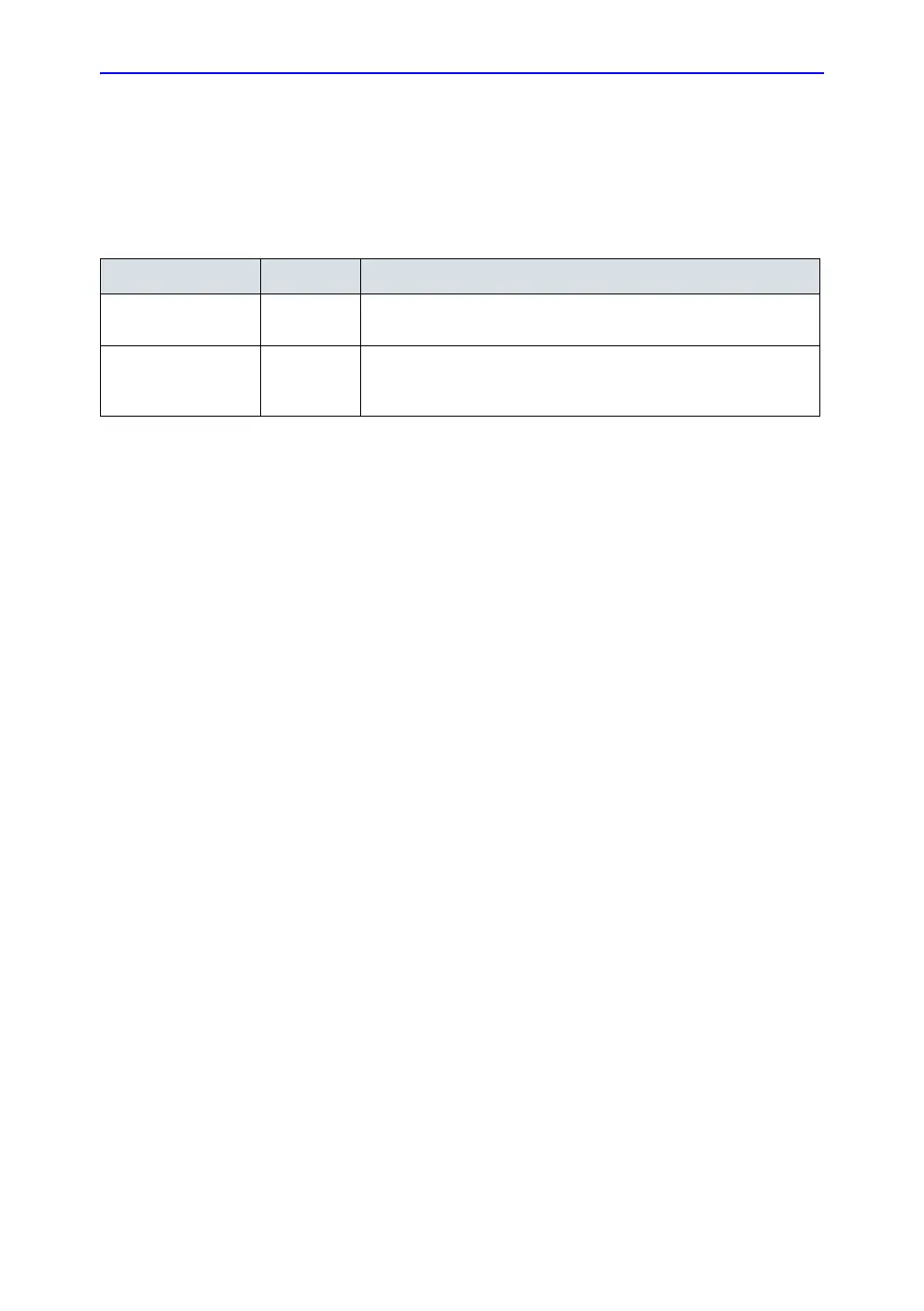Optimizing the Image
LOGIQ V2/LOGIQ V1 – User Guide 2-7
Direction 5610736-100 Rev. 9
M-Mode Controls
M-Mode is intended to provide a display format and
measurement capability that represents tissue displacement
(motion) occurring over time along a single vector.
M Color Flow Mode
M Color Flow is used for cardiac applications. Color Flow
overlays color on the M-Mode image using velocity and variance
color maps. The Color Flow wedge overlays the B-Mode image
and M-Mode time line.
See ‘Color Flow Mode Controls’ on page 2-5 for more
information.
Table 2-3: M-Mode Controls
Control Bioeffect Description/Benefit
Sweep Speed Yes Changes the speed at which the timeline is swept.
Available in M-Mode, Doppler Mode and M Color Flow Mode.
Anatomical M-Mode
(option)
Yes Anatomical M-Mode gives you the ability to manipulate the cursor
at different angles and positions. The M-Mode display changes
according to a motion of the M cursor.
