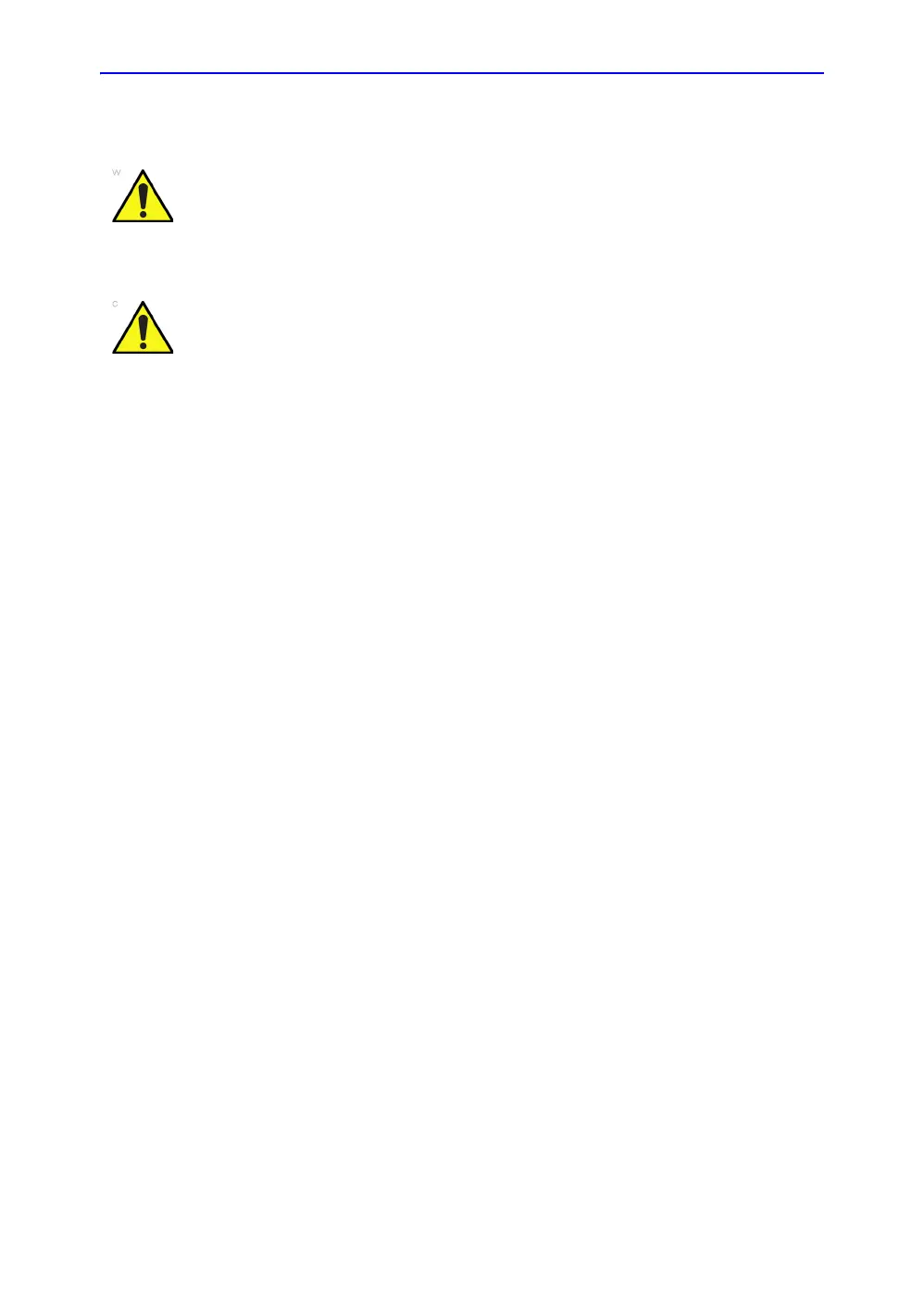Preparing for a Biopsy
LOGIQ V2/LOGIQ V1 – User Guide 5-41
Direction 5610736-100 Rev. 9
The Biopsy Procedure
1. Place coupling gel on the scanning surface of the probe/
sheath/biopsy guide assembly.
2. Activate the biopsy guidezone on the system through the
B-Mode menu. When using multi-angle guides, ensure that
the proper guidezone angle is displayed.
3. Scan to locate the target. Center the target in the electronic
guidezone path.
NOTE: Enabling color flow would allow for visualization of the
vascular structure around the area to be biopsied.
4. Place the needle in the guide between the needle barrel and
needle clip. Direct it into the area of interest for specimen
retrieval.
Biopsy procedures must only be performed on live images.
Ensure that all guide parts are seated properly prior to
performing a biopsy.
