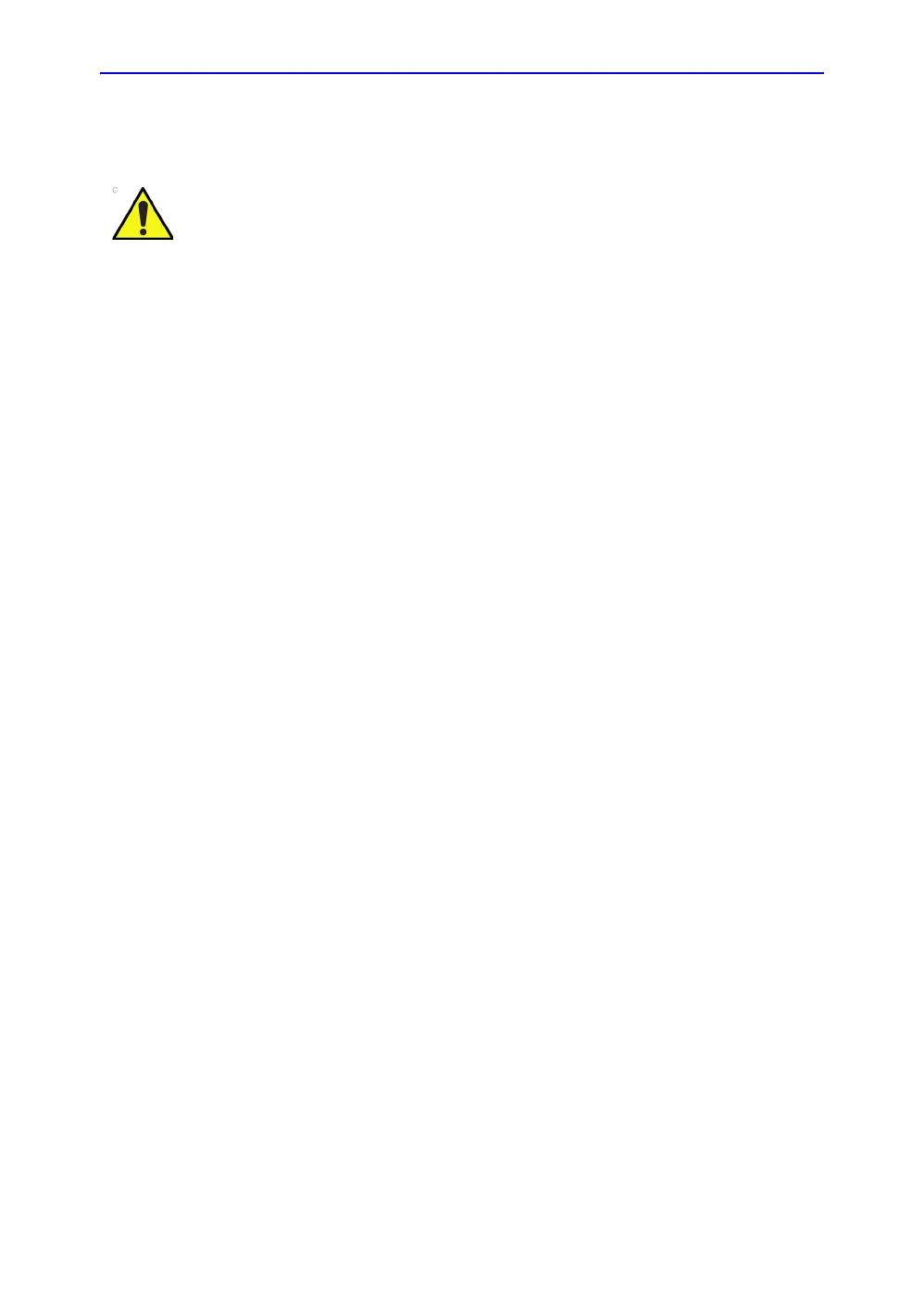Overview
LOGIQ V2/LOGIQ V1 – User Guide 1-21
Direction 5610736-100 Rev. 9
AC Adapter
Do not use an AC adapter without approval by GE.
Be sure that nothing rests on the AC adapter’s power cable
and that the cable is not located where it can be tripped over or
stepped on.
Place the AC adapter in a ventilated area, such as a desk,
when you use it to run LOGIQ V2/LOGIQ V1. Do not cover the
AC adapter with paper or other items that will reduce cooling;
do not use the AC adapter inside a carrying case.
To prevent damage to the power cable of the AC adapter, DO
NOT pull excessively on the cable; DO NOT make any sharp
bends; DO NOT bend the power cable frequently.
