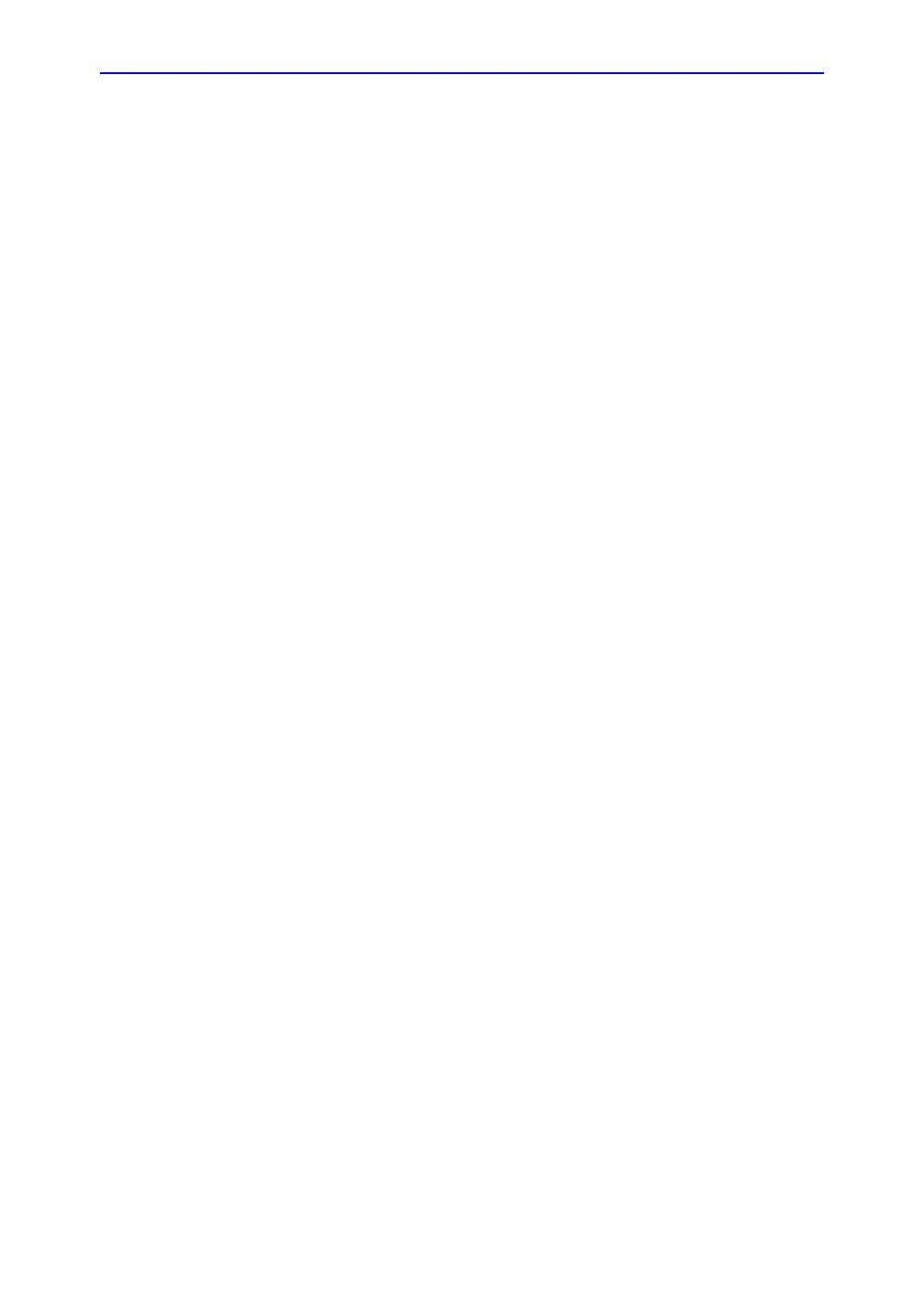Using the Fast Key
LOGIQ V2/LOGIQ V1 – User Guide 2-43
Direction 5610736-100 Rev. 9
Using the Fast Key
Overview
A keyboard Fast Key is available to record and run a sequence
of often-run keystrokes.
NOTE: Ensure that you have a patient selected prior to running the Fast
Key operation.
Create a Fast Key
1. Press the F5 key. The question dialog displays. Select OK to
continue.
2. Select a key to assign a Fast Key to (a-z, 0-9).
If you select any key besides a-z or 0-9, a warning dialog
displays and the procedure is cancelled.
NOTE: Assign Fast Key Function to Key 0 - 9 in Utility -> System ->
User Configurable Key before you create a Fast Key to a
numeric key.
NOTE: “Enable Numeric Hot key” or “Enable Alphabet Hot Key” in
Utility -> System -> User Configurable Key should be
selected before you create a Fast Key.
NOTE: There is no distinction between capital and small letters.
NOTE: The key code is the same in Russian and Greek (a-z, 0-9).
3. If the selected key is already assigned to a Fast Key, a
warning dialog displays.
Select Yes to continue. The Fast Key macro file is
overwritten.
Select No to cancel the Fast Key macro setup.
4. Input the key sequence to be assigned.
NOTE: It is impossible to save a power cycle sequence or any input
from outside of the system.
NOTE: The warning dialog displays due to the limitations of the
number of key sequences. Press F5 to finish and retry.
5. Press the F5 key to complete a Fast Key setup. The
information dialog displays. Select OK.
